
Preview in:
How to Avoid Scams
The examples of face search websites we’ll provide do not fall into any of these categories. Here’s how to identify the signs of a scam.
Suspecting a Face Search Engine Might Be a Scam? Look for These Telltale Signs:
1. It Does Not Offer Any Results Without Payment
If you can’t view any results upfront and must pay to see even blurred images, it’s better to search for trusted alternatives.
2. It Uses Scare Tactics
Beware of pop-ups with messages like adult content found or identity theft discovered. These are often fear-mongering tactics to pressure users into buying the product. Avoid services that use such marketing methods and use security tools, such as online fraud insurance, to secure your personal information
3. Negative User Reviews
If most users on reputable forums report negative experiences with the site, it’s a good indication to look elsewhere. While not all reviews may be genuine, a consistent pattern of criticism—especially if the company fails to respond—is a red flag.
4. No Option to Opt-Out
Trusted websites provide a way to opt out of their services, allowing users to remove their face from the index. The absence of this option often signals a scam.
Some companies even steal results from larger, legitimate platforms. Always verify across multiple sources and stick to well-known services when making payments.
Top 3 Trusted Face Search Engines
1. Lenso.ai
Lenso.ai is a reverse image search engine that supports facial recognition*. It’s a paid service but highly transparent. The website includes privacy policies, terms of service, and displays results for free. Payments are required only to unlock sources of images.
How to Use lenso.ai:
- Visit lenso’s website.
- Upload your image.
- Expand the People category.
- Click on the displayed sources to visit the pages where your image appears.
*Available in selected regions due to local laws and regulations.
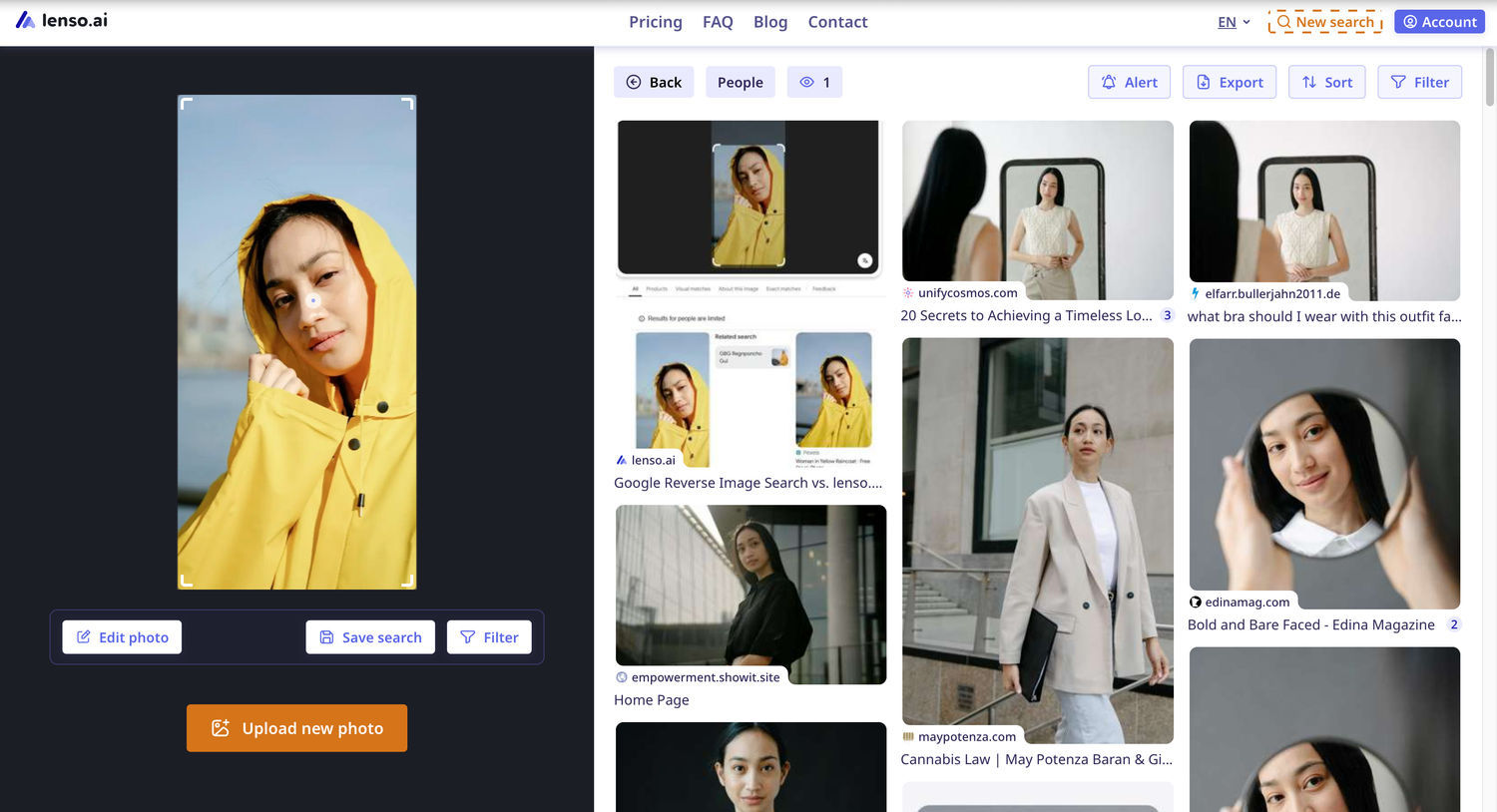
2. Pimeyes.com
Pimeyes is a well-known and reputable service with thousands of users. It’s backed by a transparent company. Results are displayed for free, with subscriptions or one-time fees required to unlock additional details.
How to Use Pimeyes:
- Visit Pimeyes.
- Upload your image.
- Click on a result you’re interested in.
- Select Open Website to view the source.
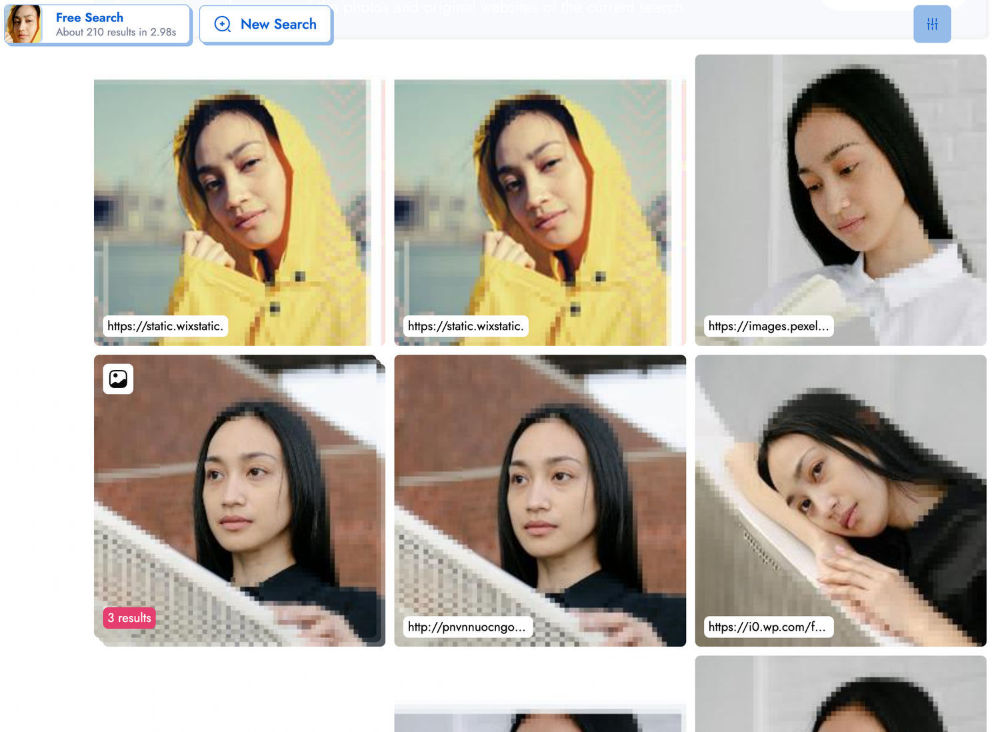
3. FaceCheck.ID
Although less transparent than the others mentioned, FaceCheck.ID is widely used and frequently recommended on facial recognition forums.
How to Use FaceCheck:
- Visit FaceCheck.
- Upload your image.
- Wait for results to appear.
- Click on the result and open the source.
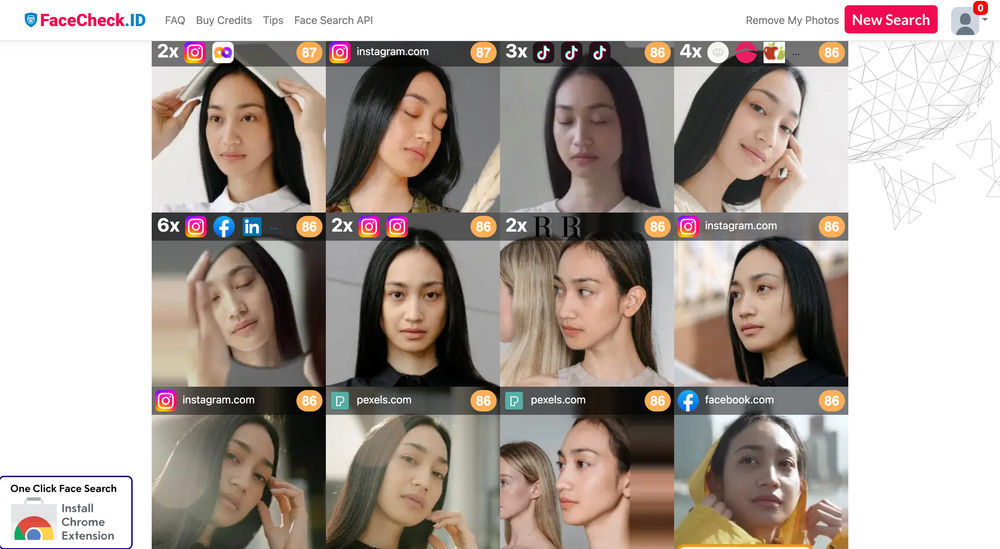
Disclaimer: All examples were legitimate at the time of writing. However, websites may face external security threats. If you suspect any listed services are untrustworthy, use our contact form to report them. We’ll investigate and remove tools that don’t meet our security standards.
Always prioritize trusted sources when searching for images of yourself online. Good luck!
Continue reading
.jpg?tr=w-768,h-auto)
General
Useful Online Tools for Everyday Image Tasks
Working with images is almost a part of our daily routine. People search for image sources, scan documents, and resize photos for different platforms. Also, they perform tasks like extracting text from a screenshot or improving a low-quality photo, which can take more time than expected if done manually.

General
Lenso.ai vs. Other Reverse Image Search Tools: Why It’s the Best Choice
Have you ever tried to find out how many places your image is being used? If not, then you are on the right track. There are various ways to achieve this goal, but the best one is to use reverse image search AI tools.

General
Find a Location from Photo | Place & Landmark Search on lenso.ai
Finding specific places and locations from an image is a challenge. Even the most popular search engines, such as TinEye or Bing, struggle with finding the exact location where a picture was taken. In this article, I will explain how place search on lenso.ai works, and how you can find a specific location from a photo.

General
Turning Images Into Leads: Reverse Image Search for B2B Growth
Images move fast across the web. In B2B marketing, they often travel farther than the teams that created them. Screenshots, charts, product photos, and branded visuals show up in decks, blog posts, social media feeds, and partner sites. Most marketers never track where that exposure leads.

General
Best Online Tools for College Students in 2026 | Study, Organize and Focus!
If you are looking for some amazing learning tools that can help you with studying, doing homework, and writing college papers, keep reading! In this article, we will show you a list of the best study tools and apps for college and university students.
