
Preview in:
Table of contents
Websites used by beginners and professionals:
7. PromeAI
6. Canva
5. Envato Elements
4. FlexClip
3. Figma
2. Lenso.ai
1. Ctrl + Paint
Helpful online games for digital creators:
4. Color game
3. The bezier game
2. Kern type
1. The equilateral triangle of a perfect paragraph
Websites used by beginners and professionals
This is our ranking of the top 5 websites used by online marketing specialists, digital artists, SEO agencies, and web designers. Find out what makes them so popular!
7. PromeAI
PromeAI offers a comprehensive suite of AI design tools to elevate image design and significantly enhance workflow efficiency. With an extensive collection of AI Image Generators and AI Image Editors, PromeAI empowers users to swiftly complete image generation and editing tasks.
6. Canva
Canva makes graphic design accessible! This online template editor is perfect for beginners and small businesses to create social media graphics and presentations. It’s way easier in use than most software for designers, but it is also more limited.
5. Envato Elements
Envato Elements offers a subscription plan that gives you unlimited downloads of millions of high-quality, curated creative digital assets from talented independent creators, all for one low cost. You can download videos, images, or even templates for video editing software.
4. FlexClip
FlexClip is one of the best websites for digital creators, offering an all-in-one platform for video editing, AI-powered tools, and customizable templates. It allows creators to produce professional-quality videos without advanced technical skills, making it ideal for content on YouTube, TikTok, Instagram, and beyond. With features like AI video generation, motion tracking, photo restoration, and voice tools, FlexClip streamlines the creative process from start to finish. Easy to use yet powerful, it helps creators save time while bringing their ideas to life.
3. Figma
Team up to design anywhere with Figma! This web-based design tool lets you collaborate with others on user interfaces and user experiences in real-time. Figma goes beyond the web too, with desktop apps for Mac and Windows that allow you to work offline.
2. Lenso.ai
Stop design theft with lenso.ai! This powerful image search engine isn't just for finding similar pictures - it helps artists protect their creations. With lenso.ai's duplicates detection features, you can track down instances of your work being used online, even if someone has heavily edited it.
Here's what makes lenso.ai the best solution for creatives:
- Spotting hidden copies: Forget basic image matching. Lenso.ai's advanced technology recognizes heavily altered versions of your designs, so you can find infringing content even if it's been disguised - just choose the “Duplicates” category.
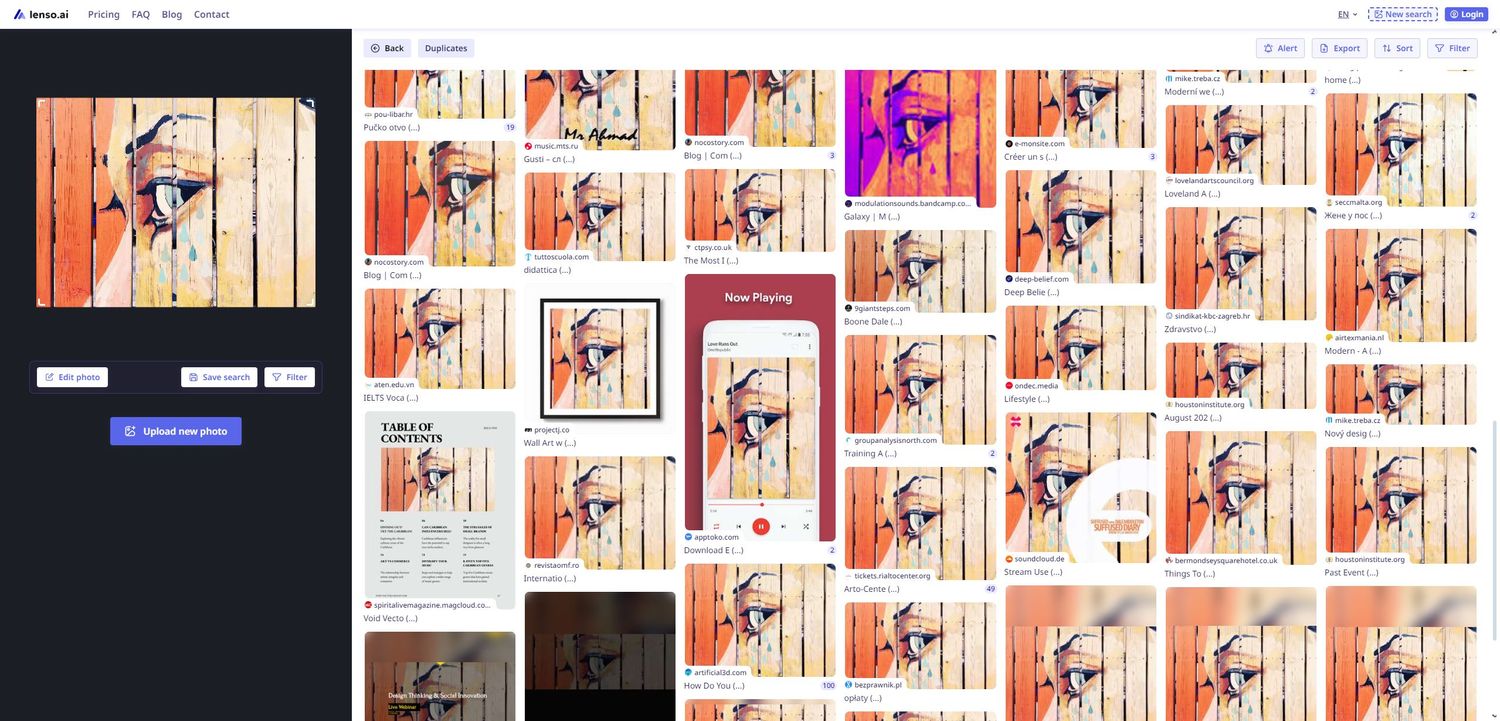
- Automatic alerts: Never miss a copycat. Whenever lenso.ai finds a match, you'll get an email notification so you can take action.
How to search for copies on lenso.ai?
Make amazing videos in seconds!
Submagic is an AI video editor that lets you create short videos in seconds. It's designed to simplify video editing for social media posts, stories, and ads. With Submagic, you can easily add B-rolls, images, background music, transitions, and sound effects—all in no time!
1. Ctrl + Paint
Master digital painting from the ground up with Ctrl + Paint! This free resource breaks down complex skills into bite-sized video lessons, making it easy to learn at your own pace. Each video tackles a specific concept, so you can conquer the fundamentals of digital painting one step at a time.
Helpful online games for digital creators
Some online games can be amazing tools for artists, especially beginners. These games can help build confidence in artistic skills by providing a fun and engaging way to practice.
4. Color game
Looking to improve your color recognition? This color-matching game is an excellent tool for beginners to learn and practice.
3. The bezier game
Struggling with the Pen tool? The bezier game will help you develop a steady hand and master this essential design resource.
2. Kern type
Ready to elevate your typography skills? Try Kern type - this letter spacing game provides a fun and interactive way to practice the art of spacing in design.
1. The equilateral triangle of a perfect paragraph
Master Paragraph Readability! The equilateral triangle of a perfect paragraph teaches the "Equilateral Triangle" for perfect paragraphs, balancing font size, line height, and width.
Must-have toolkit for digital creators - find the perfect tools for you!
We hope this article helped you find the tools you need. Whether you're a complete beginner or a seasoned creative professional, this list provides a powerful toolkit to boost your artistic journey.
From the fundamental skills you can hone with Ctrl+Paint to the copyright protection offered by Lenso.ai, these websites cater to every digital creator's needs. And don't forget the fun element! Those online games will help you refine your skills while keeping things engaging. So, bookmark this list, explore these resources, and find your inner artist!
Continue reading

General
Lenso.ai vs. Other Reverse Image Search Tools: Why It’s the Best Choice
Have you ever tried to find out how many places your image is being used? If not, then you are on the right track. There are various ways to achieve this goal, but the best one is to use reverse image search AI tools.

General
Find a Location from Photo | Place & Landmark Search on lenso.ai
Finding specific places and locations from an image is a challenge. Even the most popular search engines, such as TinEye or Bing, struggle with finding the exact location where a picture was taken. In this article, I will explain how place search on lenso.ai works, and how you can find a specific location from a photo.

General
Turning Images Into Leads: Reverse Image Search for B2B Growth
Images move fast across the web. In B2B marketing, they often travel farther than the teams that created them. Screenshots, charts, product photos, and branded visuals show up in decks, blog posts, social media feeds, and partner sites. Most marketers never track where that exposure leads.

General
Best Online Tools for College Students in 2026 | Study, Organize and Focus!
If you are looking for some amazing learning tools that can help you with studying, doing homework, and writing college papers, keep reading! In this article, we will show you a list of the best study tools and apps for college and university students.

General
Top 5 high-paying affiliate programs in 2026
Digital creators put a lot of effort into making their products or services visible online, and sometimes it doesn’t bring immediate rewards. That’s why you can earn extra through affiliate programs, but which one should you choose? Let’s explore the top 5 high-paying affiliate programs in 2026.
