
Preview in:
Lisa’s time off
The protagonist of this story, Lisa, spent her holidays in Rome. When she returned home, her camera was full of pictures. Two of them immediately caught her eye.
One was a picture of a beautiful flower she found in the park, and the other was her picture with a building in the background, but she had forgotten where she had taken it. She decided to find the unknown objects online.
She tried searching the internet but to no avail - the phrase "red Italian flower" didn't return any images similar to the one she had taken. No luck with the building either - she couldn't remember where she'd been and couldn't find it on a map.
Then she started looking for alternatives and - bingo. She found a reverse image search engine - lenso.ai.
First, she uploaded the image of the flower and, as expected, found hundreds of images of the exact same plant within seconds. Happy with her discovery, she uploaded the other image - her with the building. Again, hundreds of images of the Castello di Tor Crescenza appeared. She looked it up on a map and there it was - exactly where she'd been.
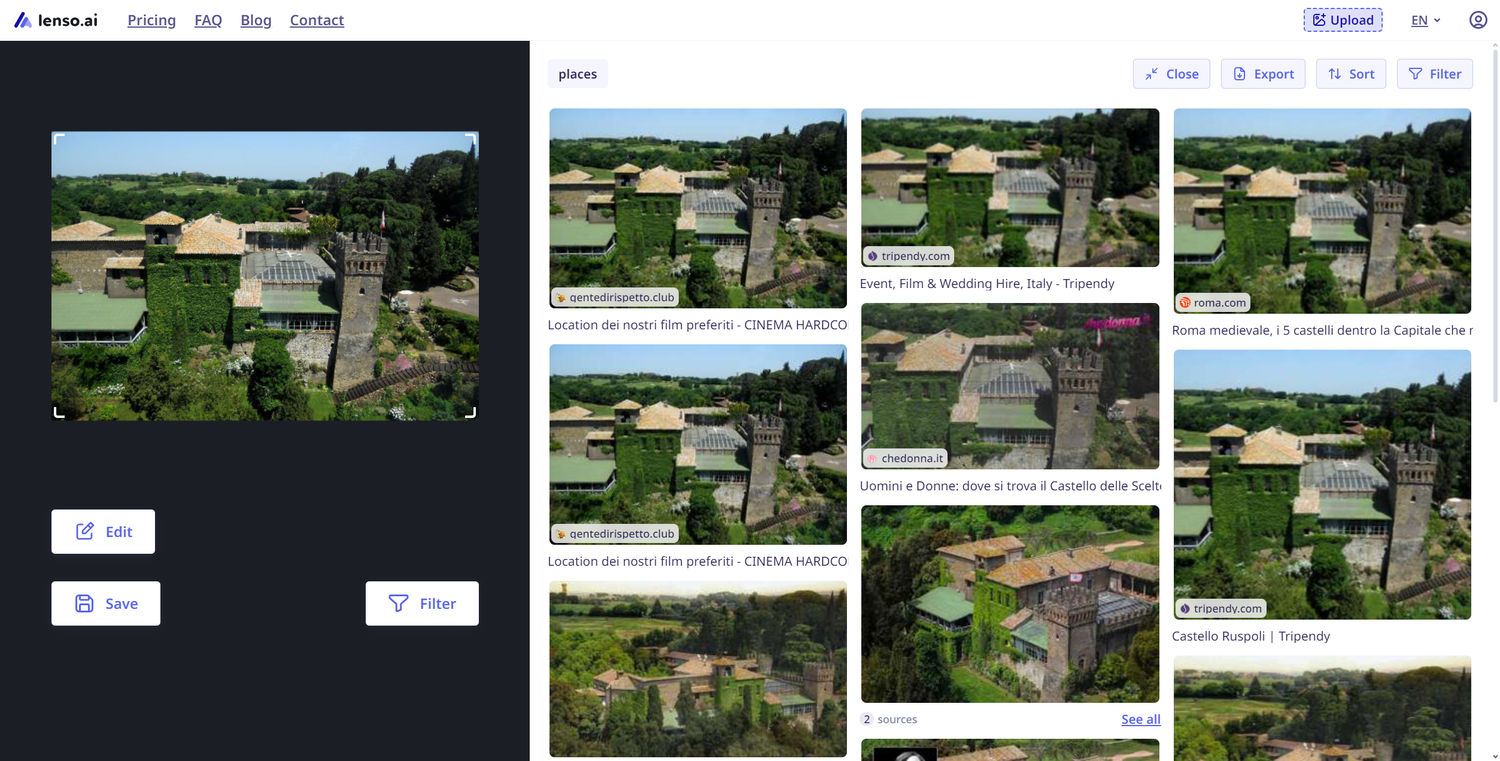
But that's not all! Lenso.ai found ten other images of her - some from years ago, some brand new. She dug deeper and visited the websites where they appeared, bringing back warm memories.
Since then, Lisa has used reverse image search for everything. To find plants, books, films, to search for her old photos and to find out who has put her photos online. She's been recommending lenso to all her friends ever since.
Robert’s business
Lisa's friend, who discovered lenso.ai thanks to her, says he loves it. He uses it every day in his business.
Robert is a website developer and his hobby is photography. He offers websites decorated with pictures he has taken. He's struggled with people stealing his site designs and the images he uses in them, but thanks to lenso, he's put an end to it.
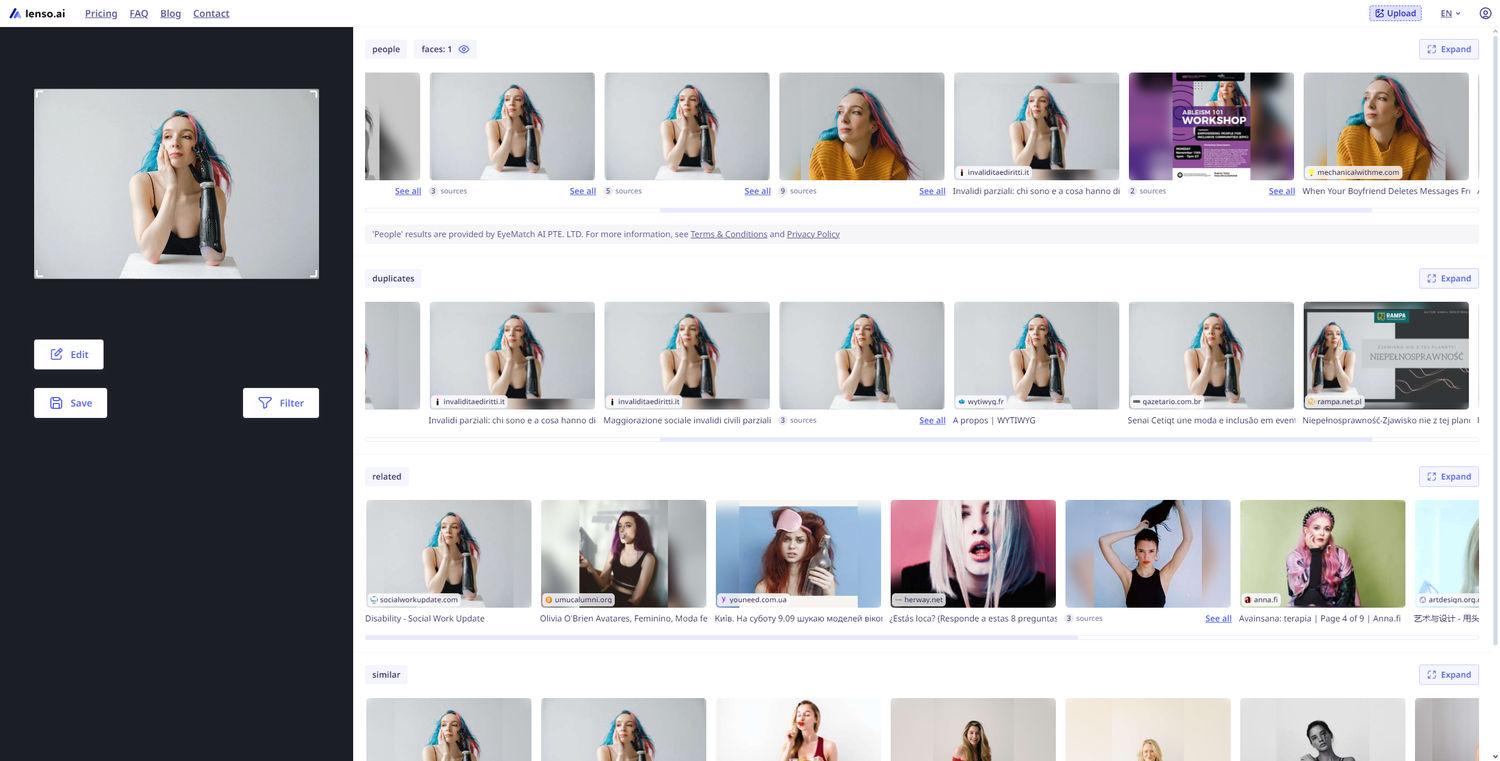
Nowadays he looks up the pictures he takes with lenso and finds copies of his work online. It takes minutes to contact the dishonest people who steal his designs. He says he'd never have thought that something so simple could make his life ten times easier.
Lenso.ai - the best AI tool for reverse image search
There’s a very good reason as to why Lisa and Robert use lenso so often - it’s just effective. The reason why so many users choose it over popular options is categorization. On lenso.ai, you can search in the following categories:
- People* - People search allows users to find the same face in different settings. The algorithm detects certain facial features and matches them with the faces found in the index.
- Places - looking for locations, buildings, natural landscapes, and more. Anything you see outside can be looked up with lenso.
- Duplicates - find duplicated, edited, and unedited versions of the same picture. Especially useful for photographers and artists concerned with copyright violations.
- Similar - search for images that are similar to the uploaded image, but not necessarily a duplicate. For example, people standing in a similar way, and objects in a similar arrangement.
- Related - search for images that are related to the uploaded image, but not necessarily visually similar. For example, the same object but in different settings.
*Available in selected regions
Not enough? Consider our filtering options:
You can filter by:
- Text - Search by keywords; upload a blue cap and try the keyword “red” to find red cups!
- URL - Search only on a specific website by providing its URL.
And sort by:
- Newest/Oldest - Newly indexed or old images? You can now sort them by date!
- Best/Worst match - Looking for loosely related? Try sorting from the worst match. Looking for just the closest matches? Sort by best.
- Random - Sort randomly.
- Shuffle - Make the results more diverse.
It’s just simple and effective
No useless popups, just accurate and user-friendly. That’s what lenso.ai is. If you wish to test lenso’s abilities, visit lenso.ai and find images online with ease!
Learn how to reverse image search on your iPhone.
Try it out and join Lista and Robert - it’s free!
Continue reading

News
Best Reverse Image Search Tools in 2026 - Categorized
Ever needed to find a specific detail in an image? Maybe it's a rare plant in the background, a book someone's holding, or even your own face in a crowd. The tool you choose for this task makes all the difference. In this article, we'll explore the different categories of image details you might search for and explain why selecting the right tool is crucial for finding the exact image you need.
![Best Chrome Extensions for Reverse Image Search [2026 Ranking]](https://img.lenso.ai/blog/best-chrome-extensions/best-chrome-extensions?updatedAt=1749627943559&tr=w-768,h-auto)
News
Best Chrome Extensions for Reverse Image Search [2026 Ranking]
Chrome extensions make everyday web usage even easier. You're probably already using an ad blocker, SEO tools, or other productivity extensions. Now is the perfect time to add a reverse image search tool to that list. Check out the best Chrome extensions for reverse image search!

News
3 Best TinEye alternatives for reverse image search in 2026
If you want to find the original source of an image or get more information about it, you probably use Google or TinEye for reverse image search. But there are other tools that can give you better or more unique results. So, what are the 3 best TinEye alternatives for reverse image search in 2026?

News
Best catfish reverse image search tools in 2026
Potential catfishers and scammers are everywhere, and there are plenty of apps, forums, and websites where such people are exposed. A reverse image search tool is one of the solutions that can help you catch a potential catfisher. Let’s check out the best ones available on the market!

