
Preview in:
How Does AI-Enhanced Reverse Image Search Work?
Imagine you're rummaging through a vast digital "photo album" of billions of images. You've got a single snapshot in your hand and need to locate every instance or variation of that snapshot in the world. That's reverse image search in a nutshell. But with AI in the driver's seat, we're going beyond mere pattern-matching—we're moving into a realm of nuanced visual understanding.
Initially, reverse image search tools leaned heavily on metadata—like the file name or "alt-text"—to find matches. As you can imagine, if someone renamed the file or removed the metadata, the system floundered. Accuracy was also spotty when images were cropped or retouched.
Enter artificial intelligence—particularly deep learning and convolutional neural networks (CNNs). CNNs are a form of machine learning exceptionally good at analyzing visual data. They mimic how the human visual cortex works: each convolutional layer picks out certain features (edges, colors, shapes), and deeper layers aggregate those details to identify complex patterns.
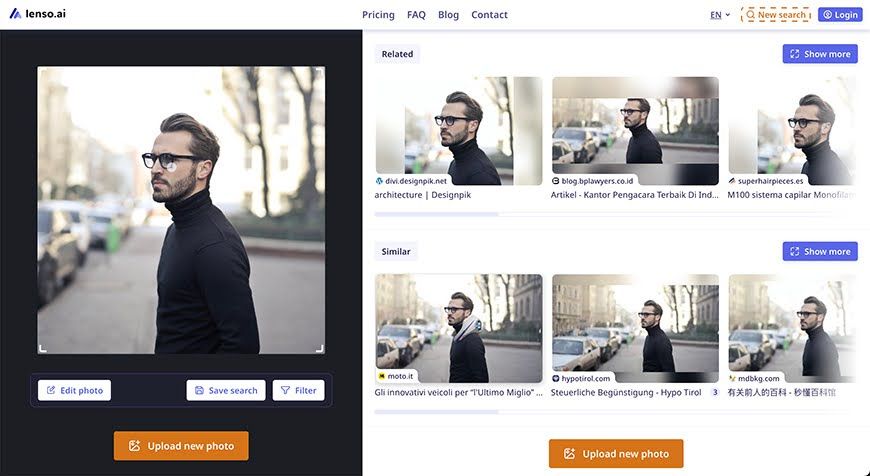
Here's a quick scoop on how the new and improved method works:
- Feature Extraction. The AI algorithm digitally "looks" at your image, taking note of lines, shapes, contours, colors, and all the little details that make it unique.
- Embedding Generation. Once the features are spotted, the system translates them into a high-dimensional vector (think of it as turning your image into a fingerprint made of numbers). This numeric representation—often called an embedding—is unique enough to help the AI quickly sift through mountains of other vectors.
- Similarity Comparison. The system then compares this embedding against billions of other embeddings in its database.
- Result Ranking. Finally, the system ranks its best guesses: identical matches, visually similar images, and related content. The end result? You receive an organized set of links, websites, and visuals that share meaningful visual relationships with your original image.
In essence, today's AI-powered reverse image search doesn't just see an image; it "understands" its core content. This deeper understanding powers a wealth of new applications across industries.
Applications of AI-powered Reverse Image Search
So, how does this fancy AI image-matching magic pan out in the real world? The answer: in more ways than you might expect. From e-commerce to law enforcement, from content creation to brand protection—the uses of AI-driven reverse image search feel limitless. Below is a closer look at how various sectors are harnessing this technology:
E-Commerce: Revolutionizing the Shopping Experience
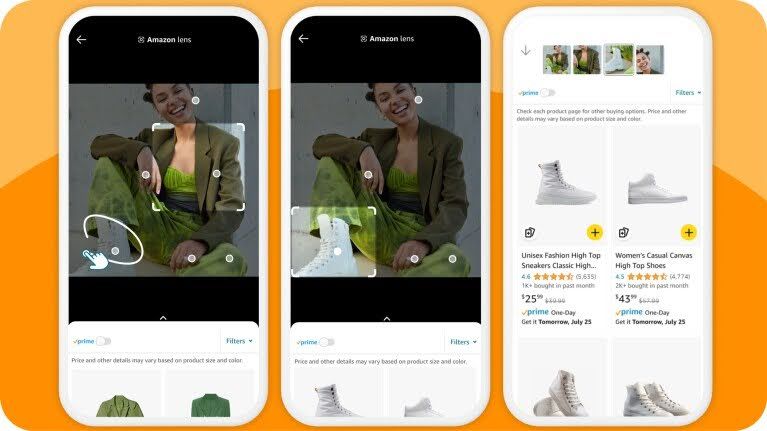
Visual Product Discovery
Imagine spotting a pair of sunglasses on a stranger that scream your name. Pre-AI, you'd have to awkwardly describe "round, kinda retro, with gold bits" to a sales associate. Today? Snap a pic, reverse search it, and boom—AI serves up identical or similar options in seconds—right from your phone.
That frictionless discovery not only delights shoppers but also supports effective shopper marketing strategies by boosting conversions for retailers. Suddenly, the treasure hunt for "that one item" becomes as simple as tapping an icon.
Hyper-Personalized Recommendations
AI-driven reverse image searches do more than just find duplicates. They also analyze style, patterns, and color palettes. So, if you upload a photo of your dream living room, intelligent recommendation engines can produce lookalike furniture sets or décor items—from lamps to rugs—tailored to your tastes.
E-commerce giants increasingly use these image-based data points to suggest entire "matching room" or "matching outfit" bundles, driving upsells and cross-sells like never before.
Competitive Pricing & Product Research
Store owners themselves can harness reverse image search to keep tabs on competitor pricing and promotional strategies. A quick visual search for a newly launched sneaker can reveal which platforms are selling it, at what price, and how they're marketing it. That's immediate intel for adjusting pricing or tweaking your own product listings in real-time.
Brand Protection & Copyright Enforcement: Taking Back Control
Tracking Unauthorised Usage
Photographers, digital artists, and brands often find their work used without permission. Reverse image search is an incredibly effective watchdog. The AI system scours the internet for exact or near-matches of an image—spotting derivatives, edited versions, or watermarked copies. Once identified, you can request takedowns, issue copyright claims, or negotiate proper credits.
Fighting Counterfeits
AI can pick up on subtle brand details—like a unique pattern, a trademarked logo, or even specific color tones—helping brand owners clamp down on counterfeiters before they become widespread.
Social Media: Smarter Listening, Stronger Brand Protection
Next-Level Social Vigilance
Modern social management tools come packed with pretty advanced features, from real-time brand conversation tracking to scheduling bulk posts across Google My Business listings. But here's what most of them miss:
AI-powered reverse image search. Adding AI-driven reverse image tools to your social toolkit takes brand monitoring to a whole new level. It helps you catch logo appearances in images, even when there are no text mentions. Imagine your brand's logo making a surprise cameo in a viral influencer post—wouldn't you want to engage before the buzz dies down? With reverse image search, you'll catch every silent shout-out.
Reputation Management in the Digital Age
Influencers and public figures often have their images re-posted everywhere. Reverse image search helps them track where their face or personal brand is popping up—vital for controlling messaging or debunking impersonation.
Verifying Influencer Authenticity
Influencer marketing is a multi-million-dollar game, and not everyone plays by the rules. Influencer discovery platforms are your starting line—identifying promising talent based on reach, engagement, and niche relevance. But how do you ensure they haven't been dabbling in questionable circles or repurposing someone else's photos?
AI-powered reverse image search can help you ensure that the influencers you've handpicked aren't popping up in off-brand or controversial contexts. By cross-referencing images across countless platforms, brands can confirm that an influencer's visual narrative stays consistent and on message. The result? Greater confidence in your collaborations and a safeguard against unexpected reputational risks.
Law Enforcement & Security: AI-Powered Investigations
Finding Missing Persons or Objects
Reverse image search helps law enforcement rapidly trace suspect profiles or missing persons on social media. Even if the posted images have been resized, cropped, or given a filter, advanced AI can still pick up enough similarities to provide leads. It's not perfect—privacy concerns and accuracy thresholds exist—but it's an indispensable new-age tool in serious investigations.
Fraud Detection & Scam Prevention
Impostor accounts, catfishing, and fraudulent product listings? You name it, AI reverse image search helps unmask them. Platforms and authorities can trace even edited profile pictures or product images back to their original source, and a specialized AI software agency can operationalize this at scale with pipelines for evidence logging and takedown workflows, exposing shady sellers using stolen pics or run-of-the-mill con artists recycling the same fake profile.
Publishing, Media & Content Platforms: The New Age of Content Verification
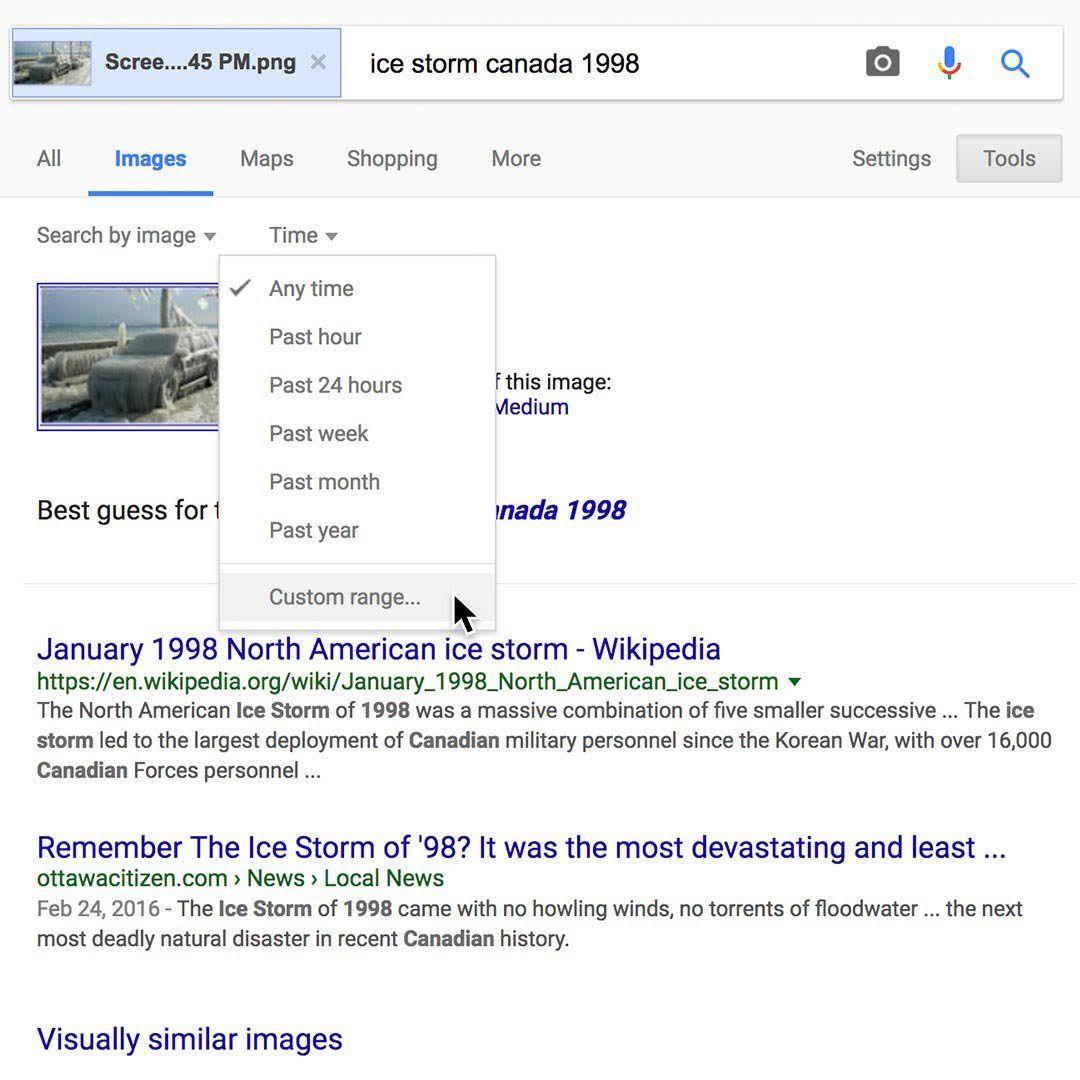
Journalism & Fact-Checking
In an era rife with digitally altered "fake news" images, journalists, professional seo service providers rely on reverse image search to verify the authenticity of photos. AI can reveal the original version of an image and highlight how it's been altered or repurposed—helping to debunk misinformation before it goes viral.
Idea Generation & Inspiration Boards
In addition to other AI tools, writers, bloggers, and designers can also use AI-based reverse image search to find related images, stirring fresh ideas for creative projects. Let's say you're designing a futuristic cityscape; upload a concept sketch, and in seconds, you can see hundreds of related visuals to spark your next wave of inspiration.
Tips to Get Started with Reverse Image Tools
So, you've seen just how transformative AI-powered reverse image search can be—saving you time, boosting your brand's visibility, safeguarding your creative assets, and even helping you shop smarter. Now the question is, how do you really milk this technology for all it's worth? Here are some pointers to help you squeeze the very best out of reverse image search.
Choose the Right Tool for Your Needs
Not all reverse image search engines are created equal. A big player like Google might cover more ground, but specialized tools such as lenso.ai can be better at spotting subtle edits or obscure usage. Test out a couple of these services to see which yields the best results for your particular niche or region.
Balance Privacy & Permissions
Before using employee or user-submitted photos, ensure you have the green light to run them through third-party tools. Especially in jurisdictions with strict privacy laws, you'll want to be absolutely certain you have permission to use those images.
If you're a social media or marketing agency working with multiple clients, you can streamline requesting access to their social media accounts and visuals with access-granting tools. Embedding these permission checks into your social media strategy is a smart way to dodge potential problems down the line.
Use High-Quality Images
Poor-quality images can confuse AI and lead to mismatched results. In addition to pixelation, shadows or overexposure can derail visual feature extraction. Always opt for sharp, clear, and well-lit images whenever possible. If you're performing a product hunt, snap a photo that captures key details (like logos or prominent color patterns). That approach will help the AI see what you see. A good logo maker can also help you design clear, high-resolution logos that are easily recognizable by both users and AI tools, ensuring your brand stands out in image-based searches
If you only have access to a low-resolution file, try using an image upscaler software—just don't overdo it or add artificial artifacts that might throw off the algorithm.
Experiment with Cropping
Sometimes, the central object in your image isn't what you want to find. Maybe it's the pattern on a handbag in the background or a piece of decor on the table. In that case, crop out the rest of the photo so the AI zeroes in on that specific detail. You'll often find that smaller, focused images prompt more accurate matches.
Organize Your Searches
Fragmented, ad hoc searches can leave you with scattered insights. Instead, implement a robust system—whether through dedicated project management software or an organized digital asset library—to log and track your reverse image searches over time. If you haven’t yet invested in a comprehensive project management tool, consider setting up a dedicated timesheet for your reverse image checks.
A quick online search will reveal numerous free timesheet templates that you can customize to suit your specific needs. This approach ensures that every search is recorded, categorized, and easily reviewed, allowing you to promptly follow up on potential copyright infringements or emerging market trends.
Final Thoughts
Once viewed as a neat novelty, AI-powered reverse image search now stands at the intersection of brand protection, e-commerce innovation, content verification, and beyond. By diving deeper into the actual visual properties of an image, these tools reveal a wealth of insights that textual descriptions alone could never capture.
For businesses, it means safeguarding brand assets and discovering new opportunities. For individuals, it's about convenience, creativity, and security. And for the wider digital ecosystem, it's an ever-evolving field that points to a future where images—not just words—drive discovery and decision-making.
If you haven't yet tapped into the power of AI-fueled reverse image search, now's the time to explore how it can elevate your brand and keep you ahead in a visually driven world. The visual web is only getting bigger—why not let AI give you the edge?
Continue reading

General
Lenso.ai vs. Other Reverse Image Search Tools: Why It’s the Best Choice
Have you ever tried to find out how many places your image is being used? If not, then you are on the right track. There are various ways to achieve this goal, but the best one is to use reverse image search AI tools.

General
Find a Location from Photo | Place & Landmark Search on lenso.ai
Finding specific places and locations from an image is a challenge. Even the most popular search engines, such as TinEye or Bing, struggle with finding the exact location where a picture was taken. In this article, I will explain how place search on lenso.ai works, and how you can find a specific location from a photo.

General
Turning Images Into Leads: Reverse Image Search for B2B Growth
Images move fast across the web. In B2B marketing, they often travel farther than the teams that created them. Screenshots, charts, product photos, and branded visuals show up in decks, blog posts, social media feeds, and partner sites. Most marketers never track where that exposure leads.

General
Best Online Tools for College Students in 2026 | Study, Organize and Focus!
If you are looking for some amazing learning tools that can help you with studying, doing homework, and writing college papers, keep reading! In this article, we will show you a list of the best study tools and apps for college and university students.

General
Top 5 high-paying affiliate programs in 2026
Digital creators put a lot of effort into making their products or services visible online, and sometimes it doesn’t bring immediate rewards. That’s why you can earn extra through affiliate programs, but which one should you choose? Let’s explore the top 5 high-paying affiliate programs in 2026.
