
Preview in:
What is lenso.ai?
Lenso.ai is a reverse image search engine that allows users to look for people online. Keep in mind, this feature is available only in selected regions due to regional regulations.
Lenso.ai works like other well-known engines such as Google Lens or Yandex, but unlike any other tool, lenso can match faces. Thanks to that, lenso.ai is the best choice when looking for facial recognition.
How to use lenso.ai
Using lenso.ai requires nothing more than a phone or a computer.
- To open lenso, navigate to your browser and type in lenso.ai, or use this link: Open lenso.ai.
- Upload an image of your face on the main page.
- Look at the results in the People category to find all the matches. Open the category with orange arrows to see more matches.
If there are no matches: Try uploading a different image, opening the People category, or selecting only your face with the available tools. If that does not work, set up an alert for the People category. Alerts will notify you of any new results found. You will be notified via email.
Learn how to set up alerts with our short tutorial.
Watch our video tutorial to learn how to find faces with lenso.ai:
How good is lenso.ai?
Lenso.ai is the best face search tool. To find out, try it yourself! You get 10 free searches and 3 free alerts in the Free subscription plan.
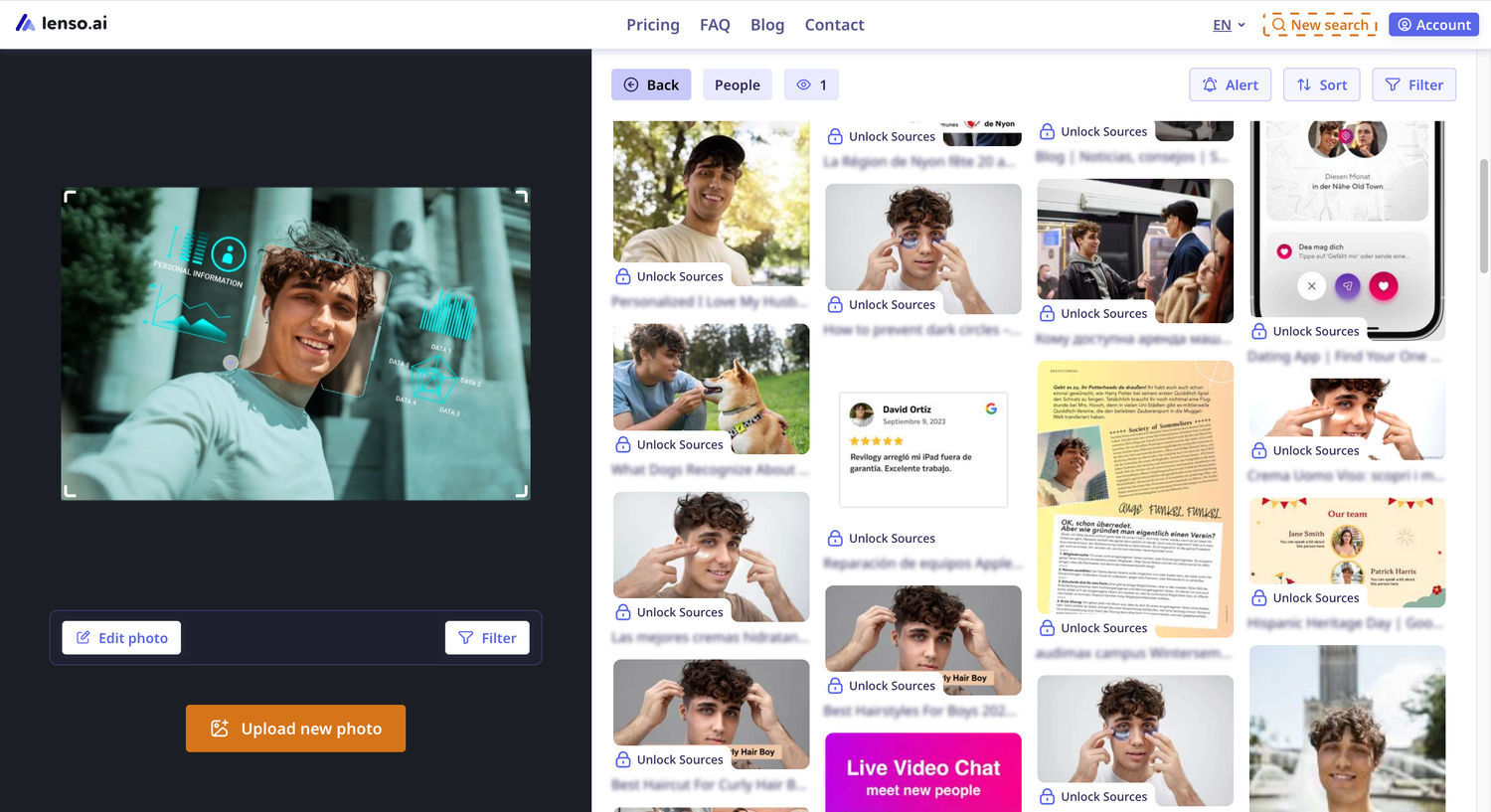
If you have already tried lenso.ai and found your face, consider sharing this search engine with friends! You can also share your experience with our support team by contacting us.
Continue reading

General
Lenso.ai vs. Other Reverse Image Search Tools: Why It’s the Best Choice
Have you ever tried to find out how many places your image is being used? If not, then you are on the right track. There are various ways to achieve this goal, but the best one is to use reverse image search AI tools.

General
Find a Location from Photo | Place & Landmark Search on lenso.ai
Finding specific places and locations from an image is a challenge. Even the most popular search engines, such as TinEye or Bing, struggle with finding the exact location where a picture was taken. In this article, I will explain how place search on lenso.ai works, and how you can find a specific location from a photo.

General
Turning Images Into Leads: Reverse Image Search for B2B Growth
Images move fast across the web. In B2B marketing, they often travel farther than the teams that created them. Screenshots, charts, product photos, and branded visuals show up in decks, blog posts, social media feeds, and partner sites. Most marketers never track where that exposure leads.

General
Best Online Tools for College Students in 2026 | Study, Organize and Focus!
If you are looking for some amazing learning tools that can help you with studying, doing homework, and writing college papers, keep reading! In this article, we will show you a list of the best study tools and apps for college and university students.

General
Top 5 high-paying affiliate programs in 2026
Digital creators put a lot of effort into making their products or services visible online, and sometimes it doesn’t bring immediate rewards. That’s why you can earn extra through affiliate programs, but which one should you choose? Let’s explore the top 5 high-paying affiliate programs in 2026.
