.jpg?updatedAt=1730130784790&tr=w-930,h-720)
Preview in:
What are the Alerts?
Alerts are smart notifications created to inform you whenever lenso finds a match for your search. For example, if you’d like to be notified every time lenso finds a new photo of your face online, you can set up an alert for your picture in the “People” category.
How to set up an Alert?
- Open lenso’s Reverse Image Search and upload a picture.
- Expand the category you’d like to set up an alert for.
- In the top right corner, choose the “Alert” or the bell icon.
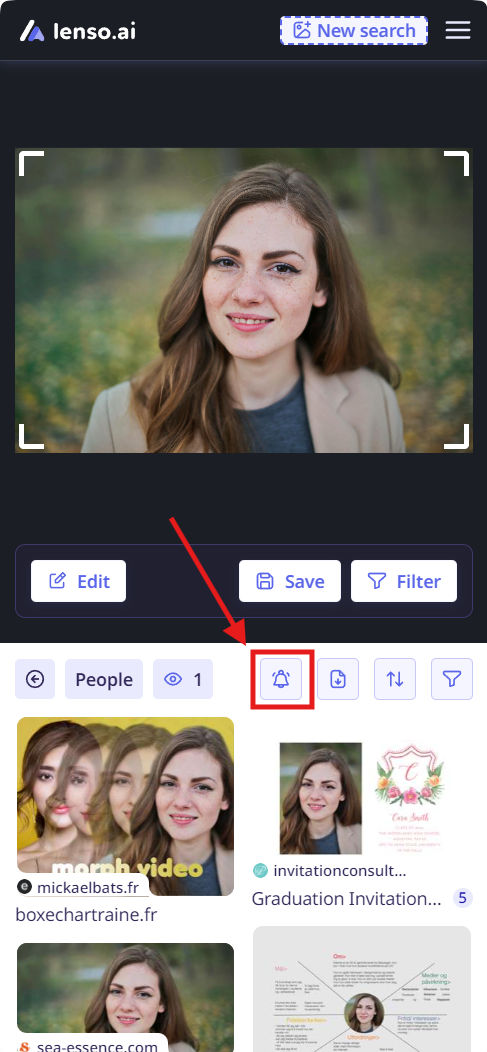
- Name the Alert and create it.
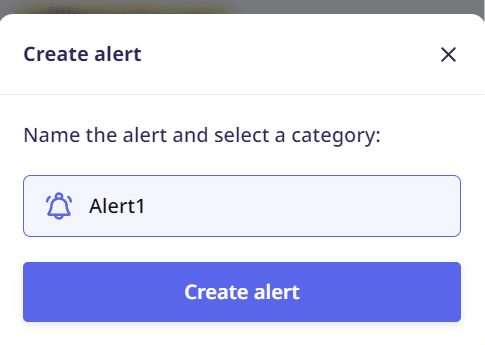
- Find the Alerts you made in your dashboard.
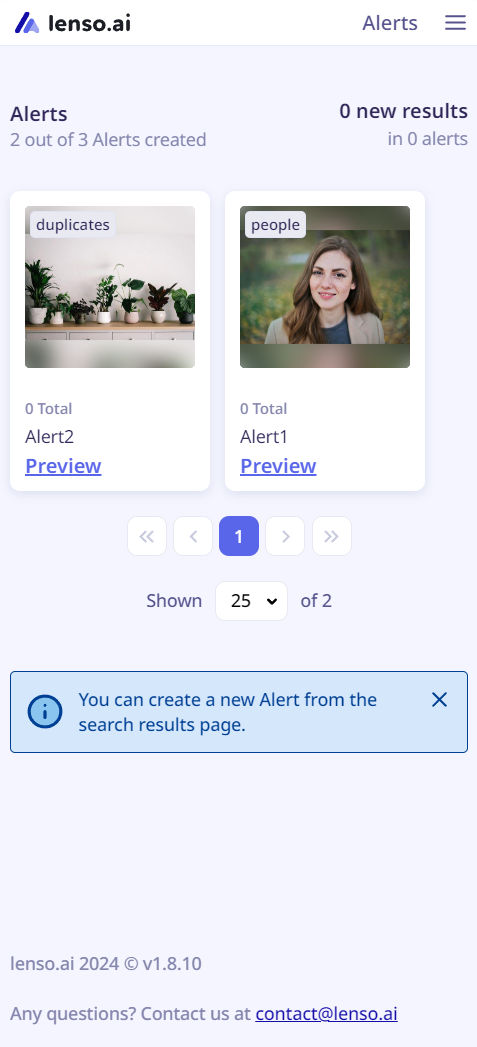
You can check sources of the images by clicking on the results.
Alerts FAQ
How does lenso notify me of new matches?
Lenso.ai sends emails each time it finds a match. Additionally, you can check if there are new matches for your search in your dashboard.
Can I set up alerts for any category?
Alerts are available for People, Duplicates and Places categories.
How many alerts can I set up?
You can set up 3 alerts for free. To add more alerts, you can purchase a subscription. Check out our Subscription plans for more information.
How to delete an Alert?
Open the alert in your dashboard, and choose the bin icon.
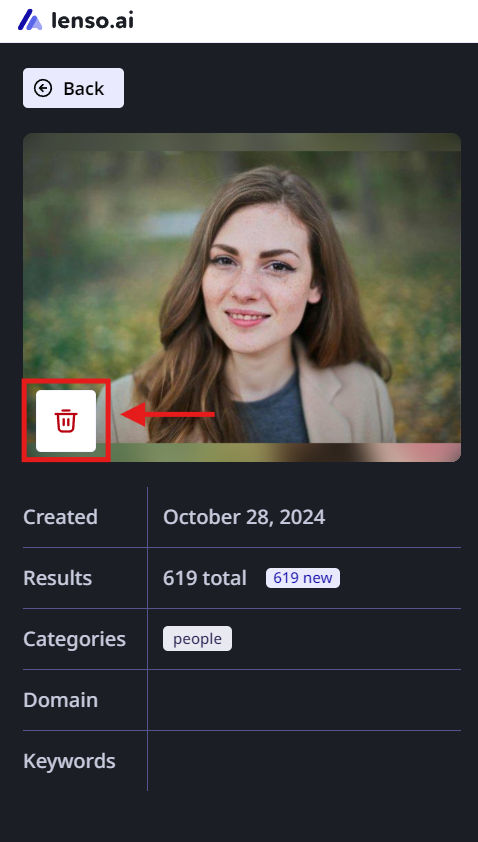
What happens with the saved alerts when I cancel my subscription?
All but three newest alerts will be deleted the day your subscription ends.
Test out lenso’s Alerts now! Make a search and never miss any result.
Continue reading

Guides
Best tools to find and remove leaked or unwanted photos of you
Make sure you’re aware of your online presence and remove any leaked or unwanted photos using reverse face search tools. What are the best online face search engines to help you do that?

Guides
Reverse Image Search FAQ: How it works & best tools
If you’ve just started using reverse image search and you’re not sure how it works or which tools are actually good, you’re in the right place. Explore the most detailed reverse image search FAQ and learn how to get the best results.

Guides
AI Face search tools - Find Your Face Online
Potential copyright misuse or image theft is unfortunately an everyday reality in the online world. How can you protect yourself? Check your images using AI face search tools and find your face online.

Guides
How to Find the Exact Same Photo with Reverse Image Search?
Reverse Image Search is a great tool for finding images online, but what if you want to find the exact copy of a photo? Sometimes, reverse image search only looks for similar pictures, not exact duplicates. In this article, we will show you multiple image search websites and explain how you can find the exact copy of your photo using them.

Guides
Practical workflow: AI reverse image search for e-commerce sourcing and image monitoring
E-commerce operations rely on visual data to drive product discovery and brand protection. Traditional text-based search often fails to identify specific visual attributes or track unauthorized image use. This guide outlines a structured workflow through AI reverse image search and dedicated hardware to optimize sourcing and monitoring.
