
Preview in:
1. How to access the API?
2. Limitations
3. API panel
4. API integration
5. Who can use lenso.ai’s API?
How to access the API?
- To access lenso.ai’s Reverse Image Search API, you need to purchase a subscription. To do that, visit the pricing page and purchase the Developer plan.
- You can access the API panel tab from your user dashboard.
If you want to use facial search* in API, you have to sign an agreement first. You will be able to download it anytime.
*Available in selected regions
Limitations
- Starting off, you will receive 1000 API requests, however, you can request up to 5000 requests via the contact form. Explain your use case, and we will adjust the requests number accordingly.
- You can’t send over 2 API requests per second.
The limitations were set up only to prevent misuse of the application.
API panel
In your API panel, you’ll be able to find:
- your API key,
- number of used API requests,
- API requests chart,
- documentation,
- for regions where face search is available, you can also find your API agreement.
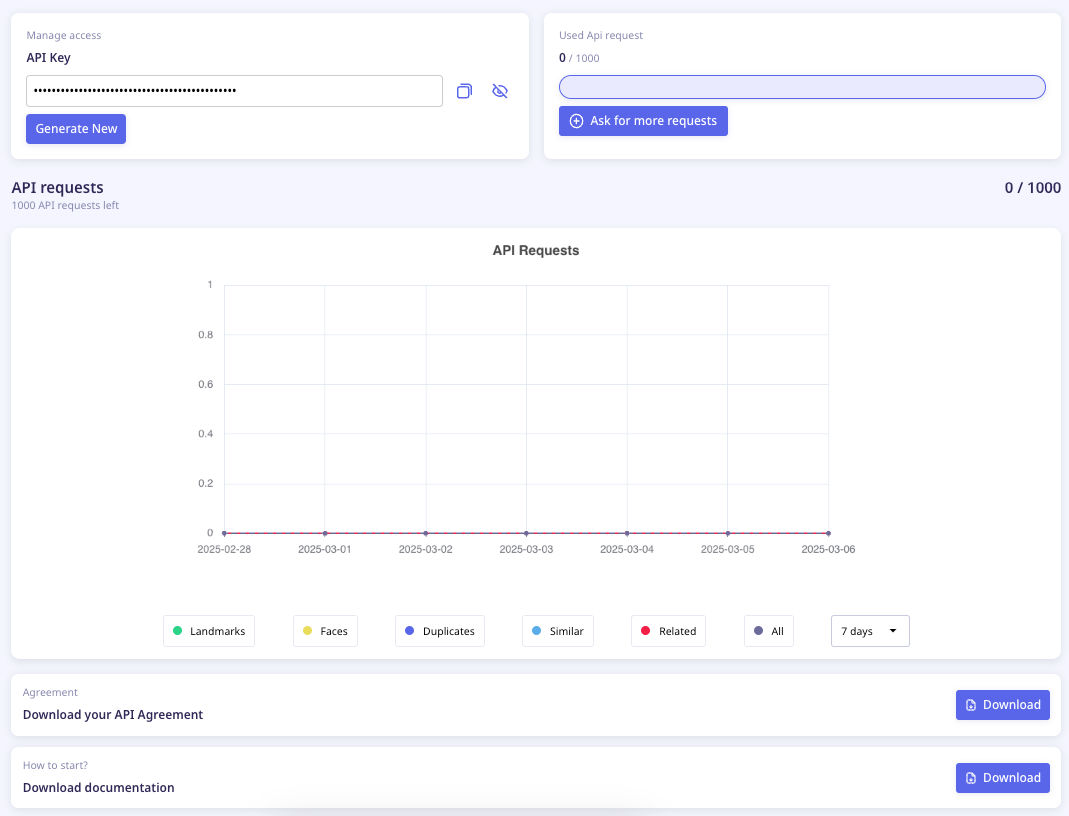
API Integration
To integrate the API, you need to download the documentation first. You can find it in the API panel. If you’d like to read the full documentation before subscribing, contact us.
Here are some simple steps explained in more detail in the documentation:
Authorization
All API requests require authorization using a Bearer token in the Authorization header.
Authorization: Bearer <your_access_token>
Replace with your actual access token (API Key) obtained from lenso.ai website.
Search Request
Here’s what requests parameters look like in JSON:
{
"image": "base64-encoded string",
"category": "string",
"sortType": "string",
"domain": "string",
"page": "integer (starts from 1)"
}
And here’s what a successful response looks like:
{
"results": [
{
"urlList": [
{
"imageUrl": "https://example.com/image1.jpg",
"sourceUrl": "https://example.com/source1",
"title": "Example Image 1"
}
],
"base64Image": "iVBORw0KGgoAAAANSUhEUg..."
}
],
"availablePages": 5
}
Who can use lenso.ai’s API?
Lenso.ai's Reverse Image Search API has multiple use cases across different industries. Here are some key applications:
1. Visual Search in E-Commerce Apps
- Allow users to upload an image to find visually similar products.
- Improve product discovery without relying on text-based search.
2. Fake Profile & Scam Detection in Social Media Apps
- Verify profile pictures to detect duplicates or stolen images.
- Prevent catfishing and identity fraud by scanning uploaded photos.
3. Copyright & Brand Protection
- Detect unauthorized use of brand images or copyrighted photos.
- Automate content takedown requests for stolen or misused images.
Of course, these are just three most common cases, but lenso.ai can be used in hundreds of applications.
More questions? Contact us!
We can make a tailored plan for your business, help you with API integration, adjust the number of API calls and more! Contact us here:
Continue reading

Guides
How to Use Reverse Image Search for Better Visual Insight
Reverse image search differs from traditional keyword lookup because it analyzes visual features - such as colors, shapes, textures, and patterns - letting you search by image instead of text. This makes it ideal for finding photo sources, identifying objects or people, and discovering where an image has appeared online.

Guides
How to do a background check in 2026? Best Tools & Advice
Background checks are essential in nearly every industry. They help verify potential prospects or clients and can protect you or your business from fraud. Let’s explore how to conduct a background check in 2026.

Guides
How Reverse Image Search Fits Into a Modern Ecommerce Martech Stack
Ecommerce once revolved around keywords. Customers typed product names, applied filters, and scrolled through grids. That behavior still exists, but it no longer defines how discovery works.

Guides
Reverse Image Search FAQ: How it works & best tools
If you’ve just started using reverse image search and you’re not sure how it works or which tools are actually good, you’re in the right place. Explore the most detailed reverse image search FAQ and learn how to get the best results.

