.jpg?updatedAt=1740667298218&tr=w-930,h-720)
Preview in:
What are guest payments on lenso.ai?
Guest payments allow anyone to buy a subscription on lenso.ai without creating an account first. It’s simple — the checkout opens without asking you to register.
How to make a guest payment?
- To go premium as a guest, go to pricing or try to unlock a result on the main page — you will be redirected to checkout.
- Once you get the checkout popup, choose the Buy as a guest option.
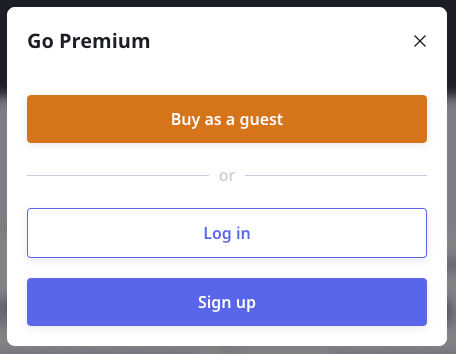
- Fill out the checkout with your data. Make sure to use a valid email address. The subscription can only be managed via that account.
- You will be redirected to your dashboard. Lenso.ai creates an account automatically.
- You will receive a password for the account via email.
If you unlocked any results before buying a subscription, you will find them in your collections.
What are the benefits of guest payments?
Paying as a guest allows you to receive full access without wasting time on setting up your account. Lenso.ai processes the payments and sets up the account straightaway, making it easier to go premium fast.
How do I manage my guest subscriptions?
Guest subscriptions work the same as normal subscriptions. To cancel the subscription, open your subscription panel and click cancel subscription.
You can also upgrade and downgrade it in the same panel.
I can’t log in to my account. What should I do?
If you can’t find the password, try to reset it in the login field. If you can’t find the email you used, contact lenso.ai support.
Can I change the email and password in my guest subscription?
You can manage your data in the settings. You can change your email and password there.
The email to your lenso.ai account will be changed to the new one, but you will still receive invoices via the previous email. To change the email for invoices, use the link you received via email from Paddle.
I didn’t receive the email with the password. What can I do?
Try to reset your password in the login field. If you do not receive any emails, that may mean you made a typo in the email while making the purchase. To fix that, contact our support.
We hope this article was helpful! If you still have questions regarding guest payments, contact us via email at [email protected].
Continue reading

Guides
Best tools to find and remove leaked or unwanted photos of you
Make sure you’re aware of your online presence and remove any leaked or unwanted photos using reverse face search tools. What are the best online face search engines to help you do that?

Guides
Reverse Image Search FAQ: How it works & best tools
If you’ve just started using reverse image search and you’re not sure how it works or which tools are actually good, you’re in the right place. Explore the most detailed reverse image search FAQ and learn how to get the best results.

Guides
AI Face search tools - Find Your Face Online
Potential copyright misuse or image theft is unfortunately an everyday reality in the online world. How can you protect yourself? Check your images using AI face search tools and find your face online.

Guides
How to Find the Exact Same Photo with Reverse Image Search?
Reverse Image Search is a great tool for finding images online, but what if you want to find the exact copy of a photo? Sometimes, reverse image search only looks for similar pictures, not exact duplicates. In this article, we will show you multiple image search websites and explain how you can find the exact copy of your photo using them.

Guides
Practical workflow: AI reverse image search for e-commerce sourcing and image monitoring
E-commerce operations rely on visual data to drive product discovery and brand protection. Traditional text-based search often fails to identify specific visual attributes or track unauthorized image use. This guide outlines a structured workflow through AI reverse image search and dedicated hardware to optimize sourcing and monitoring.
