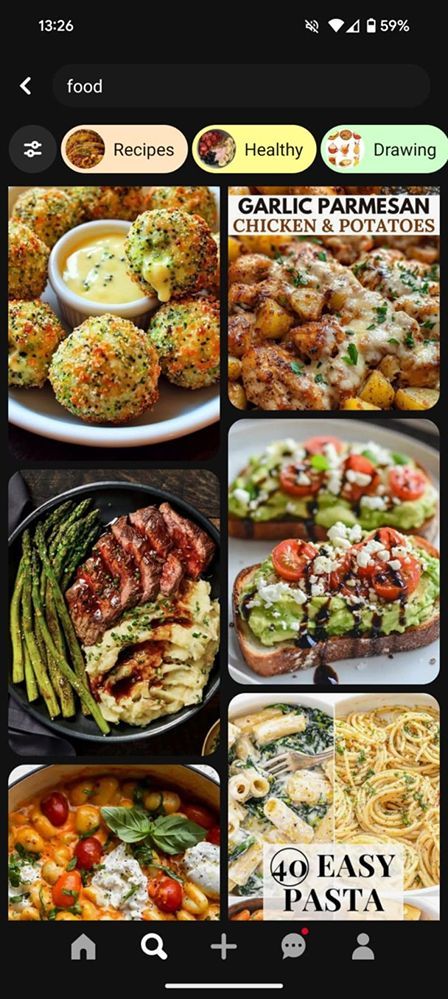Preview in:
Our online experience became much easier when we started searching with images. Sometimes, all we have is an image – whether it's of a place, a specific location, a person, or even a product. But that's not all! Often, we only have a reference or inspiration image and want to find something similar.
Why do we search for similar images?
There are plenty of reasons, here are just some of them:
- Design inspiration: Creatives often look for visually similar images to gather ideas or build on existing concepts.
- Content verification: Journalists and fact-checkers use image similarity tools to verify the authenticity of photos.
- E-commerce: Online retailers use similar image searches to help customers find products based on a specific design or style.
- Marketing: Marketers analyze competitors’ images to optimize their campaigns.
- Duplicate detection: Photographers and digital content creators use these tools to identify duplicate content across platforms.
How to find a photo in higher resolution with lenso.ai?
How to find similar images?
Check out the most effective methods for finding similar images:
Reverse image search - lenso.ai
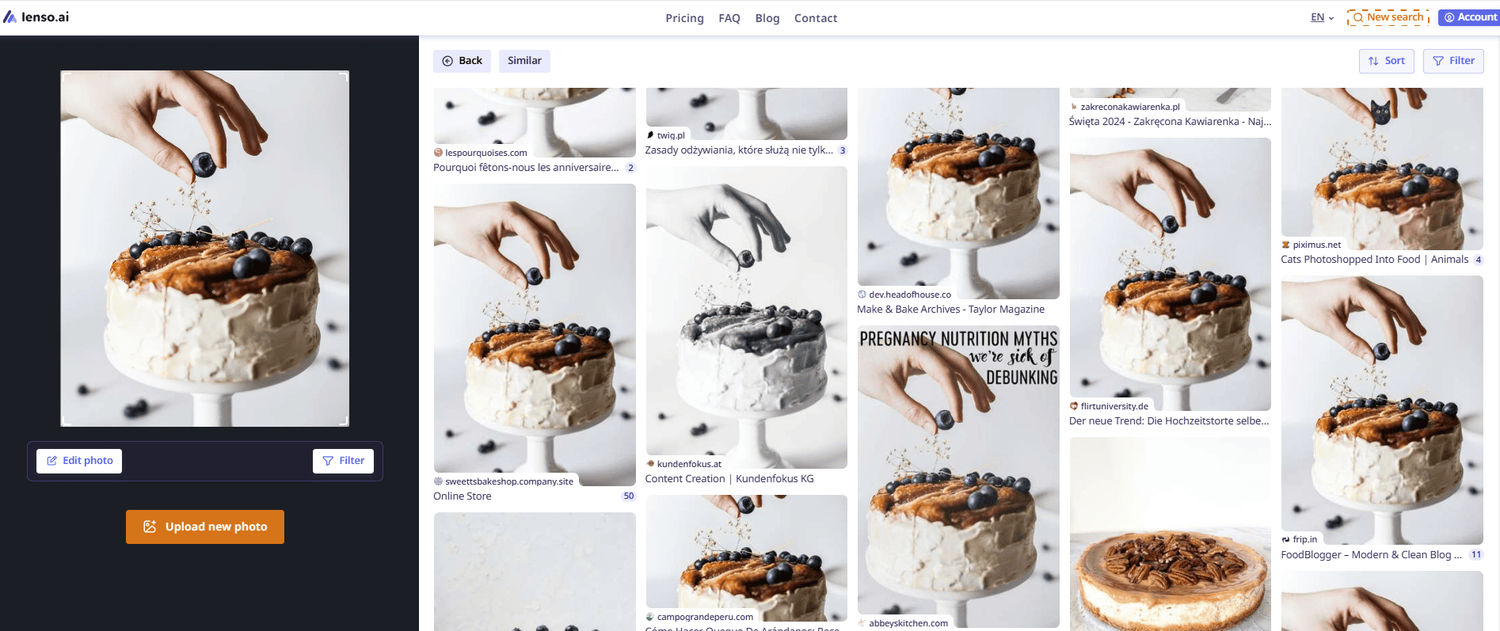
Find anything with Reverse Image Search!
The easiest way to find a similar image is to use a reverse image search tool. A great example is lenso.ai. All you need to do is upload an image and discover results in the 'Similar' category.
Additionally, you can filter results by keywords or URLs, or sort them (by best/worst match, newest/oldest, etc.). If you find images you're interested in, you can save them to your Collection for future reference.
Stock image platforms - Shutterstock
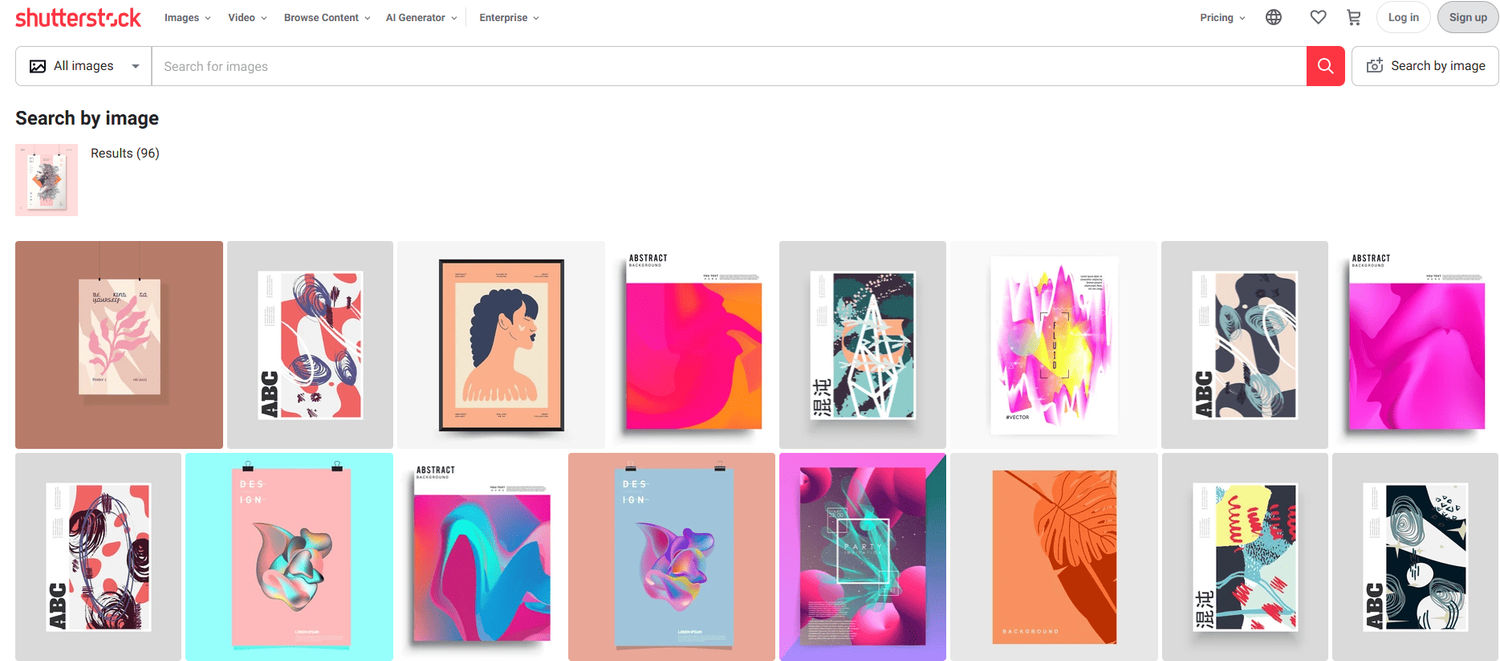
Stock platforms are another alternative for finding similar images. With Shutterstock, you can search by image and discover similar ones. You can also search for similar images directly with images from the search results.
Mobile apps - Pinterest
If you're a fan of mobile apps, you can try the Pinterest app and search for similar images there. With Pinterest, you can not only search for similar images but also create entire boards with your own inspirations.
Browser extensions - Search by image
If you prefer using a computer, there's a perfect solution for you too: browser extensions. With the 'Search by Image' extension, you can simply right-click on an image you're interested in and search for a similar one across popular search engines.
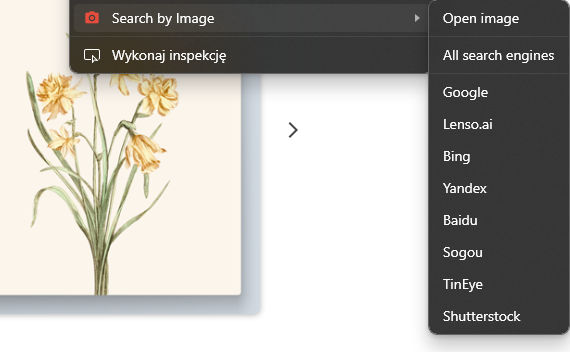
AI image generator tools
If you still haven't found the similar images you were looking for, there's another alternative: AI image generator tools. With these tools, you can create your own image based on text queries or generate something similar using example images.
Here’s a short list of tools that might help you:
- Online AI Image Generator by Depositphotos
- DALL·E 3 | OpenAI
- AI Image Generator: Text to Image Online - Adobe Firefly
- Midjourney
As you can see, there are plenty of methods to help you find similar images. Feel free to explore, compare these tools, and discover the images you're looking for!
Find similar images now!
Continue reading

Guides
How to Use Reverse Image Search for Better Visual Insight
Reverse image search differs from traditional keyword lookup because it analyzes visual features - such as colors, shapes, textures, and patterns - letting you search by image instead of text. This makes it ideal for finding photo sources, identifying objects or people, and discovering where an image has appeared online.

Guides
How to do a background check in 2026? Best Tools & Advice
Background checks are essential in nearly every industry. They help verify potential prospects or clients and can protect you or your business from fraud. Let’s explore how to conduct a background check in 2026.

Guides
How Reverse Image Search Fits Into a Modern Ecommerce Martech Stack
Ecommerce once revolved around keywords. Customers typed product names, applied filters, and scrolled through grids. That behavior still exists, but it no longer defines how discovery works.

Guides
Reverse Image Search FAQ: How it works & best tools
If you’ve just started using reverse image search and you’re not sure how it works or which tools are actually good, you’re in the right place. Explore the most detailed reverse image search FAQ and learn how to get the best results.