How does Reverse Image Search work?
Reverse image search allows users to find images online using pictures instead of words. Image Search technology analyzes visual features like shapes, colors, and patterns to find a match for any image online. AI reverse image search relies on deep learning and Content-Based Image Retrieval (CBIR) to match images based on visual similarity, rather than text, making this technology modern, easy to use and extremely efficient. Tools like lenso.ai enhance this by offering specialized search categories (e.g., people, places, duplicates) and features like copyright alerts and advanced facial recognition. Reverse image search is not only powerful and precise, but also safe when used on privacy-conscious platforms like lenso.ai.
What can Reverse Image Search be used for?
Reverse image search can be used for finding similar photos online, finding exact copies of pictures, as well as finding photos in different formats and resolutions. Many users use image search to find out what plant or animal is in the photo they took. Additionally, image search is often used for finding inspiration, like similar clothes, food and recipes and more. It’s especially useful in online shopping. Additionally, many people use facial recognition in image search to find people from a photo.
Reverse Image Search is used by photographers who want to protect their copyright, online artists looking for inspiration, as well as everyday users looking for similar photos online. Moreover, facial recognition technology, like in lenso.ai, can be used to avoid online scams, protect privacy and track digital footprint of any person.
How to reverse image search online?
Reverse Image Search Online is available to everyone who owns a mobile phone, tablet, or computer. To search by image from your browser, visit an image search website like lenso.ai and upload your photo to find similar images, exact copies of any picture or people and places depicted in your image.
To reverse image search:
- Visit a reverse image search website like lenso.ai
- Upload your image by dragging, pasting, or uploading from your drive
- Click on any result you like best
- Visit the website or open the image in a new tab
Lenso.ai is mobile-friendly, works on all of the most popular browsers and operating systems.
Reverse Image Search for Mobile and Desktop
Reverse image search is available for Android, iOS, Mac, Windows and Linux. You should use it to find sources of photos online or find similar images, places, people and more.
To search by image:
On desktop: Navigate to your browser - Chrome, Safari, Firefox, or any other - and visit lenso.ai. Upload your image by pasting, dropping, or choosing a photo from your computer. Then, from the top bar, choose the category to make your search precise.
On mobile: Go to your mobile browser and in Google, Yandex, DuckDuckGo or any other search engine, type in “lenso.ai”. Upload your photo by choosing a picture from your gallery or taking a photo with your phone. Choose any category you like - people, places, duplicates, similar or related.











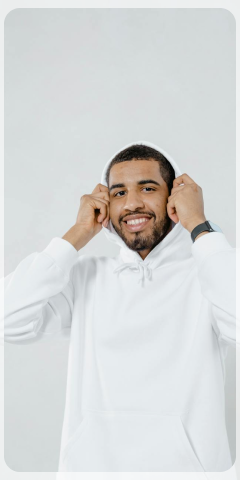





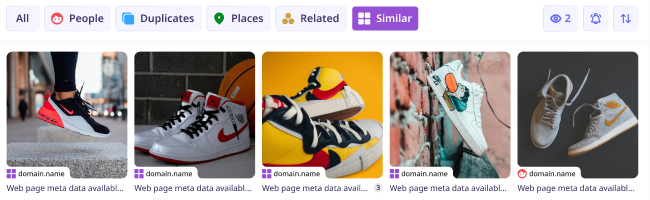
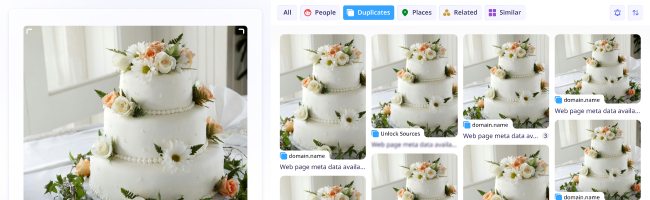
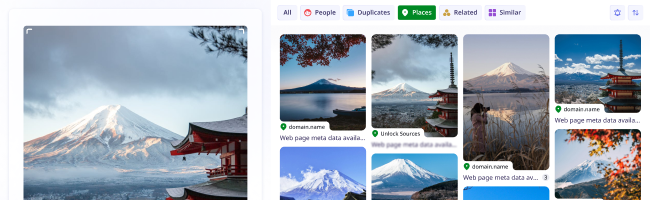
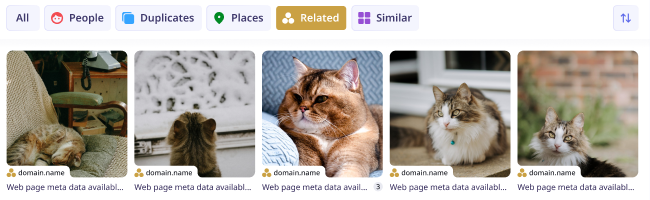





![Best Chrome Extensions for Reverse Image Search [2026 Ranking]](https://img.lenso.ai/blog/best-chrome-extensions/best-chrome-extensions?updatedAt=1749627943559&tr=w-768,h-auto)
