What is copyright image search?
Copyright image search is a type of image search that’s made specifically to look for copyrighted images. To put it simply, this reverse image search finds exact copies of photos uploaded by user and images that are very similar - either the same images that have been edited, or images that include the photo uploaded by user as a part of a bigger picture. This type of search is used by anyone who wants to find where photos they took are used online.
Why you should search for copies of images?
Searching for copies of photos is useful in a variety of fields. Duplicate image search should be used by artists and photographers who want to check if their work is not used without consent on other websites. Copyright image search engines like lenso.ai are used by photographers due to their accuracy and the option to set up alerts for their photos.
Searching for copies of photos can also be useful for businesses and entrepreneurs. Finding out where trademarks are used is a good way to track where the company has been mentioned. Moreover, protecting trademarks and company resources is the best way to protect them from being stolen and misused.
How to find copies of photos online?
Copies of our pictures online can be posted on different websites without our knowledge. To avoid getting our pictures stolen and edited, it’s best to utilise image search. Here’s a short tutorial on how to seek for copies of our photos:
- Visit a reverse image search website dedicated to finding copied pictures, such as lenso.ai
- Upload your image by dragging, pasting or uploading from your drive
- Change the category to “Duplicates” for the most accurate results
- Click on any result you like best and check the URL of the website lenso.ai found
You can also set up alerts in order to get notifications whenever lenso.ai finds a new match for any photo you uploaded.
Copyright search for Desktop and Mobile
Duplicate image search is available for Android, iOS, Mac, Windows and Linux. You can use photo finders to find copyright infringements, duplicated and identical pictures online and more.
To search for a copy of any photo:
On desktop: Navigate to your browser - Chrome, Safari, Firefox or any other, and visit lenso.ai. Upload your image by pasting, dropping or choosing a photo from your computer. Then, from the top bar, choose the “Duplicates” category to make sure you look for duplicated and very similar images only.
On mobile: Go to your mobile browser and in Google, Yandex, DuckDuck Go or any other search engine, type in “lenso.ai”. Upload your photo by choosing a picture from your gallery or taking a photo with your phone. Choose the “Duplicates” category to make sure the images you find are exact copies or very similar pictures.


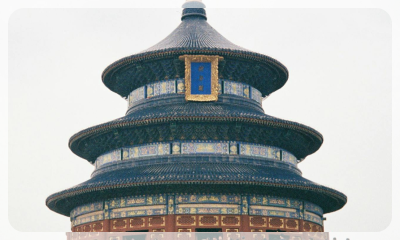















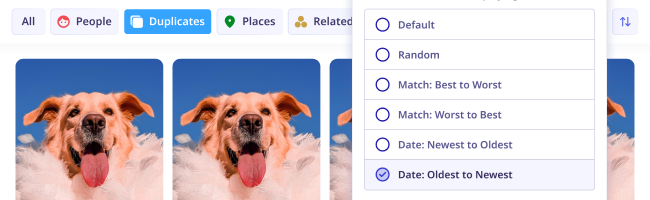
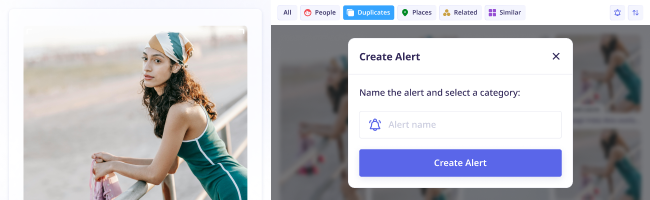
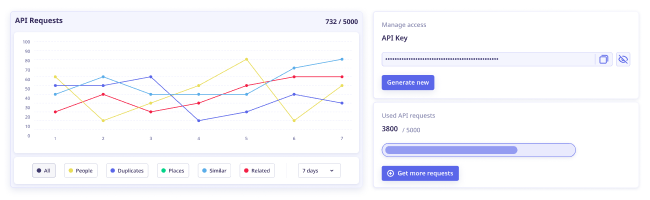





![Best Chrome Extensions for Reverse Image Search [2026 Ranking]](https://img.lenso.ai/blog/best-chrome-extensions/best-chrome-extensions?updatedAt=1749627943559&tr=w-768,h-auto)
