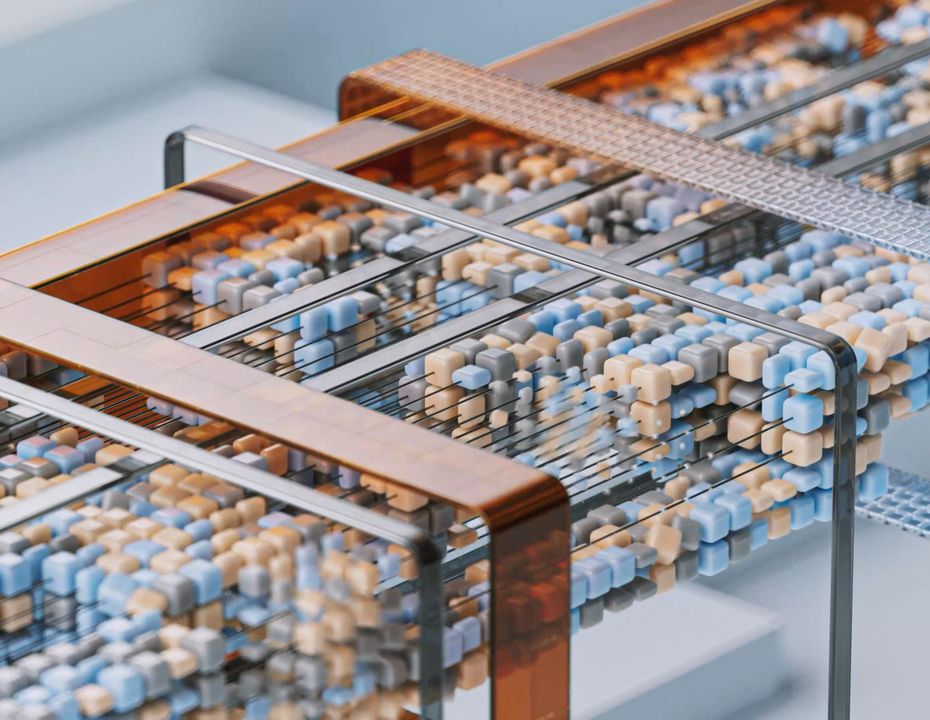
Preview in:
Why Use Reverse Image Search?
Using reverse image search instead of text-based search can be helpful when looking for pictures:
- that are identical or similar to a given image,
- that cannot be easily described in words,
- of locations you don’t recognize,
- of people you don’t know.
It’s often faster to find relevant images through reverse image search than by scrolling through pages of Google search results.
How Does It Work?
Reverse image search employs non-generative AI to locate images online. This means it doesn’t create content but identifies existing content based on its features.
Gathering Data
To build an image index, bots called crawlers search the internet for pictures. These programs navigate websites, moving from one page to another, identifying images, and recording their sources in an index.
Instead of saving copies of the images, crawlers store each image as a vector — a sequence of numbers that describes the image's features, such as colors and shapes.
Training Models
While crawlers collect data, AI models are trained to recognize and match specific features within images. This process, known as machine learning, relies on databases of images. For example, if a model is designed to recognize cats, developers provide it with a large dataset of cat images along with non-cat images to help it learn to distinguish between the two.
The models store these features as vectors, enabling them to compare vectors from crawlers with the vector of an uploaded image.
To dive deeper, read about the principles of reverse image search.
How to Use AI Image Search Online
To perform a reverse image search using AI, visit lenso.ai and upload your image.
After uploading, the search categorizes results into the following groups:
- Places: Similar landscapes, buildings, or locations.
- People: Matches of the same person in various environments; ideal for tracking digital footprints.
- Duplicates: Identical or edited versions of the uploaded image (e.g., cropped, filtered, or altered). This helps find the original version of an edited image.
- Similar: Images with similar layouts, content, or visual elements but not exact duplicates.
- Related: Images correlated with the original but not necessarily visually similar.
Search Filters
Unlike most reverse image search platforms, lenso allows filtering by:
- Text: Search by keywords. For instance, upload a blue mug and add the keyword “red” to find red mugs.
- URL: Search within a specific website by providing its URL.
Easy Sorting
Lenso makes it easier to sort results. With its latest update, you can sort images by:
- Newest/Oldest: Based on the date of indexing.
- Best/Worst Match: How closely the image matches the uploaded picture.
- Random: Displays results in random order for variety.
- Show Diverse Results: Finds the same people or places in different contexts.
Additional Features of lenso.ai
- Alerts: Receive email notifications for new results related to your search.
- Collections: Save images in collections within your profile.
- Exports: Export search results to CSV for further use.
Lenso offers many more features—set up an account to explore them all!
Continue reading

General
Lenso.ai vs. Other Reverse Image Search Tools: Why It’s the Best Choice
Have you ever tried to find out how many places your image is being used? If not, then you are on the right track. There are various ways to achieve this goal, but the best one is to use reverse image search AI tools.

General
Find a Location from Photo | Place & Landmark Search on lenso.ai
Finding specific places and locations from an image is a challenge. Even the most popular search engines, such as TinEye or Bing, struggle with finding the exact location where a picture was taken. In this article, I will explain how place search on lenso.ai works, and how you can find a specific location from a photo.

General
Turning Images Into Leads: Reverse Image Search for B2B Growth
Images move fast across the web. In B2B marketing, they often travel farther than the teams that created them. Screenshots, charts, product photos, and branded visuals show up in decks, blog posts, social media feeds, and partner sites. Most marketers never track where that exposure leads.

General
Best Online Tools for College Students in 2026 | Study, Organize and Focus!
If you are looking for some amazing learning tools that can help you with studying, doing homework, and writing college papers, keep reading! In this article, we will show you a list of the best study tools and apps for college and university students.

General
Top 5 high-paying affiliate programs in 2026
Digital creators put a lot of effort into making their products or services visible online, and sometimes it doesn’t bring immediate rewards. That’s why you can earn extra through affiliate programs, but which one should you choose? Let’s explore the top 5 high-paying affiliate programs in 2026.
