
Preview in:
Reverse image search is a technology that allows you to search for pictures online using images rather than words. The AI system behind it is trained to recognize shapes, colors, and hidden information within images.
To search for pictures safely and effectively, it’s helpful to understand the technology behind it. This article delves deeper into the technical aspects of reverse search and provides tips on tools you can use to test it out.
The technology behind reverse image recognition
When you search for images using an image instead of keywords, you're leveraging Content-Based Image Retrieval (CBIR) technology. Unlike text-based image retrieval, CBIR focuses solely on the visual content of the image. This allows you to upload an image and get back results that are similar or identical to the one you provided.
To find similar images, CBIR extracts features from the query image. These features include shapes, colors, and the arrangement of pixels. Once identified, these features are converted into a digital format (vectors) that computers can understand and use for matching.
CBIR systems work so accurately due to deep-learning. Imagine you're teaching a computer to recognize cats in pictures. Here's how it might work with deep learning:
- Deep learning uses a special kind of brain-inspired program called a neural network. This network has many layers, like a deep sandwich.
- Each layer learns a bit about the pictures. Lower layers might learn basic shapes and edges. Higher layers might learn to recognize things like ears, whiskers, and fur.
- With enough training (showing the network many pictures of cats and non-cats), the final layers can put it all together and say "This is a cat!"
- Here's the key: the more layers there are (the deeper the network), the more complex things it can learn. That's why it's called deep learning!
Similarity measures in Reverse Image Search - how does it work?
Those systems also use similarity measures to count how similar your input is to certain other images in the index.
Imagine you have a giant sock drawer full of socks. Similarity measures help you find matching socks.
- Each sock is like a piece of data. It has features, like color, size, and pattern.
- A similarity measure compares these features. It gives you a score that tells you how alike two socks are.
- A high score means the socks are very similar (probably a matching pair). A low score means they're different (lost their match!).
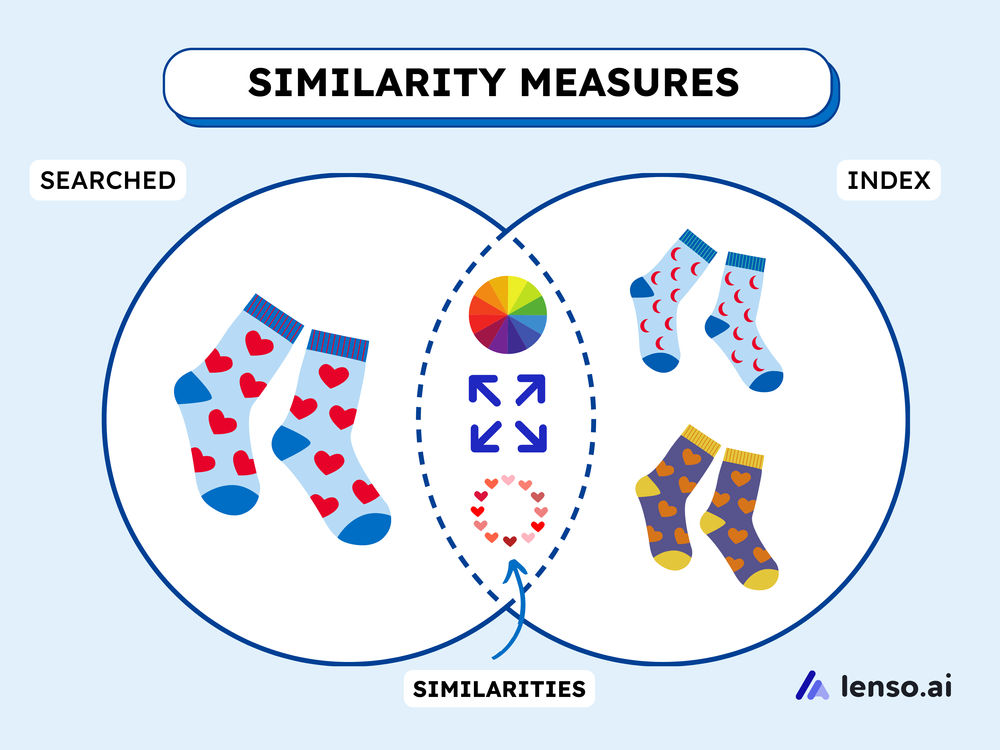
There are different ways to compare socks (data). Some popular measures include:
- Color comparison: Like socks of the same color, data points with similar features get a high score.
- Direction comparison: Imagine laying the socks flat. If the stripes on both socks point in similar directions (like diagonal stripes on both), they get a high score. This is similar to the Cosine Similarity measure used in data science.
By using similarity measures, computers can find matching data points in huge datasets, just like you can find matching socks in your drawer! The higher the score, the more likely you are to get the same picture you uploaded.
Looking up your own images
Reverse image search using lenso.ai
There are several online services that offer reverse image search functionality. Some search engines have built-in image search features, while other websites specialize in providing more advanced image recognition capabilities.
Lenso, unlike other popular search engines, uses categories so the user can choose exactly what their focus is. Here are some search options lenso.ai offers:
- Duplicates: Find exact image matches, even with heavy edits, and receive alerts for unauthorized use.
- Similar/Related Object Identification: Select an image area and get suggestions for objects within it, similar to Google Lens.
- Places Recognition: Focuses on landscapes and landmarks, ignoring foreground elements.
- Advanced People Search*: Searches for faces with high accuracy, even with variations in appearance, and ensures user safety by blocking explicit content.
*Available in selected regions
Lenso.ai goes above and beyond, simplifying copyright protection. Here’s how:
- Effortless Portfolio Management: Upload all your images at once to keep your entire portfolio protected. lenso.ai makes managing your copyrights a breeze!
- Stay Informed with Instant Alerts: lenso.ai constantly monitors your uploaded images. If a potential copyright infringement is detected, you'll be notified immediately via email. This way, you can take action to safeguard your creative work.
How to look up images with lenso?
- Go to lenso AI
- On the main page, upload an image. Alternatively, you can try it out first using the examples provided below the search bar.
- For more precise results, you can add a text description or specify the URL of the website you’d like to search through.
- Select the area or object you want to find.
- For optimal search results, choose the relevant category (people, places, duplicates, similar or related). Within the category, you can also sort by date or popularity.
- Click on the image that matches your search to be redirected to the website where it appeared.
We also recommend creating an account to use special features, such as email notifications.
Is looking up my images safe?
The safety of image recognition tools depends on the platform. Reputable search engines like lenso.ai prioritize user privacy and don't store images permanently. Less-known tools might have weaker privacy practices.
Here's how to protect your data:
- Review privacy policies: Understand how the tool handles your image and data.
- Look for services with strong privacy commitments: Some don't store images or use data for advertising.
- Watch for third-party access: Check if the tool shares data with other apps or tools.
- Be mindful of app permissions: Only grant camera or microphone access if comfortable.
- Choose what data you share: Be cautious about uploading sensitive images.
Reverse image recognition: unmatched accuracy in image search
Reverse image search has become an invaluable tool for anyone searching for specific pictures, looking to protect their copyrights and protecting one’s online fingerprint.
By using the advanced methods of CBR, deep-learning and other algorithms, finding objects, faces and landmarks within images has become simpler than ever before.
If you are in search of accurate, user-friendly and safe solutions, our recommendation is lenso.ai.
So, the next time you have a visual question, don't hesitate to use reverse image search. With tools like lenso.ai at your disposal, the possibilities for online image exploration are truly limitless.
Continue reading

General
Lenso.ai vs. Other Reverse Image Search Tools: Why It’s the Best Choice
Have you ever tried to find out how many places your image is being used? If not, then you are on the right track. There are various ways to achieve this goal, but the best one is to use reverse image search AI tools.

General
Find a Location from Photo | Place & Landmark Search on lenso.ai
Finding specific places and locations from an image is a challenge. Even the most popular search engines, such as TinEye or Bing, struggle with finding the exact location where a picture was taken. In this article, I will explain how place search on lenso.ai works, and how you can find a specific location from a photo.

General
Turning Images Into Leads: Reverse Image Search for B2B Growth
Images move fast across the web. In B2B marketing, they often travel farther than the teams that created them. Screenshots, charts, product photos, and branded visuals show up in decks, blog posts, social media feeds, and partner sites. Most marketers never track where that exposure leads.

General
Best Online Tools for College Students in 2026 | Study, Organize and Focus!
If you are looking for some amazing learning tools that can help you with studying, doing homework, and writing college papers, keep reading! In this article, we will show you a list of the best study tools and apps for college and university students.

General
Top 5 high-paying affiliate programs in 2026
Digital creators put a lot of effort into making their products or services visible online, and sometimes it doesn’t bring immediate rewards. That’s why you can earn extra through affiliate programs, but which one should you choose? Let’s explore the top 5 high-paying affiliate programs in 2026.
