
Preview in:
Even if you think it’s nearly impossible to protect your work online because it can be spread and misused billions of times, there are still legal steps you can take to prevent potential copyright infringement.
The sooner you take copyright protection action, the higher your chances of being overlooked by potential infringers.
How to protect your work online?
Even if you don't actively share your work online, there is still a high chance that someone could misuse it — or even claim it as their own.
To prevent this, it is highly recommended to follow a few copyright protection steps that can minimize potential online risks. It's also important to take action regularly to stay protected.
Here are a few steps that can help you protect your work online
- Use copyright image search tools daily to track where your work appears online
- Monitor your work regularly using reverse image search tools. For example, lenso.ai offers an alert feature that notifies you when new duplicates of your images are detected online
- Register the copyright of your work
- Place watermarks on your images
- Always include a copyright notice or sign when sharing your work
- Take legal action when necessary, such as issuing a DSA form, if your work is used without permission.
Copyright Laws Regarding Images - How to Protect Your Business?
How to protect your work online with copyright image search tools?
Thanks to reverse image search tools that also allow copyright image searches, you can quickly find any potential misuse of your work. Basically, all you need is an image of your work.
Lenso.ai is an example of a copyright image search tool that can help you discover where your work appears online — complete with specific URLs.
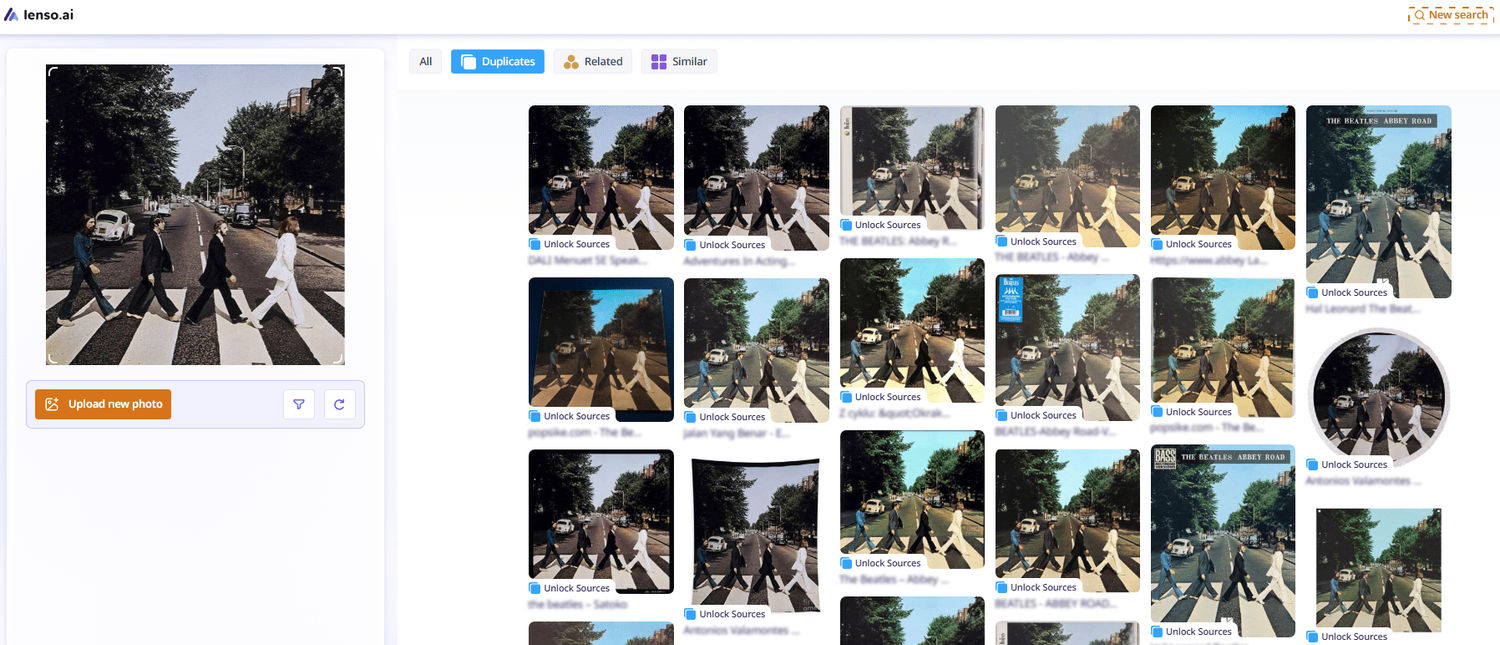
How can lenso.ai help you find potential copyright infringement?
Follow these steps:
- Go to lenso.ai
- Upload an image of your work
- Find relevant results under the “Duplicates” category
- Explore other categories (People, Places, Related, SImilar images) for a more in-depth search
- Use filters (by keyword or domain) to narrow down results
- Sort results by newest, oldest, best match, worst match, or random
- Explore the original source URLs to investigate further
If you want to prevent potential copyright misuse in the future, create alerts on lenso.ai for specific images. You’ll then receive email notifications as soon as new matches appear under the “Duplicates” category.

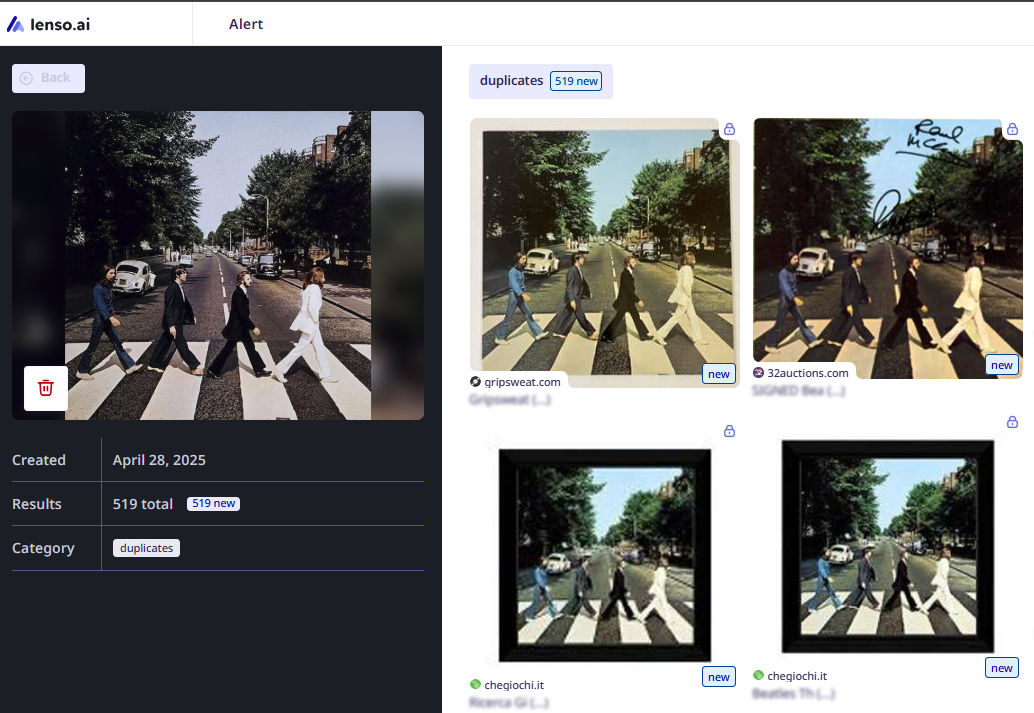
Here’s an example of how lenso.ai can help online creators effectively protect copyrighted content:
Copyright protection for photographers with lenso.ai: How a reverse image search tool may help you?
Beside lenso.ai, there are some alternatives for image copyright & duplicate finders.
Continue reading

Guides
How to Use Reverse Image Search for Better Visual Insight
Reverse image search differs from traditional keyword lookup because it analyzes visual features - such as colors, shapes, textures, and patterns - letting you search by image instead of text. This makes it ideal for finding photo sources, identifying objects or people, and discovering where an image has appeared online.

Guides
How to do a background check in 2026? Best Tools & Advice
Background checks are essential in nearly every industry. They help verify potential prospects or clients and can protect you or your business from fraud. Let’s explore how to conduct a background check in 2026.

Guides
How Reverse Image Search Fits Into a Modern Ecommerce Martech Stack
Ecommerce once revolved around keywords. Customers typed product names, applied filters, and scrolled through grids. That behavior still exists, but it no longer defines how discovery works.

Guides
Reverse Image Search FAQ: How it works & best tools
If you’ve just started using reverse image search and you’re not sure how it works or which tools are actually good, you’re in the right place. Explore the most detailed reverse image search FAQ and learn how to get the best results.

