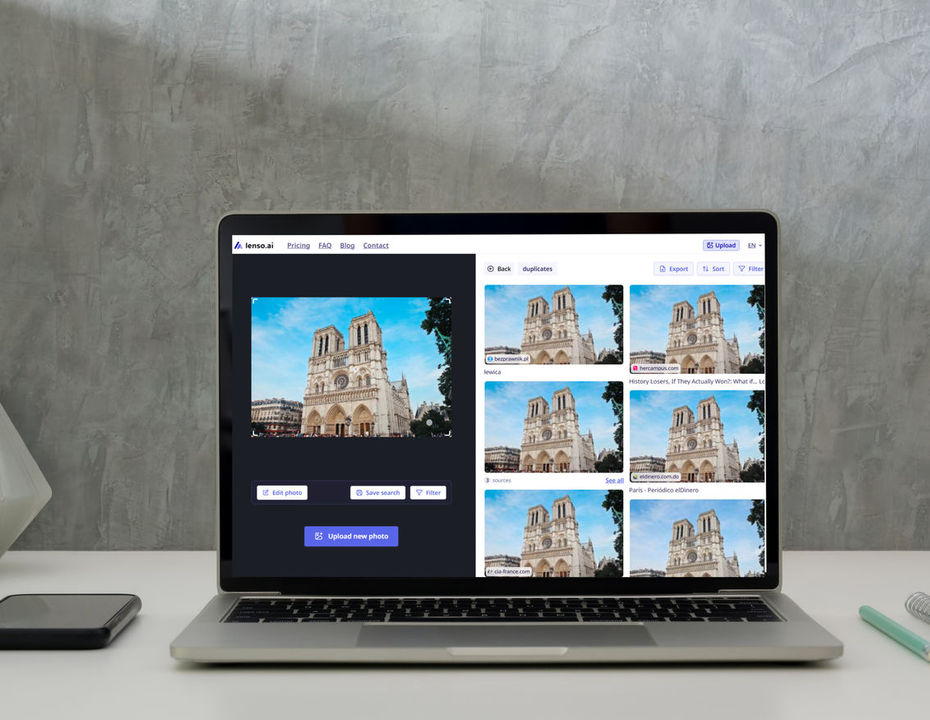
Preview in:
Reverse image search is one of the most efficient methods to locate higher-resolution versions of an image. With a reverse search, you can upload a low-quality image and search the web for similar or identical photos at different resolutions.
AI image search utilizes advanced algorithms and machine learning to analyze and interpret images. This technology can look for objects, faces, locations, and even text within an image, making the search results more accurate and relevant.
The Principles of Reverse Image Search. How it Works & What You Can Do
How to find a photo in higher resolution with lenso.ai?
Thanks to the reverse image tool as lenso.ai you will be able to effectively perform an image search and find a photo in higher resolution. Here is how to do it:
- Go to lenso.ai
- Upload a photo you are looking for
- Start reverse image search
- Use edit options if needed (pinpoint the main object you are looking for in higher resolution)
- Explore available categories (People/Places/Duplicates/Similar or Related images)
- Enhance your search by using filters (keyword or domain search)
- Sort image results by:
- Newest/Oldest
- Best/Worst match
- Random
- Shuffle (diverse results)
Such a variety of image search options will likely lead you to the original image source (or even sources), where the photo is published in the highest resolution.
With lenso.ai you can perform a detailed and effective image search and find multiple sources which would include photos in higher resolution.
How to use lenso.ai – a simple tutorial to reverse image search on desktop and phone
If you consider to reverse image search on a massive scale, we would recommend using additional options on lenso such as:
- Save pictures to Collections (create multiple collections with different images)
- Export image sources to CSV file
- Create Alerts for new results
How to find a photo in higher resolution? - Alternative options
Besides using reverse image search tools, you can also explore alternative options such as:
- Search by Google or any other search engine
- Look for browser extensions
- Visit stock websites
- Upscale image online via specific tools
- Use web archives
- Join photography forums (for example, Reddit communities)
Continue reading

Guides
How to Use Reverse Image Search for Better Visual Insight
Reverse image search differs from traditional keyword lookup because it analyzes visual features - such as colors, shapes, textures, and patterns - letting you search by image instead of text. This makes it ideal for finding photo sources, identifying objects or people, and discovering where an image has appeared online.

Guides
How to do a background check in 2026? Best Tools & Advice
Background checks are essential in nearly every industry. They help verify potential prospects or clients and can protect you or your business from fraud. Let’s explore how to conduct a background check in 2026.

Guides
How Reverse Image Search Fits Into a Modern Ecommerce Martech Stack
Ecommerce once revolved around keywords. Customers typed product names, applied filters, and scrolled through grids. That behavior still exists, but it no longer defines how discovery works.

Guides
Reverse Image Search FAQ: How it works & best tools
If you’ve just started using reverse image search and you’re not sure how it works or which tools are actually good, you’re in the right place. Explore the most detailed reverse image search FAQ and learn how to get the best results.

