
Preview in:
Key categories this article explores
- Copyrighted images
- Objects within image
- Landscape and building detection
- Text in image recognition
- Face search
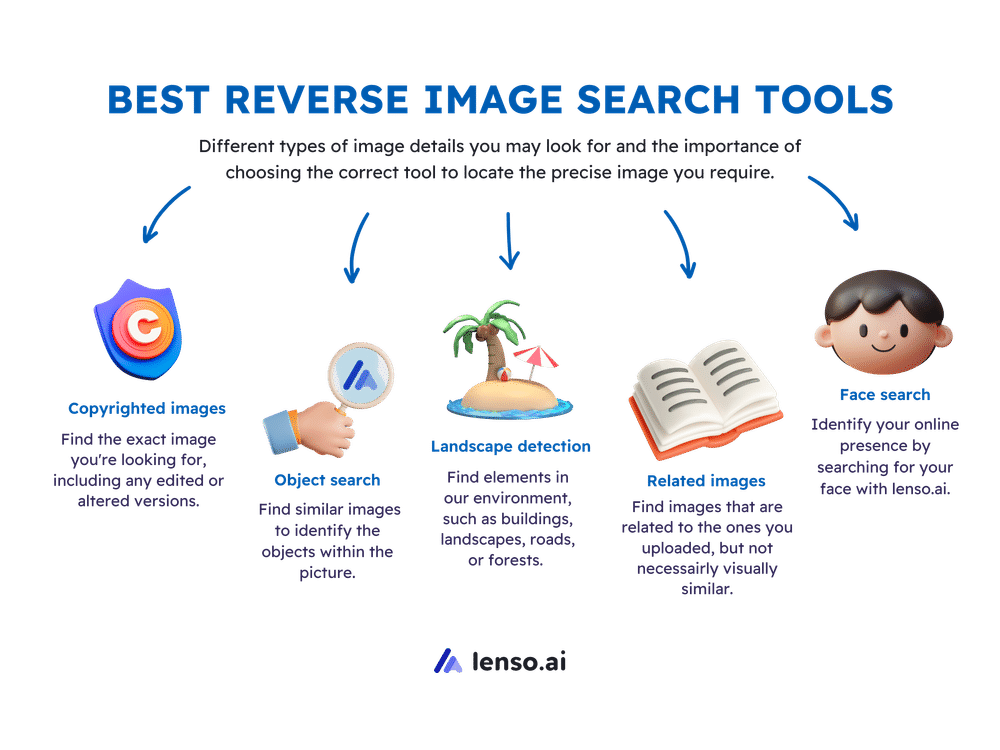
Copyrighted image lookup
When searching for copyrighted images, prioritize tools that can find the exact image you're looking for, including any edited or altered versions. Conversely, avoid tools designed for similar objects but not perfect matches.
Copyseeker.net - Copyseeker is an advanced tool that enables users to locate exact and highly similar matches to their images online. It is among the most accurate tools available for free, with its primary focus on identifying copies of a given image.
Lenso.ai - Lenso's duplicates feature enables users to find precise matches for images online, even when heavily filtered. Thanks to additional AI technologies such as face recognition*, it can correlate features and image backgrounds to identify altered matches. Lenso also offers email notifications whenever a similar image is found online, providing enhanced copyright security.
Specific part of image (animals, plants, books etc)
Imagine you bought a plant in a store and you don't know its name. Identifying the type of plant is crucial, because you want to know how to take care of it accurately. In these cases, it's important to identify the plant since proper care depends on its specific needs. We need to find similar images to identify the plant, since there's no way for a tool to locate exact matches of the image we took.
Google Lens - one of the most popular and highly effective tools when it comes to non-exact matches. Google allows users to choose a specific part of a picture they are interested in, and look it up in their vast index.
Lenso.ai - Similar to Google, Lenso.ai allows users to select a specific area of an image. It then provides suggestions for objects within that selection, helping users identify what they're looking for. The model is trained to recognize similarities in image features to deliver accurate object recognition. Use the “Similar” and “Related” category for best results.
DupliChecker - Similar to the aforementioned tools, this reverse image search is meant to focus on highlights. It will automatically recognize the highlight in the underlying visual to deliver accurate search results. You can also get results from Google, Bing, and Yandex simultaneously through it. This image search tool also imports image queries from cloud storage platforms and the web to perform a search.
Place detection
Landmarks are elements in our environment, such as buildings, landscapes, roads, or forests. They typically exclude people. Place detection capabilities are less common in AI image search tools. Identifying natural elements can be challenging due to their vast variations.
Lenso.ai - Lenso stands out for its ability to filter places and landscapes specifically from the image. Thanks to this, even if you are looking for a landscape behind a person, the tool will focus on that, rather than one's face.
Bing - Like Google, Bing boasts an extensive image collection. This makes it a powerful tool for finding specific buildings or popular places. However, for less well-known locations, finding exact matches may be difficult.
Text in image
When it comes to looking for images of quotes you may find online, or homogenous small parts with serial numbers, such as electronic devices, the best approach is text recognition within images. Even the best tools struggle to match pictures of these parts, which all look very similar.
Google Lens - A strong contender for text recognition. With its advanced text recognition models, it can even decipher small, blurry text and find images that perfectly match your search, including the background details. This is especially useful when searching for small parts while shopping online.
Face search from image
Facial recognition AI tools are a powerful way to find a person's online presence. As this technology advances, companies are actively seeking to develop highly accurate facial recognition models. There are, however, some amazing tools whose accuracy will impress even the most critical users.
Lenso.ai - Lenso uses a highly effective algorithm that recognizes people with impressive accuracy. It allows users to specifically search for faces within images.* This tool differs from other image recognition software because it analyzes specific facial features to find the same person even when their appearance varies across images. Lenso.ai also blocks explicit content, making it a safe option for users of all ages.
PimEyes - PimEyes, one of the most popular face recognition tools in recent years, delivers high accuracy, especially when searching with multiple images. While not a free service, its effectiveness leads many to subscribe.
Best image search tool - conclusion
The choice of the best tool for online image search in 2026 depends on what the user is looking for, whether it be general search, copyright lookup, looking for an object in the picture or even face recognizing technology. While Lenso.ai offers all of those services, the article offers alternatives you may find useful as well.
If you’d like to test out Lenso’s abilities, perform a test search, and find what you are looking for in seconds! Visit https://lenso.ai/ and try it out.
*Available in selected regions
Continue reading

News
Research Mode & Advanced Filters | Lenso.ai for Professionals
There’s been a huge update to Research Mode on lenso.ai! If you are considering the purchase of the Professional subscription, keep reading. We will explain what Advanced Filters are and how they’re helpful in finding only the most accurate matches in the Research Mode.

News
Artificial Intelligence's role in photography in 2026
This article explains how reverse image search AI changes the photography industry, its implications for photographers nowadays, and what ethical matters stem from those technological innovations.

News
Categories on lenso.ai | People, Duplicates, Places and more
When you visit lenso.ai for the first time, finding the right results might seem like a challenge. In reality, it’s easy! All you have to do is pick the right category for your search. In this article, we will explain how you can find categories and which category is the best for your use case.
![Best Chrome Extensions for Reverse Image Search [2026 Ranking]](https://img.lenso.ai/blog/best-chrome-extensions/best-chrome-extensions?updatedAt=1749627943559&tr=w-768,h-auto)
News
Best Chrome Extensions for Reverse Image Search [2026 Ranking]
Chrome extensions make everyday web usage even easier. You're probably already using an ad blocker, SEO tools, or other productivity extensions. Now is the perfect time to add a reverse image search tool to that list. Check out the best Chrome extensions for reverse image search!

News
3 Best TinEye alternatives for reverse image search in 2026
If you want to find the original source of an image or get more information about it, you probably use Google or TinEye for reverse image search. But there are other tools that can give you better or more unique results. So, what are the 3 best TinEye alternatives for reverse image search in 2026?
