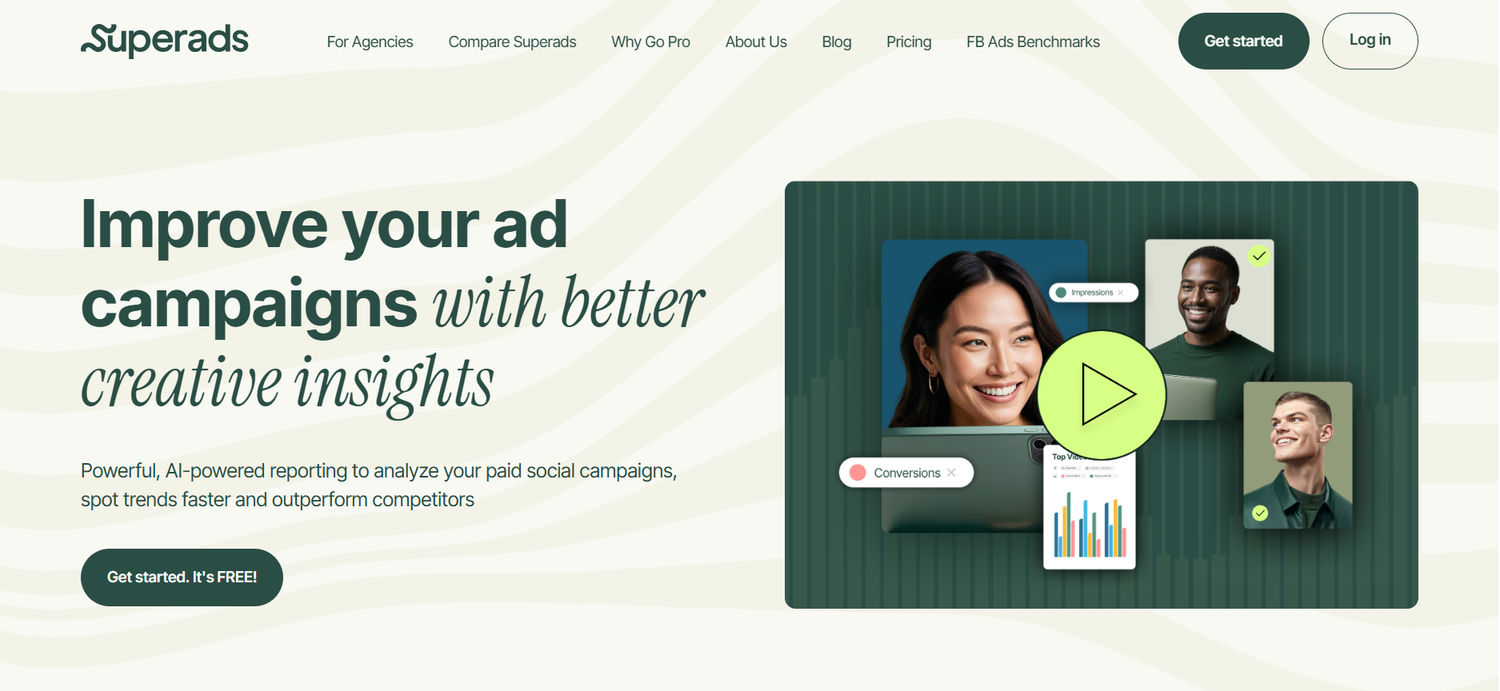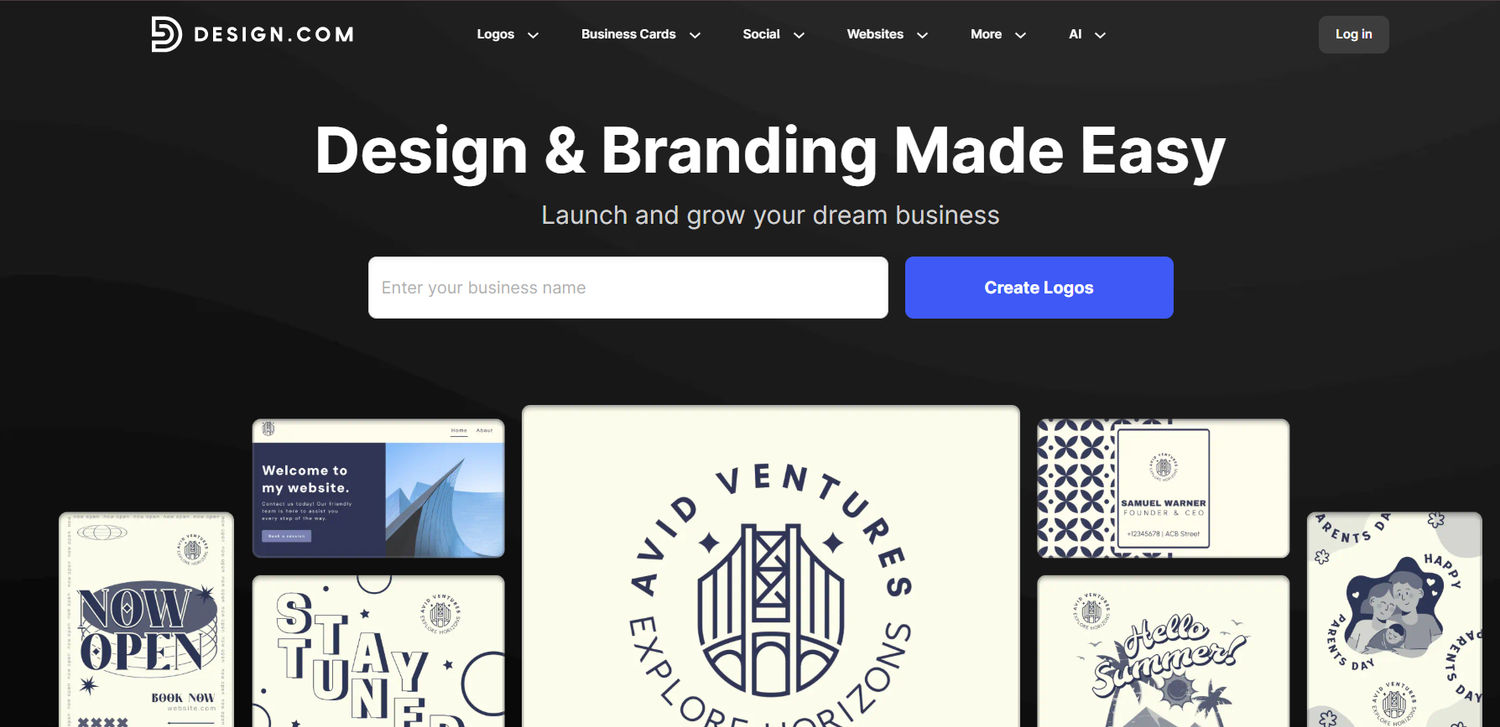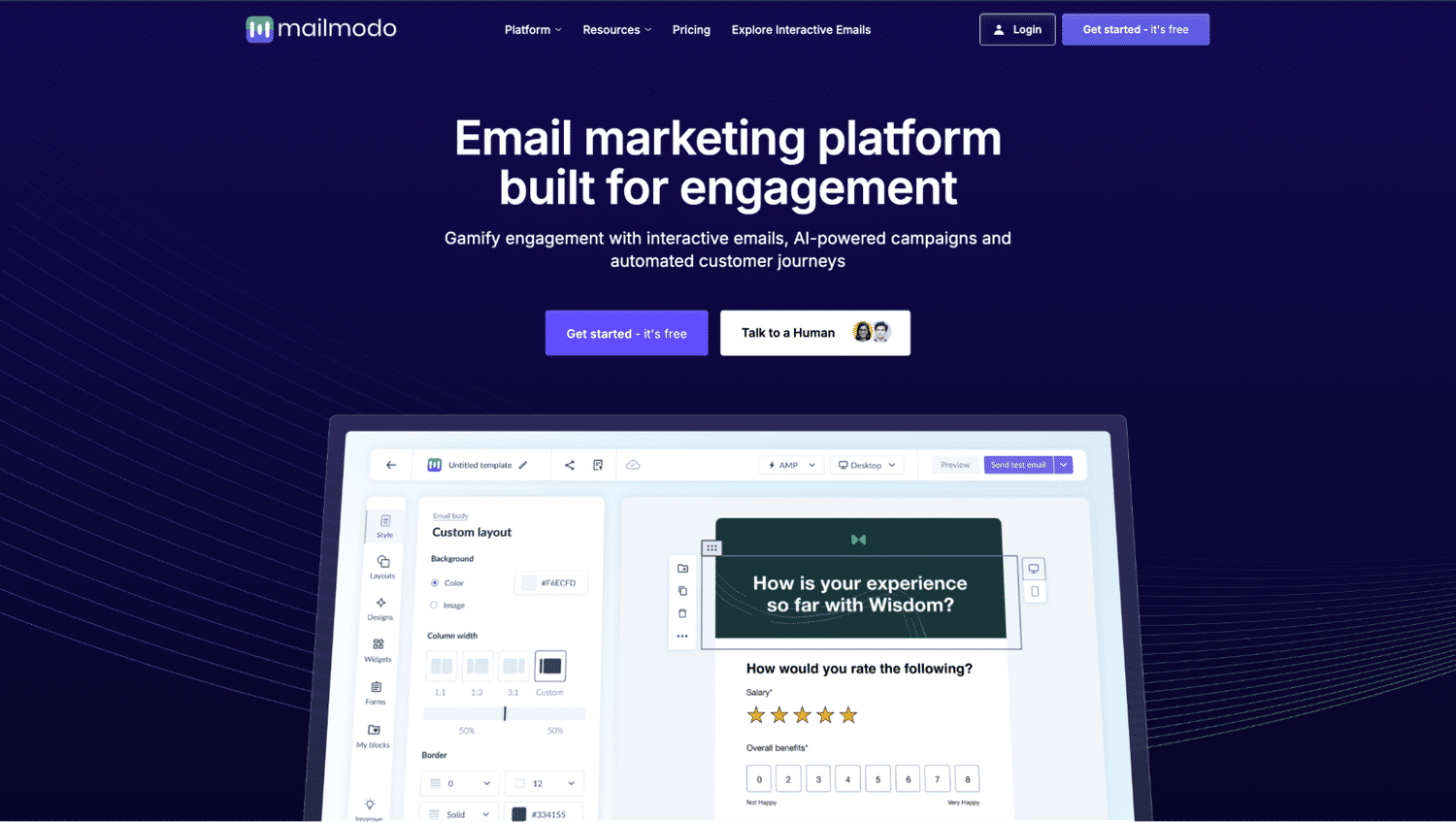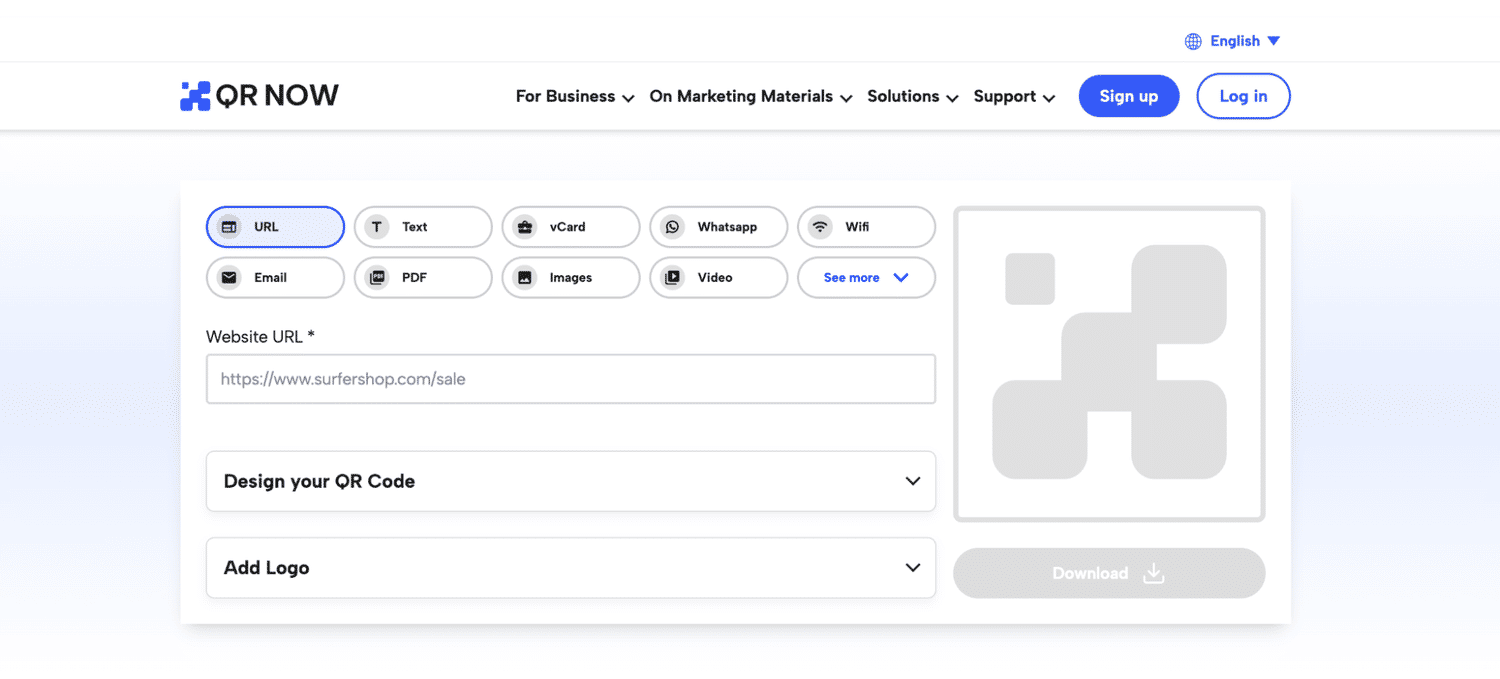.jpg?updatedAt=1736844365213&tr=w-930,h-720)
Preview in:
Lenso.ai
Lenso.ai is a reverse image search website offering extraordinary tools for marketers.
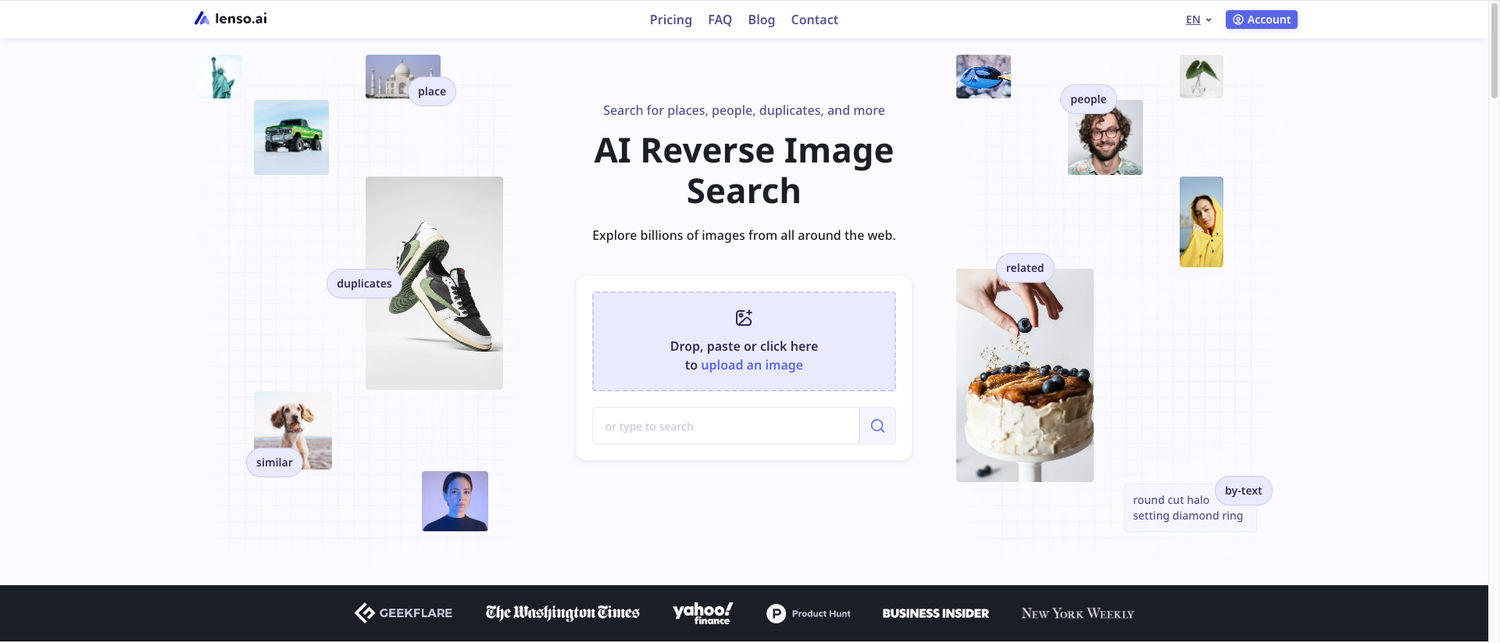
With lenso.ai, you can look for:
- Other websites copying your content
- Marketing ideas and inspiration
- Websites mentioning you as a company owner by using images of your face
Facial recognition
Lenso.ai offers the best face search solution.
Read more about lenso.ai’s face search here: How to find someone with a picture?
.png?updatedAt=1736955973631)
TIP: Use a QR code generator and add QR codes to your website for extra visibility!
Free features offered by lenso:
Alerts
Set up Alerts for the images you use on your website, your logos, and more. You will be able to track where your company is mentioned and use the opportunity to maximize profits.
Lenso.ai provides you with reports — whenever a new match for the alert is found, you’ll receive a notification via email.
Search Filters
Unlike most reverse image search sites, lenso allows filtering by:
- Text - Search by keywords; upload a blue mug and try the keyword “red” to find red mugs.
- URL - Search only on a specific website by providing its URL.
Sorting
Lenso makes it easier to sort results. Sorting options include:
- Newest/Oldest - Sort pictures based on the date of indexing.
- Best/Worst match - Sort based on how well the image matches the pictures in the index.
- Random - Sort randomly for more diverse results.
- Show diverse results - Find the same people or places in different arrangements.
Canva
If you are not an experienced graphic designer, you may find Canva helpful. Try out the best image editing tool for beginners — no experience needed.
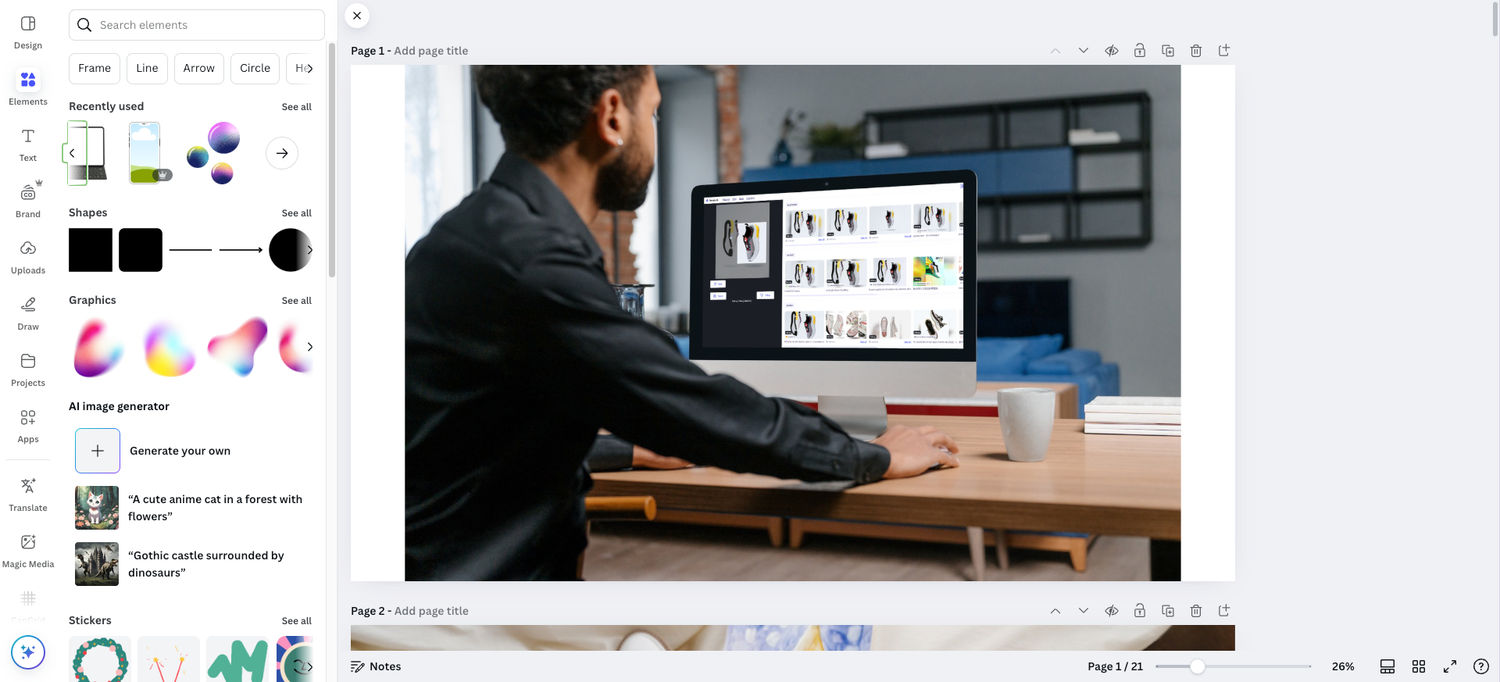
What you can do with Canva:
- Create graphics and posters from scratch.
- Use and edit premade graphics.
- Save your company profile and use company colors and logos with ease.
- Save images in different formats.
Canva’s additional options
Canva allows you to create compelling videos with little effort. You can make a completely new video or use premade clips. Canva offers images, graphics, sounds, and more — everything needed for an animated advertisement.
Superads
Superads is a creative analytics and benchmarking tool designed for performance marketers who want to improve the effectiveness of their ad creatives. Instead of relying on assumptions, it helps you understand which visual elements, messages, and formats are driving results, so you can optimize campaigns with confidence.
Why Choose Superads?
- Visual Insights – Break down ad performance by specific creative elements like headlines, colors, formats, and layout to see what actually impacts CTR and conversions.
- Cross-Platform Benchmarking – Access performance benchmarks across Facebook, Instagram, and more, filtered by region and industry. This includes data like average CPC, CTR, and CPM.
- Creative Strategy Support – Improve decision-making by using real-time creative data to guide what to scale, pause, or test next.
Additional Features
Superads also offers free data tools, such as a Facebook Ads CPC tracker, allowing you to explore average ad costs across different industries and countries. This is especially useful for marketers who are already running multiple campaigns and need clarity on what to scale. It helps connect the dots between performance data and the actual design and messaging of your creatives.
Coupler.io
Coupler.io is a reporting tool designed to turn complex marketing data into clear, actionable insights. With no coding required, it brings data from social media platforms, PPC, SEO, and web analytics tools into spreadsheets and dashboards.
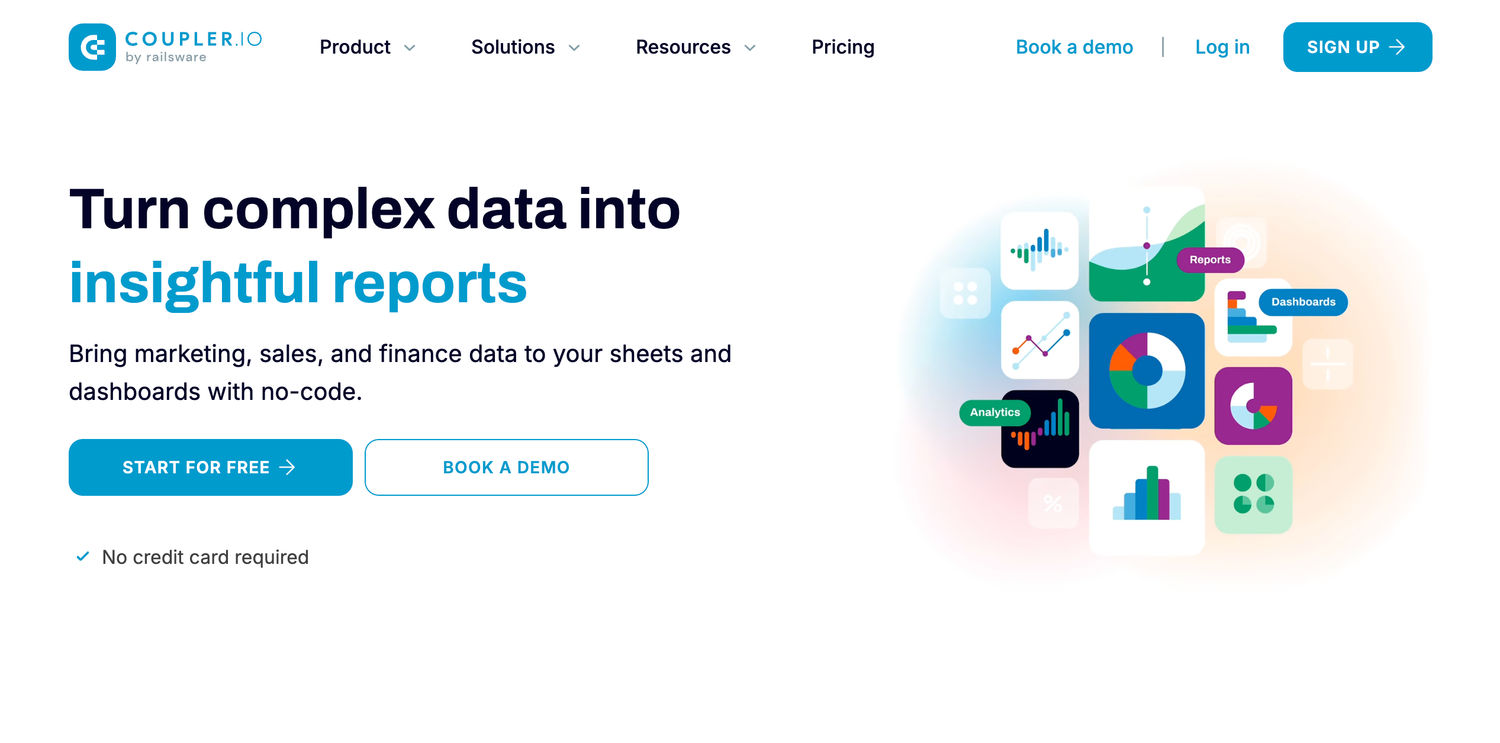
Why Choose Coupler.io?
- Automated Reporting - Eliminate the need for manual data exports. Coupler.io automatically syncs data from various marketing tools (like Facebook Ads, HubSpot, Google Analytics, and more) into sheets, BI tools, and data warehouses.
- AI Insights - Instantly understand trends and anomalies with AI-powered summaries and recommendations, so you don’t waste time digging through data.
- Multi-Channel Dashboards - Create real-time, cross-platform dashboards to get the full picture of your marketing performance. Use 130+ ready-made templates to get started fast.
- No-Code Simplicity - Set up custom reports and transformations without SQL or Python. Perfect for marketers who need data independence without developer support. For more complex automations, consider using an AI coding agent to handle custom integrations.
Integrations
Coupler.io supports various ready-to-use integrations, including key marketing and analytics platforms such as Google Ads, Facebook Ads, Instagram Ads, LinkedIn Ads, TikTok Ads, Twitter Ads, HubSpot, Mailchimp, Klaviyo, ActiveCampaign, Google Analytics 4, Google Search Console, Shopify, Alidrop, Pipedrive, Airtable, Stripe, and more. Integrations are available on every plan, with no hidden fees per source.
ContentStudio
ContentStudio is a comprehensive social media management platform designed to streamline your marketing efforts across multiple channels. With advanced AI-powered features, it helps marketers create, schedule, and analyze content while monitoring audience sentiment and engagement in real-time.
Why Choose ContentStudio?
- AI-Powered Content Creation - Generate engaging posts and captions with AI assistance, saving time while maintaining brand consistency.
- Advanced Analytics & Reporting - Get detailed insights into content performance and audience behavior with automated sentiment analysis reports.
- Multi-Platform Management - Manage all social media accounts from one dashboard with bulk scheduling and cross-platform posting.
- Team Collaboration Features - Streamline workflows with approval processes, content calendars, and team access controls.
Free AI Tools
ContentStudio offers several free AI-powered tools, including an AI caption generator for creating engaging social media posts, a hashtag generator for discovering trending and relevant hashtags, an AI image generator for creating custom visuals, and a social media post idea generator to overcome creative blocks. These tools are available without requiring a paid subscription, making it easy to enhance your content creation process.
IconScout
IconScout is another marketing tool that helps you easily find icons, illustrations, 3D graphics, and more. It offers a vast library of high-quality assets that can boost your design projects.
![]()
IconScout’s key features
-
10+ million design assets including free and premium icons, 3D models, Lottie animations, and illustrations.
-
Built-in editing tools such as GLTF editor, color palette, and SVG editor for easy customization.
-
Reverse image search feature to find assets similar to your idea.
-
Instant download and usage for quick and easy implementation.
Google Analytics and Search Console
Google Analytics focuses on analyzing user behavior, traffic patterns, and website performance. It provides data to help marketers optimize their strategies. The use of this tool is invaluable, especially for online businesses. However, many businesses are now exploring Google Analytics alternatives to find solutions that align with their privacy, customization, and budget needs.
Google Search Console focuses on improving a website's visibility in organic search results and maintaining its technical health. These two tools can be super helpful when you're creating your own website and want to scale it.
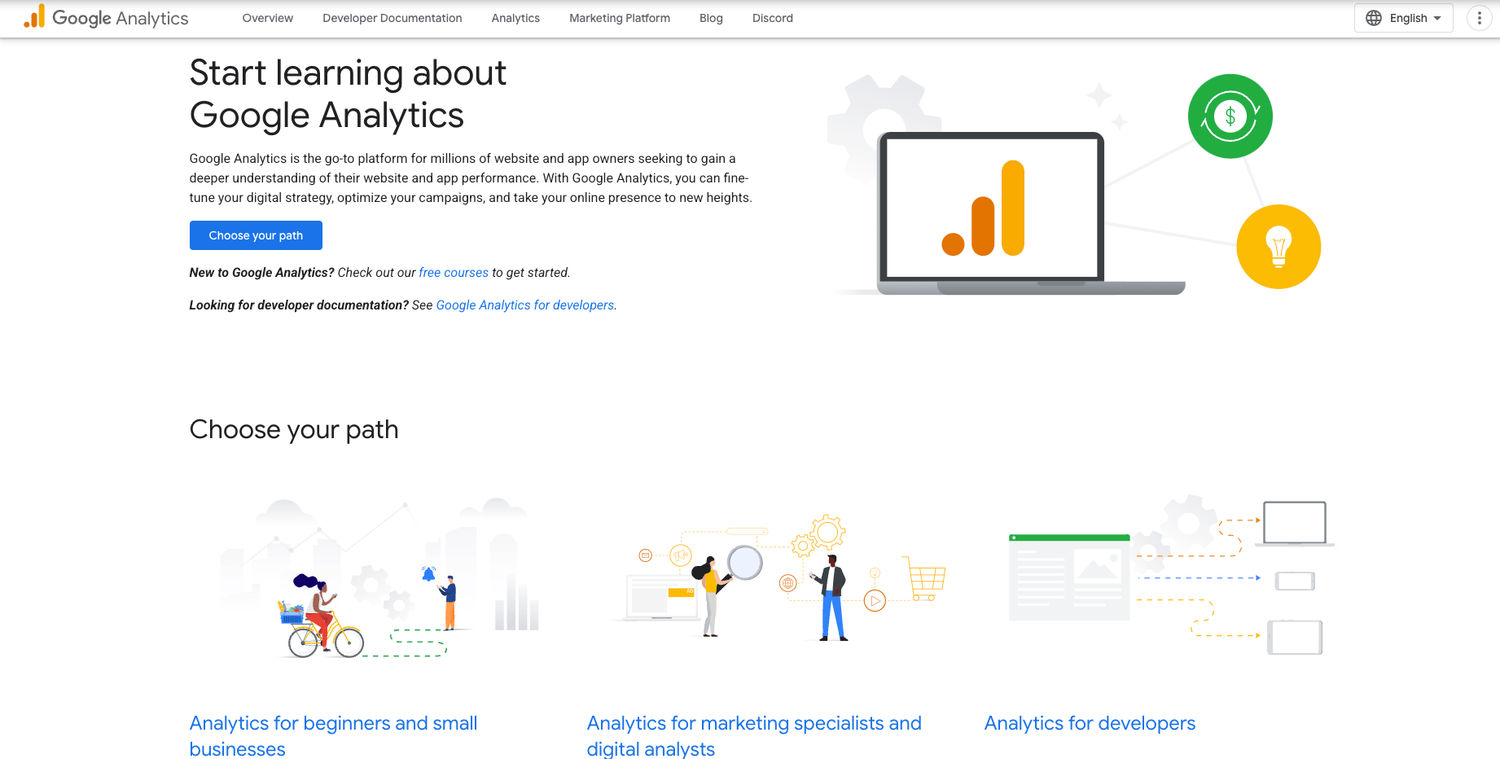
By combining the insights from both tools, businesses can:
- Identify content that performs well in search and drives meaningful engagement.
- Optimize campaigns for the most effective traffic sources and audience segments.
- Resolve technical issues that could hinder SEO or user experience. Consider hiring a SEO agency if you're facing issues pinpointing the problem. A SaaS link building agency can not only identify and fix technical bottlenecks but also strengthen your site’s authority through strategic, high-impact backlink acquisition tailored for SaaS businesses.
- Track the full user journey, from search query to conversion, and refine marketing strategies accordingly.
Figma
Figma is a collaborative design tool perfect for teams and individuals looking to create and iterate on designs in real-time. Unlike traditional design software, Figma runs entirely in the browser, making it accessible from anywhere without downloads or installations.

What makes Figma great?
- Team Collaboration - Work simultaneously with team members on the same design file, with live updates visible to everyone.
- Prototyping - Create interactive prototypes directly in Figma to visualize user experiences without needing extra tools.
- Templates and Components - Use pre-built design components or create your own for consistent branding and faster design workflows.
Additional Features
Figma also offers integrations with popular tools like Slack and supports a wide range of Figma plugin options, including those for translation workflows, making it easy to incorporate into your existing workflow. Whether you’re designing a website, app, or marketing material, Figma simplifies the process with intuitive tools and real-time collaboration.
Hotjar
Hotjar is a powerful tool for analyzing user behavior on your website and gaining insights into how visitors interact with your content. It combines heatmaps, session recordings, and feedback tools to help you optimize the user experience and increase conversions.
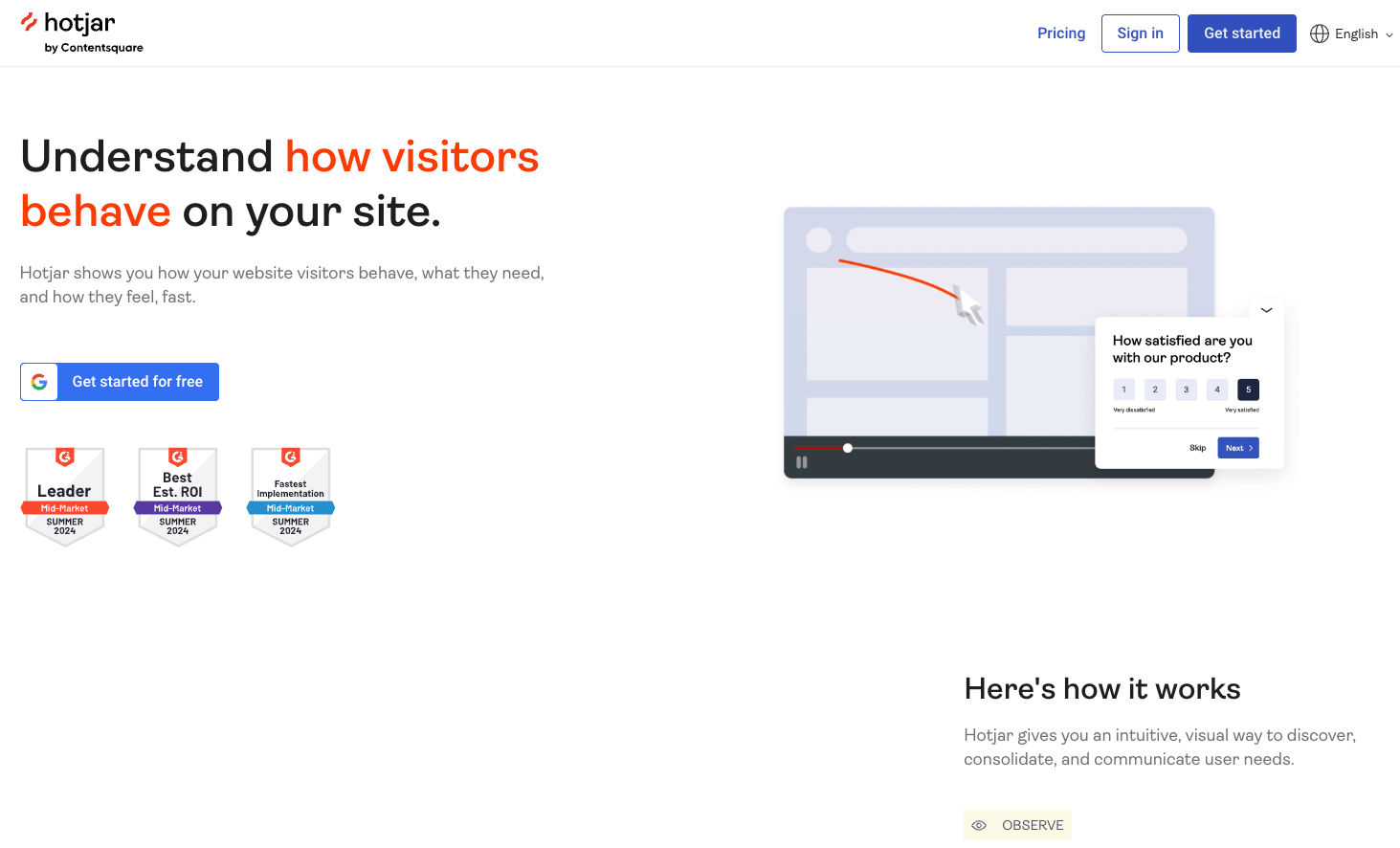
Why Choose Hotjar?
- Heatmaps - Visualize where users click, tap, or scroll, allowing you to identify popular and underperforming areas of your site.
- Session Recordings - Replay real user sessions to observe their journey, uncovering pain points and improving navigation.
- Surveys and Feedback - Collect direct input from visitors through on-site surveys and feedback widgets to understand their needs and preferences.
- Funnel Analysis - Identify where users drop off in your sales funnel and optimize pages to improve conversion rates.
Integrations
Hotjar integrates with tools like Google Analytics, making it a seamless addition to your marketing and UX strategy. Whether you're troubleshooting a specific issue or looking to enhance overall user experience, Hotjar’s intuitive features make it a must-have tool for businesses of all sizes.
Bing Webmaster Tools
Bing Webmaster Tools is a free platform designed to help website owners improve their visibility on Bing’s search engine. It offers insights into how your website performs in search, along with tools to optimize its technical health and content for better rankings—crucial for healthcare providers looking to promote EMR software or mental health EHR solutions effectively online.
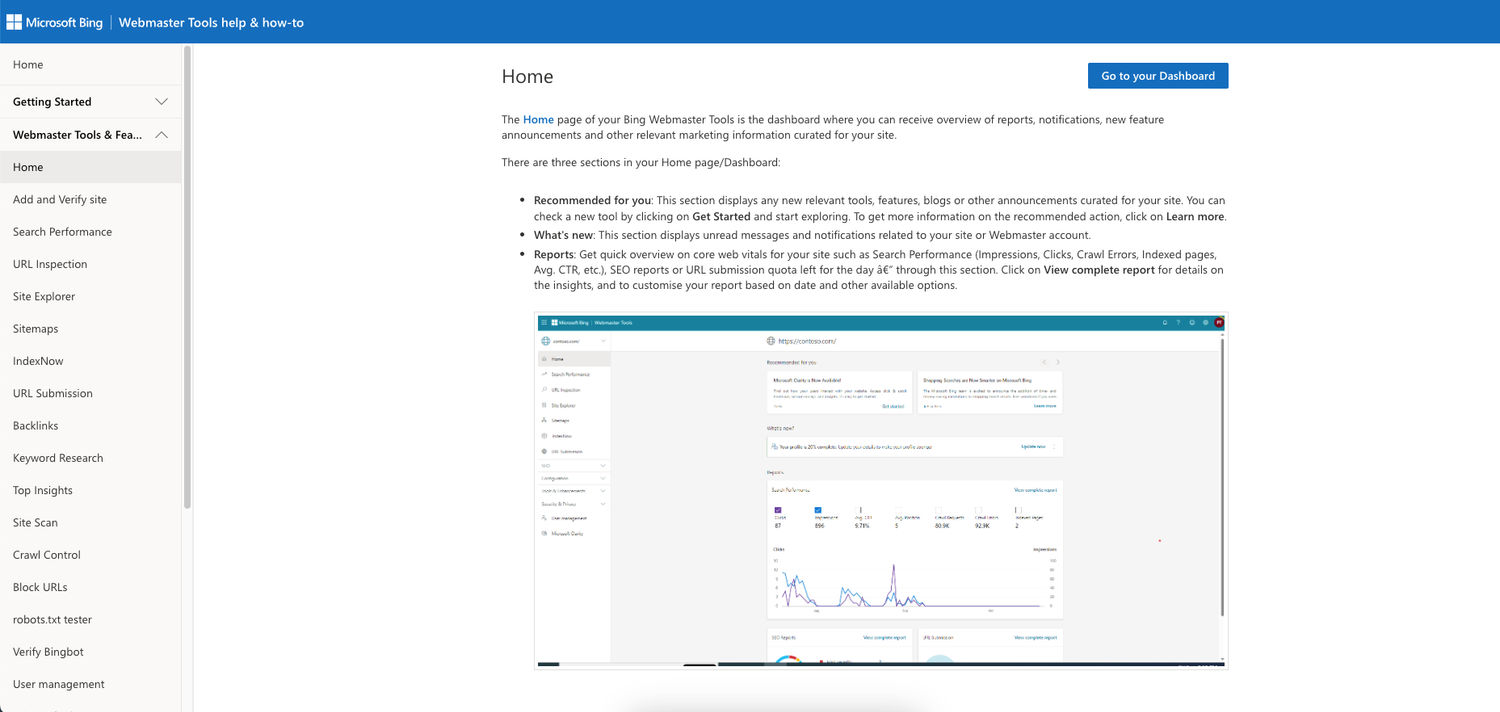
Why Use Bing Webmaster Tools?
- Search Performance - Gain insights into search queries, clicks, impressions, and average rankings for your pages on Bing. These analytics are essential for professionals offering SEO audit services, as they help identify performance gaps and opportunities for growth.
- Indexing Tools - Submit URLs directly to Bing for faster indexing and monitor which pages are indexed successfully.
- SEO Recommendations - Access actionable advice to improve your on-page and technical SEO, enhancing your site’s search visibility. For larger websites, recommendations are often paired with advanced SEO tools that help prioritize fixes at scale and monitor performance across thousands of URLs.
- Keyword Research - Discover keywords relevant to your site and track how they perform in Bing’s search results.
- Backlink Data - Analyze your website's backlink profile to assess link-building efforts and improve authority.
Uniqode: Digital Business Card
Uniqode’s digital business card platform makes networking smarter and more efficient. Instead of relying on traditional paper cards that can be lost or quickly outdated, Uniqode offers a dynamic way to share your contact information through QR codes and personalized URLs—ideal for modern entrepreneurs and remote teams.
Why Use Uniqode’s Business Card?
- Instant Sharing – Share your business details in a single scan, no app required.
- Real-Time Updates – Change job titles, URLs, or numbers any time without reprinting cards.
- Brand Consistency – Design branded cards with your logo, colors, and custom fields that reflect your business identity.
- Lead Capture – Enable contact-saving features and track engagement metrics to turn every card share into a lead opportunity.
Use Case Example:
Whether you're at a trade show, client meeting, or webinar, Uniqode’s digital business card lets you connect quickly while keeping your brand polished and modern. It’s also perfect for freelancers, agency owners, or B2B teams looking to make a lasting impression and streamline follow-ups.
Bonus Tip: Add your Uniqode QR to your website, email signature, or invoices to increase your visibility and give clients a frictionless way to save your contact details.
CommentGuard
CommentGuard is a social media comment moderation tool designed to protect your brand reputation and keep audience engagement healthy. Instead of spending hours manually deleting spam or harmful comments, it automatically filters and hides what shouldn’t be seen while allowing meaningful interactions to stand out.
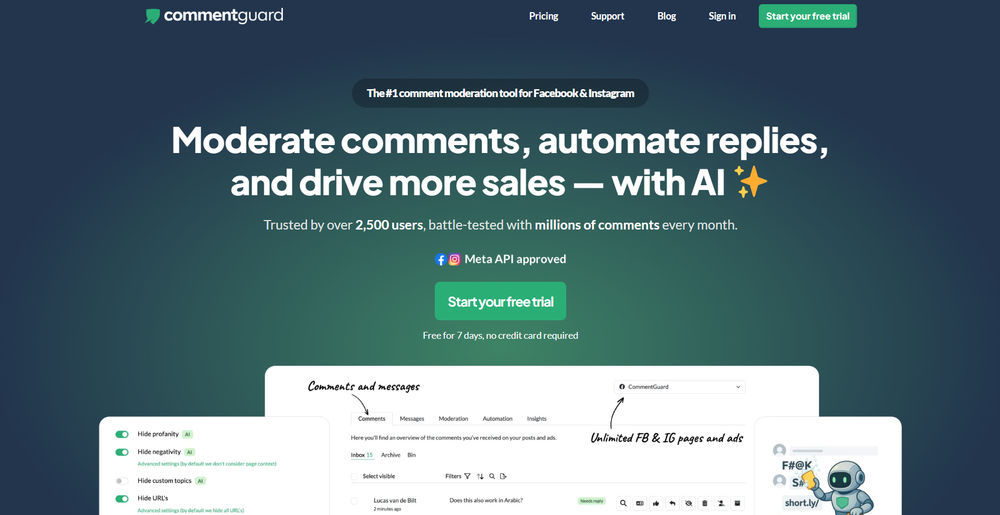
Why Choose CommentGuard?
- Automated Moderation - Detect and filter spam, offensive, or bot-generated comments instantly.
- Reputation Protection - Keep your brand image safe by hiding harmful content while allowing genuine engagement to shine.
- Focused Expertise - Unlike broad tools, CommentGuard is optimized solely for Facebook & Instagram environments.
Additional Features
- Centralized dashboard for moderating both comments and private messages.
- Bulk moderation options to handle large ad campaigns efficiently.
- Simple setup with no coding or complex integrations required.
Design.com
Design.com is a great choice for startups and small businesses who are looking for an easy and affordable way to build their branding. They have a logo maker tool where you can access a library of customizable logo templates fit for any industry or style. You can also access other templates like social media posts, business cards, or posters, making it a one-stop shop for all.
Why Use Design.com?
- Simple and intuitive interface - Design.com uses a simple drag and drop editor which allows beginners and non-designers to easily create designs.
- Premade templates - No need to create a design from scratch, simply edit and customize a template for faster content creation.
- Brand consistency - Once you create a logo in the tool, you will be given templates for business cards, social media, and other assets that use the same color palette, typography, and imagery for a cohesive brand look.
Additional Features
Design.com also has AI-powered tools like AI logo generator, AI background remover, and AI website builder for an even faster design process.
Mailmodo
Mailmodo is a modern email marketing platform that turns static emails into interactive experiences. For startups and small businesses, it’s an excellent choice for low cost email marketing, helping you run engaging campaigns without stretching your budget. It helps marketers build immersive, high-engagement campaigns that feel more like an app than a message. Users can embed forms, surveys, product galleries, calendars, and more — all inside the inbox.
Why Choose Mailmodo?
- Interactive Email Experiences: Let subscribers take action inside the email itself, without being redirected to a landing page. Works for forms, bookings, surveys, and product interactions.
- AI-Assisted Campaign Creation: Mailmodo uses AI to suggest subject lines, generate content variants, and optimise journeys based on performance data, so you create better campaigns in less time.
- Full-Funnel Automation: Build automated workflows that guide users from first touch to conversion using personalised triggers and dynamic content.
- No-Code Builder: Design advanced AMP emails through an intuitive drag-and-drop editor. No HTML or development skills required.
Integrations
Mailmodo connects seamlessly with popular CRM, analytics, and marketing tools, including HubSpot, Salesforce, Pipedrive, Zoho, Webhooks, Zapier, Mixpanel, Segment, Google Analytics, Shopify, Razorpay, Typeform, and more. All plans include full access to integrations with no extra charges per source.
QRNow
QRNow is a QR code generator aimed at small businesses looking for flexibility and consistent branding. It enables dynamic QR codes that can be updated after creation and offers AI features to help maintain a cohesive brand look.
Why Choose QRNow?
- Dynamic QR Codes – Create QR codes that can be updated anytime without reprinting. Change destinations, fix mistakes, or launch new campaigns while using the same QR code.
- Advanced Analytics – Track scans in real time and understand how, when, and where your QR codes are being used. Get insights into location, device type, and engagement trends to optimize performance.
- Multi-Use Campaigns – Use QR codes across marketing channels such as packaging, print ads, events, menus, business cards, and social media to bridge offline and online experiences seamlessly.
- Custom Branding – Customize QR codes with brand colors, logos, and styles to maintain visual consistency and build trust with your audience.
- No-Code Simplicity – Generate, manage, and update QR codes without technical skills. Designed for marketers, small businesses, and teams who want fast execution without developer support.
Integrations
QRNow supports QR code use cases across a wide range of platforms and tools, including websites, landing pages, Google Forms, PDFs, social media profiles, app stores, payment links, event pages, feedback forms, and CRM or marketing automation workflows. QR codes can be easily connected to existing marketing stacks and used alongside analytics, campaign tracking, and customer engagement tools.
Feedbird
Feedbird is a social media management, content creation and scheduling platform designed specifically for businesses looking to streamline their social media marketing efforts. It automates the content generation process while allowing you to maintain consistent posting schedules across multiple platforms, helping directory businesses save time and increase their online visibility.
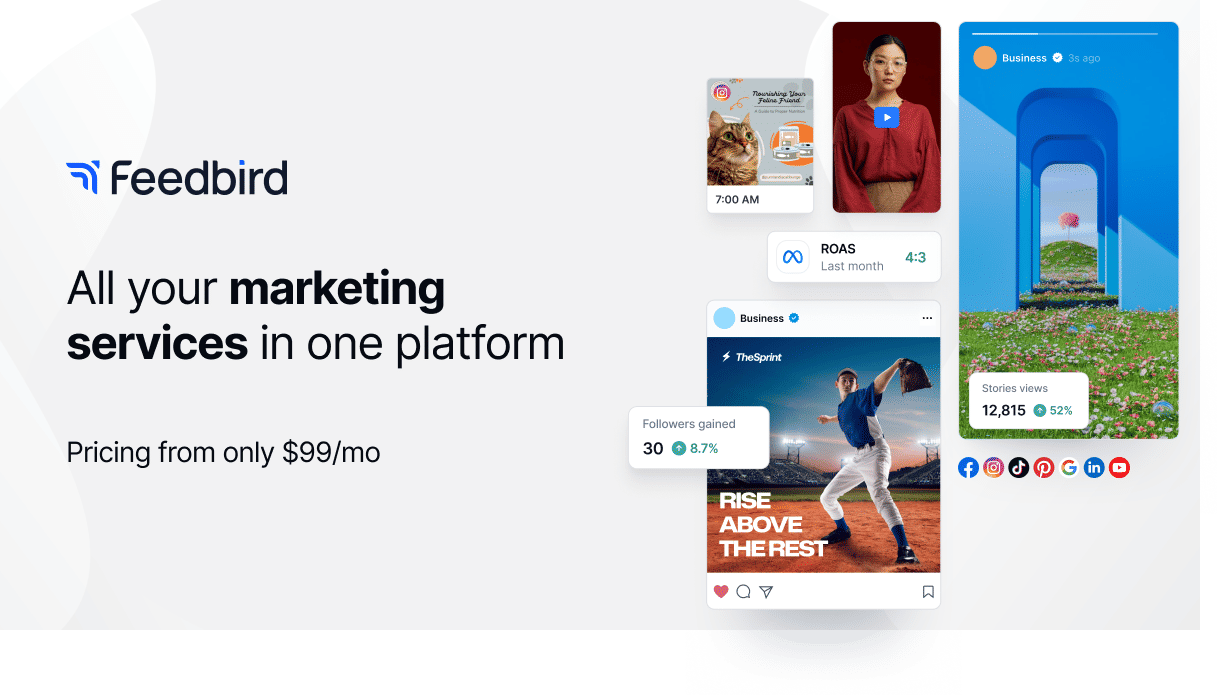
Why Choose Feedbird?
- Intelligent Content Creation - Generate ready-to-post content ideas tailored to your directory niche and target audience, reducing the time spent brainstorming posts from hours to minutes.
- Cross-Platform Scheduling - Plan and schedule posts across Facebook, Instagram, LinkedIn, X (Twitter), and other major social networks from one centralized dashboard.
- Conversion-Focused Posts - Create content that drives traffic back to your directory listings with strategic calls-to-action and optimized post formats for each platform.
- Real-Time Performance Tracking - Monitor key metrics like engagement rates, click-through rates, and follower growth to identify which content types generate the most qualified leads for your directory.
Additional Features
Feedbird includes a visual content calendar for planning campaigns weeks in advance, bulk upload capabilities for efficiency, and content recycling features that allow you to repurpose your best-performing posts. Perfect for directory owners managing multiple listings who need to maintain an active social presence without dedicating
Which one of these tools do you find the most helpful? Do you use any marketing software or social media management tool you'd like to recommend? Share this article on social media and let us know! Best of luck in your marketing endeavors!
Continue reading

News
Categories on lenso.ai | People, Duplicates, Places and more
When you visit lenso.ai for the first time, finding the right results might seem like a challenge. In reality, it’s easy! All you have to do is pick the right category for your search. In this article, we will explain how you can find categories and which category is the best for your use case.

News
Best Reverse Image Search Tools in 2026 - Categorized
Ever needed to find a specific detail in an image? Maybe it's a rare plant in the background, a book someone's holding, or even your own face in a crowd. The tool you choose for this task makes all the difference. In this article, we'll explore the different categories of image details you might search for and explain why selecting the right tool is crucial for finding the exact image you need.
![Best Chrome Extensions for Reverse Image Search [2026 Ranking]](https://img.lenso.ai/blog/best-chrome-extensions/best-chrome-extensions?updatedAt=1749627943559&tr=w-768,h-auto)
News
Best Chrome Extensions for Reverse Image Search [2026 Ranking]
Chrome extensions make everyday web usage even easier. You're probably already using an ad blocker, SEO tools, or other productivity extensions. Now is the perfect time to add a reverse image search tool to that list. Check out the best Chrome extensions for reverse image search!

News
3 Best TinEye alternatives for reverse image search in 2026
If you want to find the original source of an image or get more information about it, you probably use Google or TinEye for reverse image search. But there are other tools that can give you better or more unique results. So, what are the 3 best TinEye alternatives for reverse image search in 2026?