
Preview in:
Where Can I Search for Someone Online?
To locate people online, use facial recognition tools. We recommend lenso.ai, a search engine capable of finding people, places, image duplicates, and more. It’s among the fastest and most accurate image search tools available.
How to Find People Online
Lenso.ai’s facial search feature allows you to discover images of individuals online. Follow these steps to get started:
On iPhone and Android
- Open lenso.ai's main page and upload an image. You can either select one from your gallery or take a new picture.
- Navigate to the People category and tap “Show More” to access the full search options.
- If the People category isn’t visible, facial search may not be available in your region due to local laws and regulations.
- If there's a notification stating the face wasn’t found, the person may not yet be indexed on lenso.ai. Try again later, as the platform continuously updates with new images from the internet. If you're using a Mac and encounter issues uploading images due to file-sharing problems, here are the steps to fix it.
- Tap on the image in the results to open the search panel. Here, you’ll find similar images and options to:
- Open the image in a new tab (image icon).
- View the source website where the image appears (web icon).
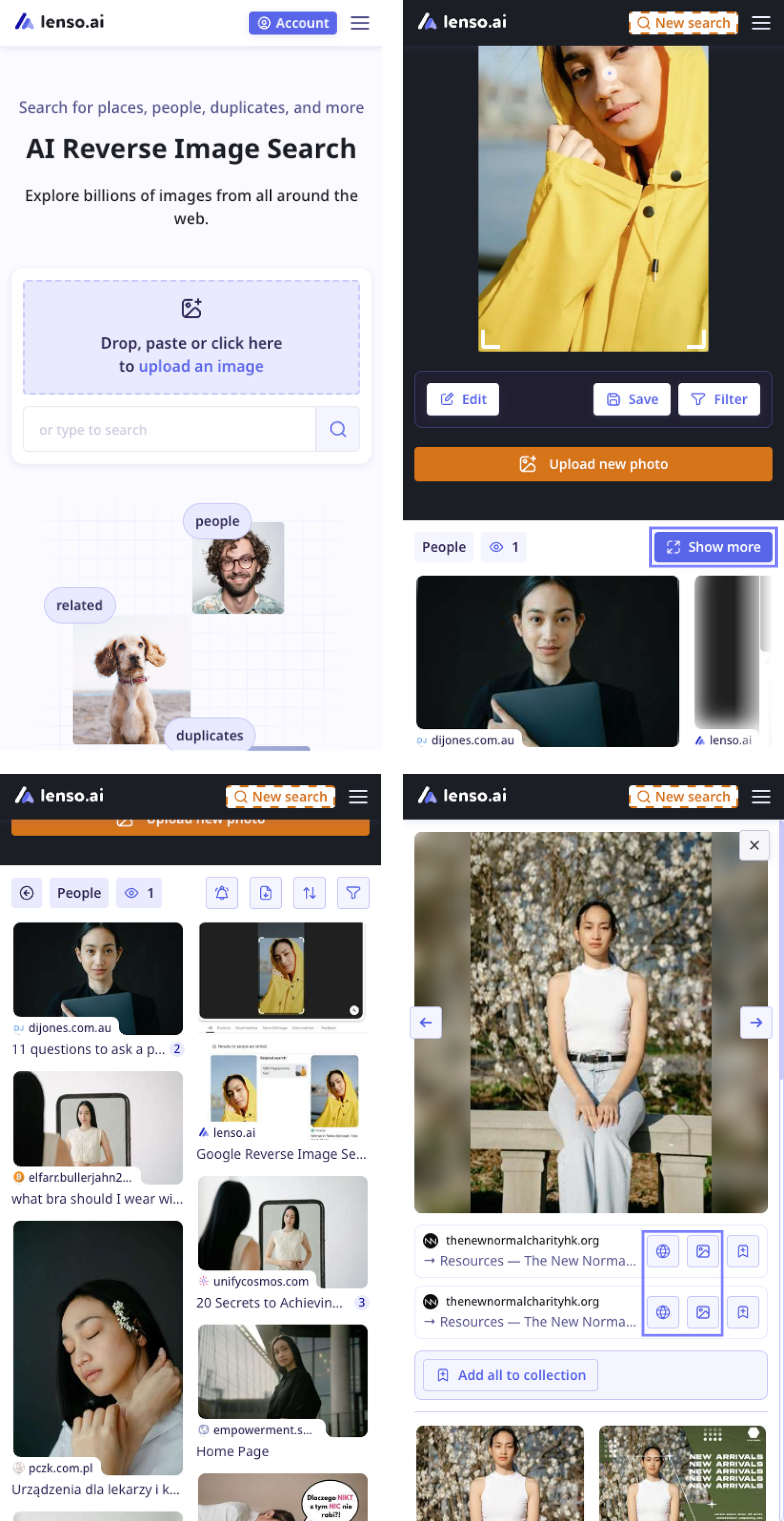
On Desktop
- Open lenso.ai's main page and upload an image. You can paste the image using
Ctrl+Vor use the upload button to select a file from your computer. - Navigate to the People category and click “Show More” to view the full search options.
- If the People category isn’t visible, facial search may not be available in your region due to local laws and regulations.
- If there's a notification stating the face wasn’t found, the person may not yet be indexed on lenso.ai. Try again later, as the platform continuously updates with new images from the internet.
- Click on the image in the results to open the search panel. You’ll find similar images and options to:
- Open the image in a new tab (image icon).
- View the source website where the image appears (web icon).
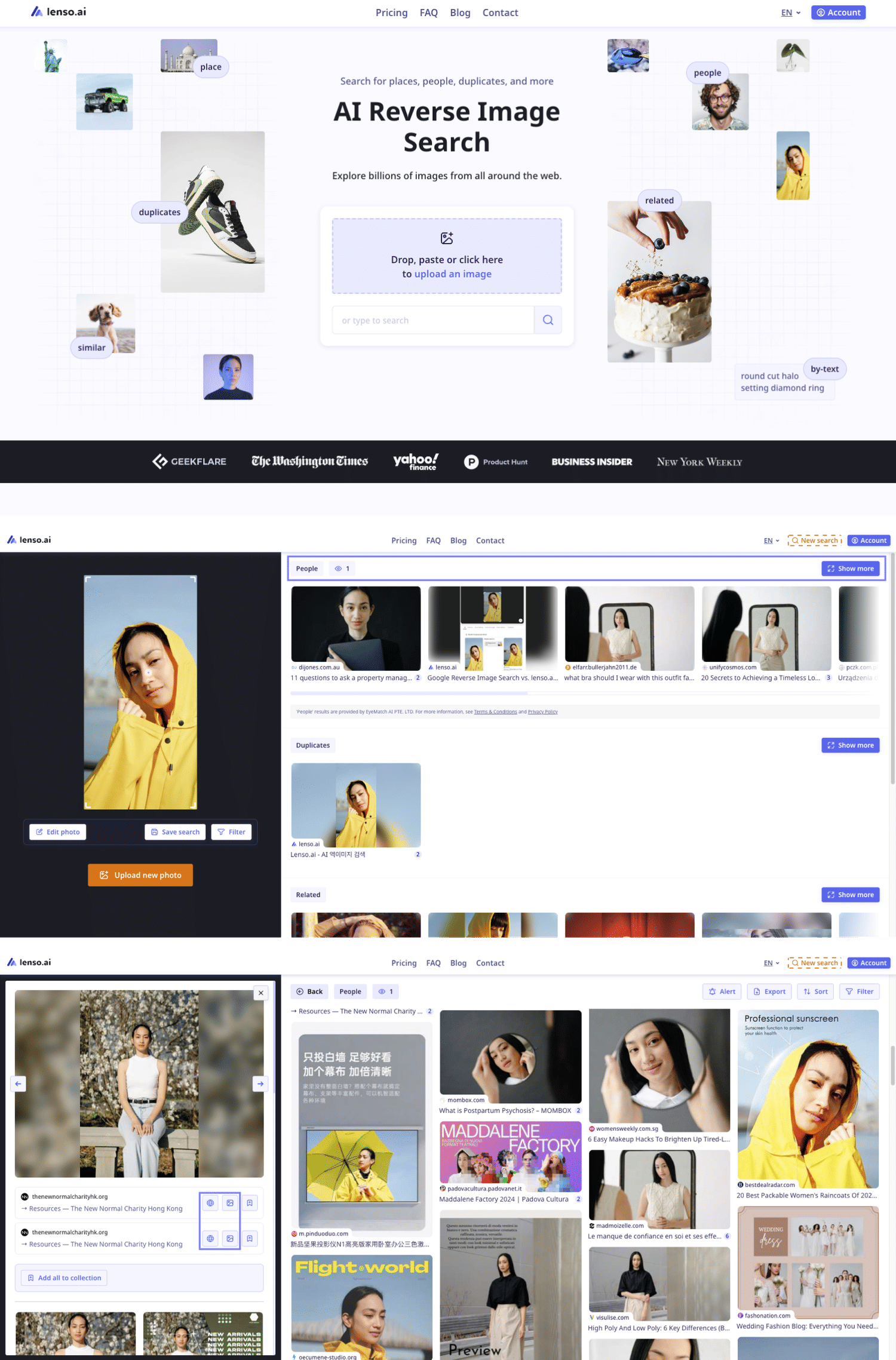
Why Are My Results Locked?
If your results are locked, follow the instructions in this article: How to Use lenso.ai?
Continue reading

Guides
Best tools to find and remove leaked or unwanted photos of you
Make sure you’re aware of your online presence and remove any leaked or unwanted photos using reverse face search tools. What are the best online face search engines to help you do that?

Guides
Reverse Image Search FAQ: How it works & best tools
If you’ve just started using reverse image search and you’re not sure how it works or which tools are actually good, you’re in the right place. Explore the most detailed reverse image search FAQ and learn how to get the best results.

Guides
AI Face search tools - Find Your Face Online
Potential copyright misuse or image theft is unfortunately an everyday reality in the online world. How can you protect yourself? Check your images using AI face search tools and find your face online.

Guides
How to Find the Exact Same Photo with Reverse Image Search?
Reverse Image Search is a great tool for finding images online, but what if you want to find the exact copy of a photo? Sometimes, reverse image search only looks for similar pictures, not exact duplicates. In this article, we will show you multiple image search websites and explain how you can find the exact copy of your photo using them.

Guides
Practical workflow: AI reverse image search for e-commerce sourcing and image monitoring
E-commerce operations rely on visual data to drive product discovery and brand protection. Traditional text-based search often fails to identify specific visual attributes or track unauthorized image use. This guide outlines a structured workflow through AI reverse image search and dedicated hardware to optimize sourcing and monitoring.
