
Preview in:
What can you find with Reverse Image Search?
Image search can be helpful in finding:
- Duplicate images - exact copies of your images online
- Similar images - pictures that look similar to yours; images inspired by yours
- Edited pictures - photos that were edited and altered, but clearly take from the source material
How to look for duplicates on lenso.ai?
- Open lenso.ai
- Upload your image
- Open the “Duplicates” category to find all identical or edited versions of your picture
To find more specific versions try:
- Using text filters - for example, find black and white versions of the image using the “greyscale” text filter
- Using website filters - find the copies of your picture on a specific website by putting it in the website filter
To open filters, click on the funnel icon.
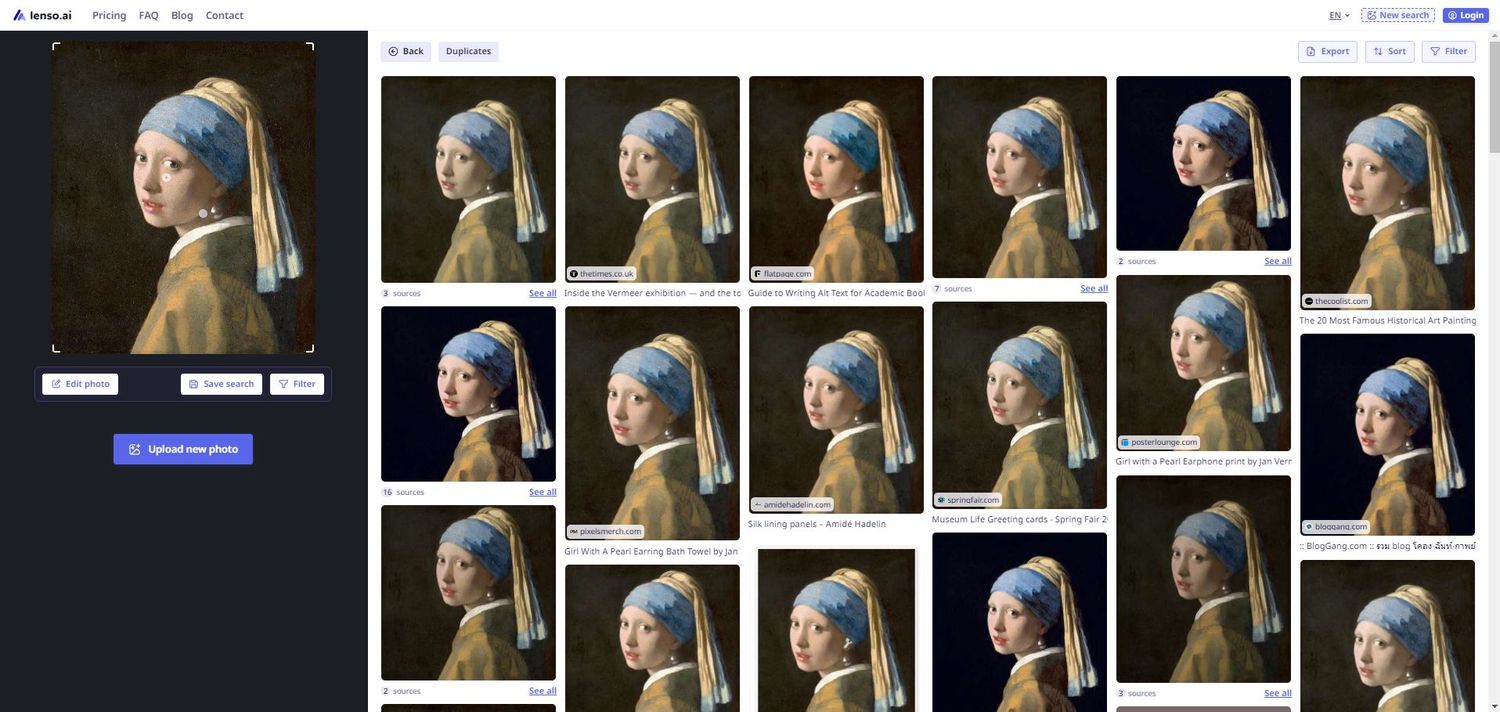
If you have trouble with using lenso.ai, try to watch our quick tutorial:
Protect your privacy online
If you found an image that abuses your copyrights, you can:
- Remove it from lenso’s index - ask lenso to remove the image from lenso’s index using DMCA or Opt-out request. The images will be available on the source websites, but they won’t show up on lenso.
- Ask the website owner to remove your picture - Contact the websites directly and ask for image removal.
Copyright Laws Regarding Images - How to Protect Your Business?
To find out what laws are there to protect your copyrights in EU, US and outside, read the article below:
Check if anyone’s using your image without your consent. Make sure to familiarize yourself with the laws in your area and use reverse image search to find your pictures online.
Continue reading

Guides
Best tools to find and remove leaked or unwanted photos of you
Make sure you’re aware of your online presence and remove any leaked or unwanted photos using reverse face search tools. What are the best online face search engines to help you do that?

Guides
Reverse Image Search FAQ: How it works & best tools
If you’ve just started using reverse image search and you’re not sure how it works or which tools are actually good, you’re in the right place. Explore the most detailed reverse image search FAQ and learn how to get the best results.

Guides
AI Face search tools - Find Your Face Online
Potential copyright misuse or image theft is unfortunately an everyday reality in the online world. How can you protect yourself? Check your images using AI face search tools and find your face online.

Guides
How to Find the Exact Same Photo with Reverse Image Search?
Reverse Image Search is a great tool for finding images online, but what if you want to find the exact copy of a photo? Sometimes, reverse image search only looks for similar pictures, not exact duplicates. In this article, we will show you multiple image search websites and explain how you can find the exact copy of your photo using them.

Guides
Practical workflow: AI reverse image search for e-commerce sourcing and image monitoring
E-commerce operations rely on visual data to drive product discovery and brand protection. Traditional text-based search often fails to identify specific visual attributes or track unauthorized image use. This guide outlines a structured workflow through AI reverse image search and dedicated hardware to optimize sourcing and monitoring.
