
Preview in:
Thanks to reverse image search tools, finding an exact image or uncovering more information about a person in a photo has become easier. Using the face searchoption, you can locate additional photos of the person you're looking for.
How can you find someone with a picture? Try lenso.ai’s face search engine
Whenever you're trying to learn more about someone or check if images of your own face appear online, you should try reverse face search.
Start face search with lenso.ai
Important! For better and more diverse results, use a high-quality picture where the person’s face is clearly visible. Group photos or low-quality images may lead to inaccurate results. If you have multiple pictures of the person, try uploading different ones to see if the results improve.
- Go to lenso.ai
- Upload an image
- Start face search via “People” category
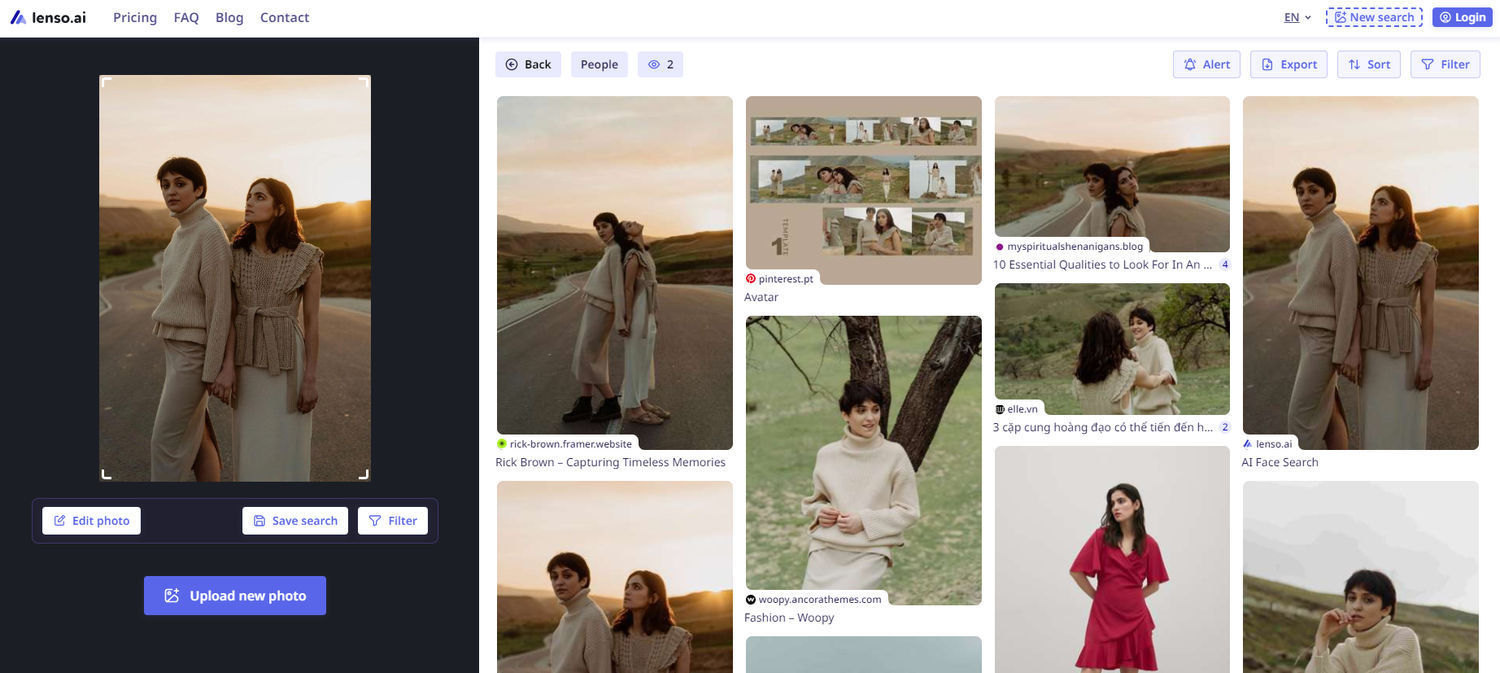
Also, check the results under the "Duplicate" and "Place" categories. The "Duplicate" category shows where the exact image appears online, while the "Place" category can provide information about the location where the person was. This information could be helpful for further search.
Explore additional features on lenso.ai
If you want to go deeper into your investigation, feel free to sort your face results by:
- best/worst match
- newest/oldest
- random
Additionally, you can try using the “Show diverse results” sorting option to help you find alternative matches and broaden your search results.
Use filter options
You can also narrow your search by using available filter options such as:
- Keywords
- Website
Whenever you find an image that catches your attention, check the URL source of the image. If there are multiple sources, we recommend reviewing each one, as this could lead you to new information or valuable insights.
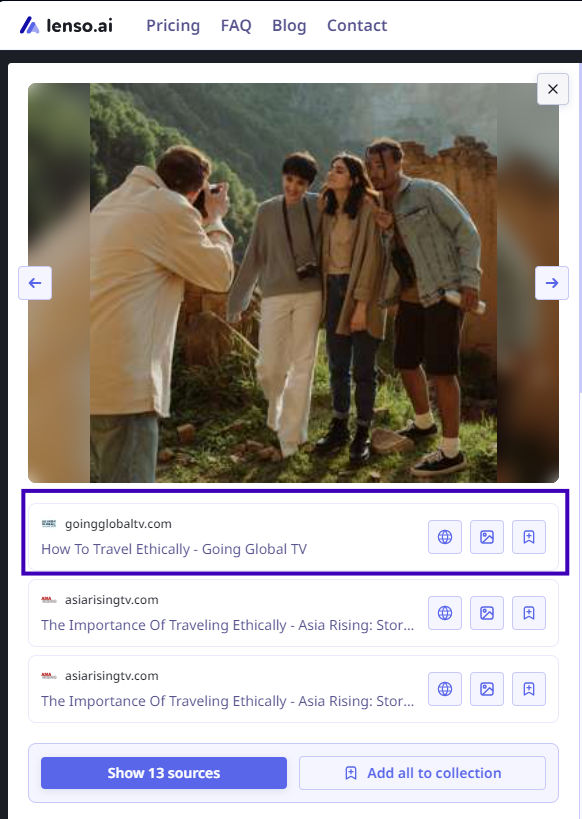
Create Alerts
If you conduct an in-depth search that may take some time, you can create an alert for a specific image on lenso.ai. Whenever a new result appears, you will receive a notification.
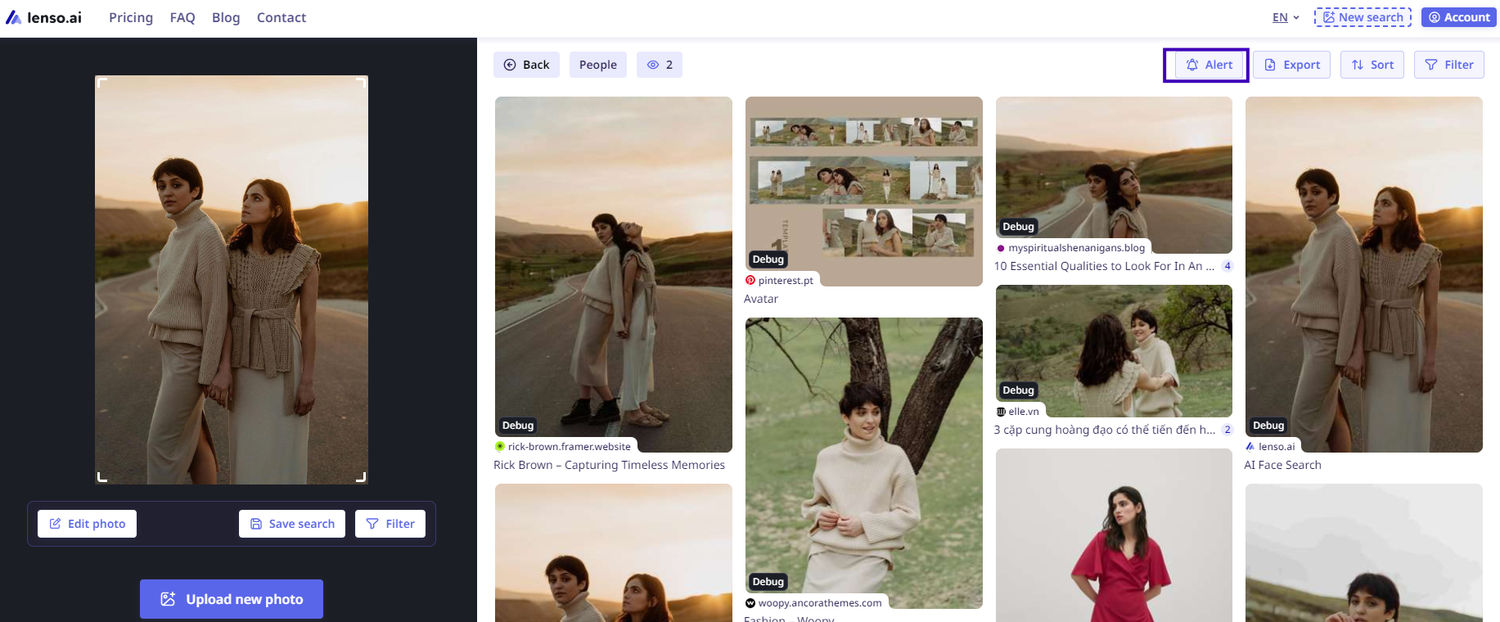
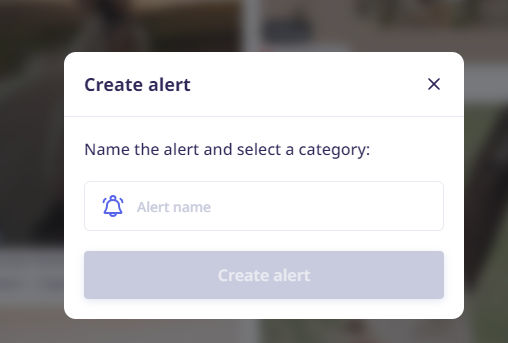
What are the next steps to finding someone?
If face search lead you to some new informations, you can move forward with your investigation and search via:
- social media
- public records
- people search tools
- crowdsourcing websites (ex. reddit)
Privacy and ethical considerations
Remember! Using images to find people raises privacy and ethical questions. Before using these tools, make sure:
- You have consent from the individual if possible.
- You’re using the information responsibly and legally, avoiding harassment or unauthorized information sharing.
Continue reading

Guides
Best tools to find and remove leaked or unwanted photos of you
Make sure you’re aware of your online presence and remove any leaked or unwanted photos using reverse face search tools. What are the best online face search engines to help you do that?

Guides
Reverse Image Search FAQ: How it works & best tools
If you’ve just started using reverse image search and you’re not sure how it works or which tools are actually good, you’re in the right place. Explore the most detailed reverse image search FAQ and learn how to get the best results.

Guides
AI Face search tools - Find Your Face Online
Potential copyright misuse or image theft is unfortunately an everyday reality in the online world. How can you protect yourself? Check your images using AI face search tools and find your face online.

Guides
How to Find the Exact Same Photo with Reverse Image Search?
Reverse Image Search is a great tool for finding images online, but what if you want to find the exact copy of a photo? Sometimes, reverse image search only looks for similar pictures, not exact duplicates. In this article, we will show you multiple image search websites and explain how you can find the exact copy of your photo using them.

Guides
Practical workflow: AI reverse image search for e-commerce sourcing and image monitoring
E-commerce operations rely on visual data to drive product discovery and brand protection. Traditional text-based search often fails to identify specific visual attributes or track unauthorized image use. This guide outlines a structured workflow through AI reverse image search and dedicated hardware to optimize sourcing and monitoring.
