.jpg?updatedAt=1734617379775&tr=w-930,h-720)
Preview in:
Looking for people, places, objects and duplicates online became easier with the introduction of search engines such as Google, Yahoo, DuckDuckGo and many more. However, there is a better (and faster) way to find images online — Reverse Image Search.
AI revolution
Although the word AI was popularized in recent years, the technology existed for decades. AI is not only the generative tech, such as ChatGPT, free ChatGPT, or various image and video, QR code Generators and text generators, but also includes AI video generators. Search engines and image search tools alike use AI to recognize phrases and images, and display the best results for the users.
One notable application of AI technology is in academic writing, where an AI essay writer can help students and professionals create high-quality content efficiently. Just as AI can identify and categorize images through reverse image search, AI essay writers use sophisticated algorithms to analyze data and generate essays or papers based on given topics. These AI-driven tools streamline the research and writing process, making it easier to create accurate and relevant content.
What can you find with Reverse image search
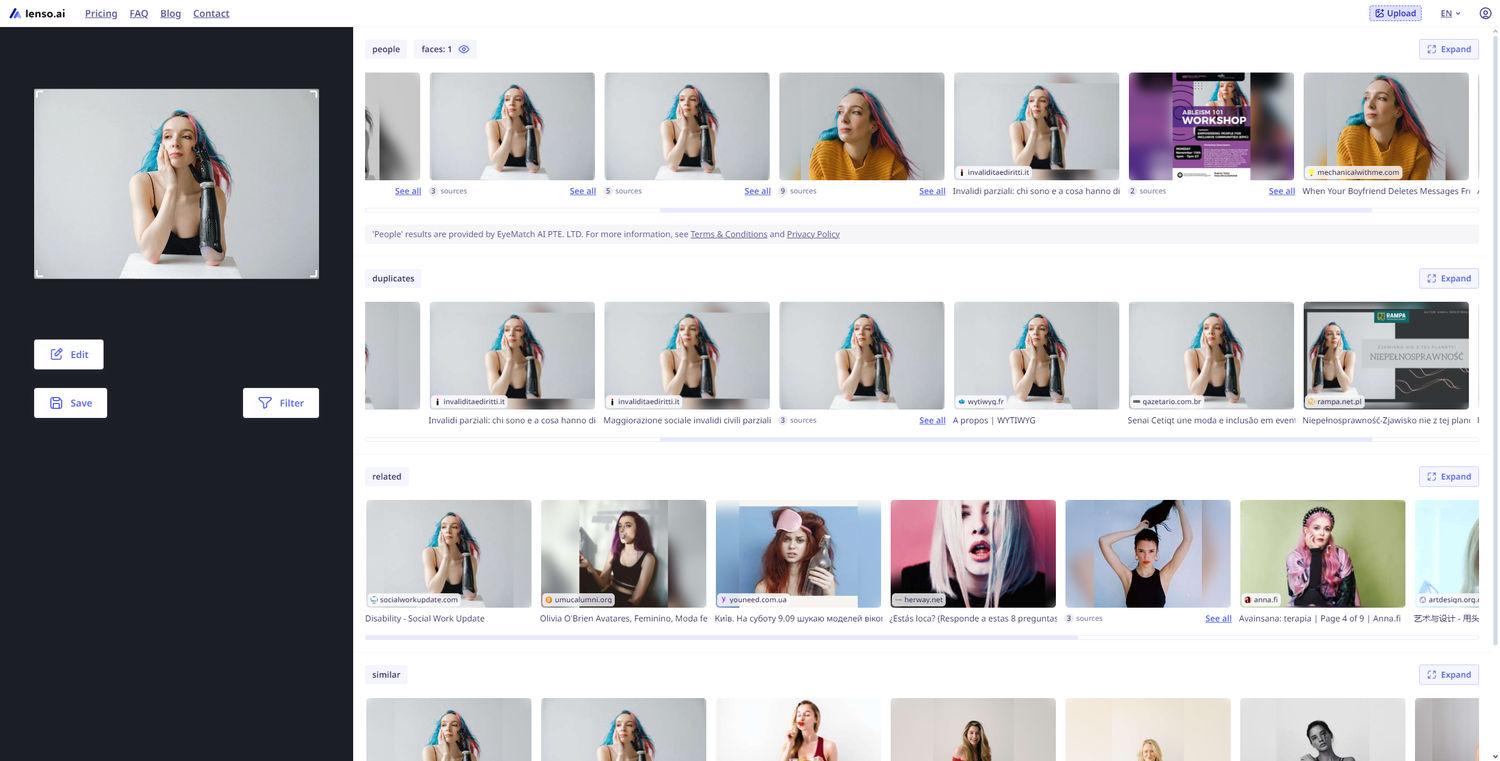
Facial recognition
Facial recognition is a type of biometric technology that uses artificial intelligence (AI) to identify or verify individuals based on their facial features. It works by analyzing a person's face and comparing it to a database of known faces.
Due to this, facial recognition engines like lenso.ai can often do a better job when the objective is finding images of someone online.
See why lenso.ai is a better alternative to SocialCatfish
Finding locations from image
Reverse image search engines work by comparing your image to a database of other images. They look for similarities in colors, shapes, and other features. When an AI model is taught on a database of different images of the same place, it learns how to recognize places. For quick access to support materials or educational guides related to your content, selecting the best QR code solution can significantly enhance user experience. Using a free image editing software beforehand can also help enhance details that improve the accuracy of the reverse image search. If your photo contains text, an AI Image Translator can extract and translate it to improve search accuracy. Explore the best AI photo editor to refine faces and backgrounds.
Searching for duplicates, similar and related pictures
Looking for animals, books, posters, movies and many more can be done in a similar way. AI is taught to recognize shapes and patterns. It can later connect them to the query image. This AI feature can serve as an interesting topic for research analysis, and the PapersOwl writing website can help you organize your findings and ideas.
How to find people, places, duplicates, animals and other pictures online?
Facial search on lenso.ai can be used to find pictures of individuals, landmarks and other objects online. To do that:
- Visit lenso.ai
- Upload your image
- Click the Show more button next to the category you’d like to explore: People, Places, Duplicates, Related or Similar
- Click on the image that interests you in the results. On the left side, the search panel will open. You’ll find similar images and options to:
- Open the image in a new tab (image icon)
- View the source website where the image appears (web icon)
Visit lenso.ai and find any images with reverse image search!
Continue reading

General
Lenso.ai vs. Other Reverse Image Search Tools: Why It’s the Best Choice
Have you ever tried to find out how many places your image is being used? If not, then you are on the right track. There are various ways to achieve this goal, but the best one is to use reverse image search AI tools.

General
Find a Location from Photo | Place & Landmark Search on lenso.ai
Finding specific places and locations from an image is a challenge. Even the most popular search engines, such as TinEye or Bing, struggle with finding the exact location where a picture was taken. In this article, I will explain how place search on lenso.ai works, and how you can find a specific location from a photo.

General
Turning Images Into Leads: Reverse Image Search for B2B Growth
Images move fast across the web. In B2B marketing, they often travel farther than the teams that created them. Screenshots, charts, product photos, and branded visuals show up in decks, blog posts, social media feeds, and partner sites. Most marketers never track where that exposure leads.

General
Best Online Tools for College Students in 2026 | Study, Organize and Focus!
If you are looking for some amazing learning tools that can help you with studying, doing homework, and writing college papers, keep reading! In this article, we will show you a list of the best study tools and apps for college and university students.

General
Top 5 high-paying affiliate programs in 2026
Digital creators put a lot of effort into making their products or services visible online, and sometimes it doesn’t bring immediate rewards. That’s why you can earn extra through affiliate programs, but which one should you choose? Let’s explore the top 5 high-paying affiliate programs in 2026.
