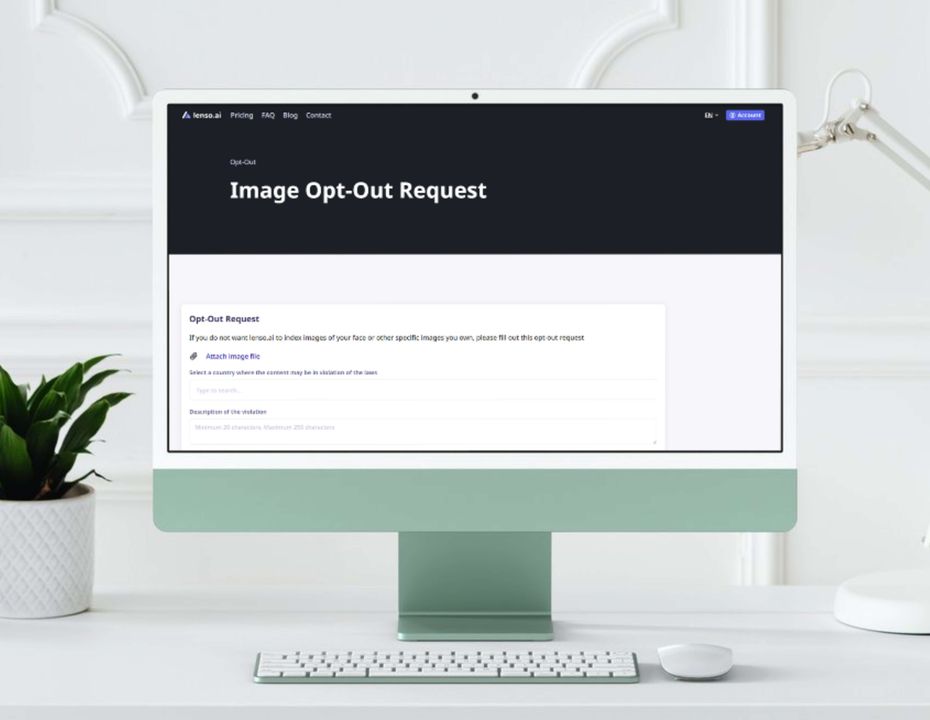
Preview in:
Key Points
When to choose the DMCA/DSA form
When to choose the Opt-out form
How to send a DMCA/DSA form?
How to send an Opt-Out request?
Differences between Opt-Out and DMCA/DSA
Not sure which form to choose? Here’s a quick tip:
Send the DMCA/DSA request if:
- the content you’d like to remove is protected by copyright,
- you want to remove only one specific source (link) from lenso.ai,
- you want to remove a few specific sources (links) from lenso.ai.
Keep in mind that DSA and DMCA were designed to remove copyrighted content only.
Images removed this way won’t appear on lenso.ai again, however, their copies may still show up in search results if they are posted again, under a different URL. If you want to remove all duplicates of an image, choose the opt-out form instead.
Send the Opt-out request if:
- you want to remove all images of your face from lenso.ai and stop them from being indexed again,
- you want to remove a specific image and all its duplicates from lenso.ai and stop it from being indexed again.
Images removed this way won’t appear on lenso.ai again, even if they are uploaded somewhere else after the request is sent.
How to send a DMCA/DSA form?
- Find the image you want to remove on lenso.ai
- Open the preview tab by clicking on the picture you'd like to remove
- Click on the image icon under the picture to open the image in a new tab
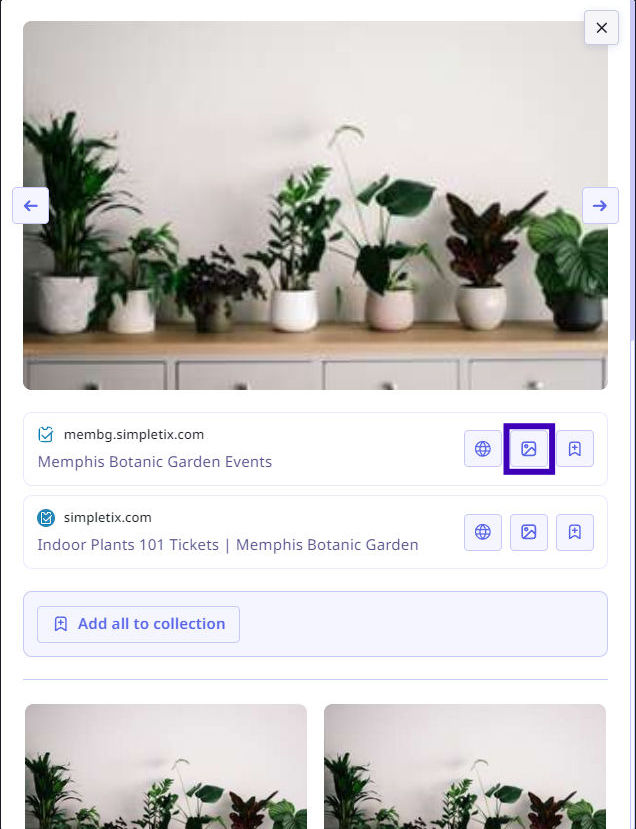
- Copy the image address
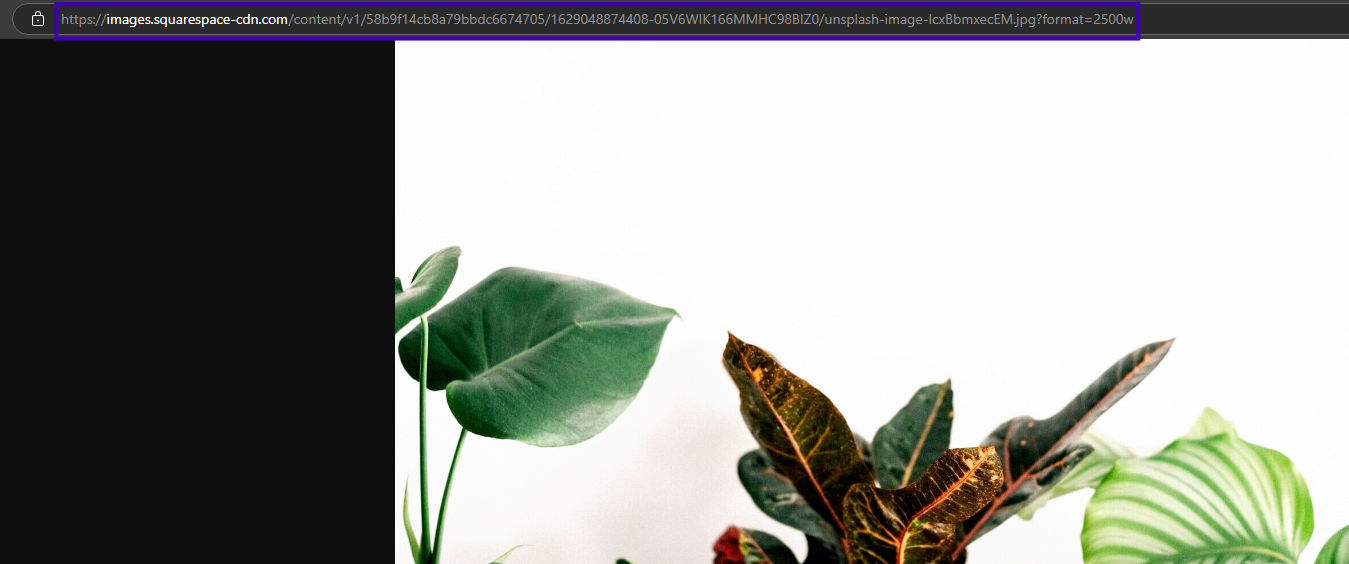
- Open the DSA page
- Paste the address of the image you’d like to remove; you can add multiple addresses
- Fill out the rest of the form
- Submit the report
The results will be removed from lenso’s index.
If you’re having trouble with the DMCA form, watch the tutorial below:
How to send an Opt-out form?
- Visit the Opt-out page
- Upload the image of your face or the picture you want removed; make sure it’s size doesn’t exceed 10 MBs
- Fill out the rest of the form
- Submit the report
We will inform you about our decision via email.
If you’re having trouble filling out the form, try to follow this tutorial:
Additional help
If you’re still having trouble with filling out the forms, contact us via our contact form.
Continue reading

Guides
Best tools to find and remove leaked or unwanted photos of you
Make sure you’re aware of your online presence and remove any leaked or unwanted photos using reverse face search tools. What are the best online face search engines to help you do that?

Guides
Reverse Image Search FAQ: How it works & best tools
If you’ve just started using reverse image search and you’re not sure how it works or which tools are actually good, you’re in the right place. Explore the most detailed reverse image search FAQ and learn how to get the best results.

Guides
AI Face search tools - Find Your Face Online
Potential copyright misuse or image theft is unfortunately an everyday reality in the online world. How can you protect yourself? Check your images using AI face search tools and find your face online.

Guides
How to Find the Exact Same Photo with Reverse Image Search?
Reverse Image Search is a great tool for finding images online, but what if you want to find the exact copy of a photo? Sometimes, reverse image search only looks for similar pictures, not exact duplicates. In this article, we will show you multiple image search websites and explain how you can find the exact copy of your photo using them.

Guides
Practical workflow: AI reverse image search for e-commerce sourcing and image monitoring
E-commerce operations rely on visual data to drive product discovery and brand protection. Traditional text-based search often fails to identify specific visual attributes or track unauthorized image use. This guide outlines a structured workflow through AI reverse image search and dedicated hardware to optimize sourcing and monitoring.
