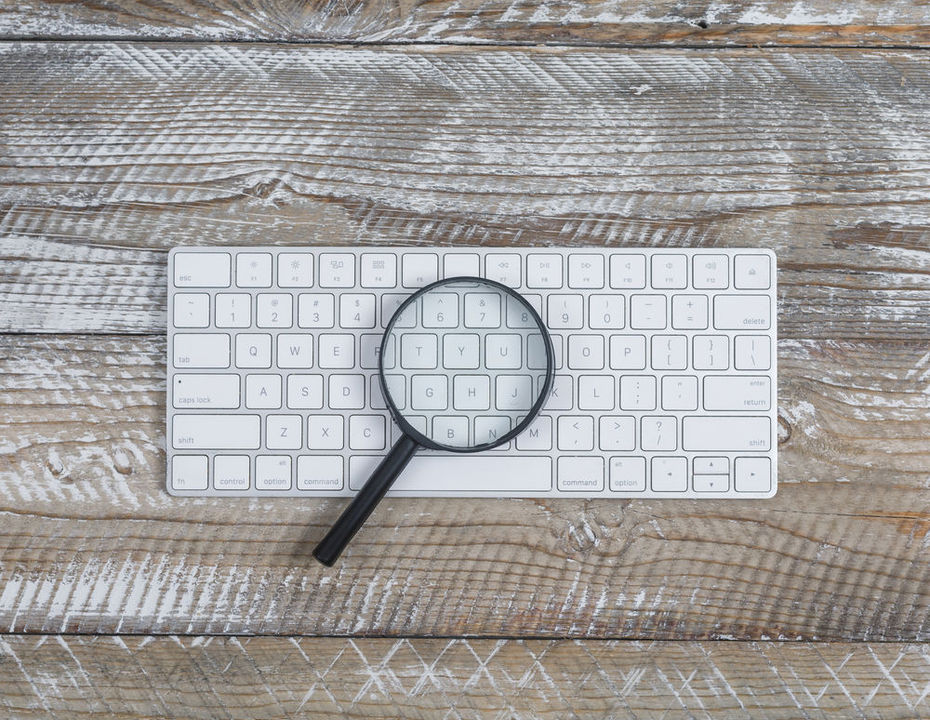
Preview in:
Reverse image search has become an essential tool across various industries, personal use, and even an occasional graphic design side hustle. Recently, a growing number of reverse image search tools have emerged on the global market.
Lenso.ai stands out as a prime example of an AI-powered reverse image search tool, enabling users to conduct in-depth searches with its advanced filter and sort options.
How to effectively use text keywords on lenso.ai? - key advice
Before starting an image search, remember to add a high-quality photo. Check out the best app to enhance photo quality and choose a solution that fits your needs.
As soon as you upload an image on lenso.ai and start searching by image, you will see a filter button which enables you to specify the results by using text keywords.
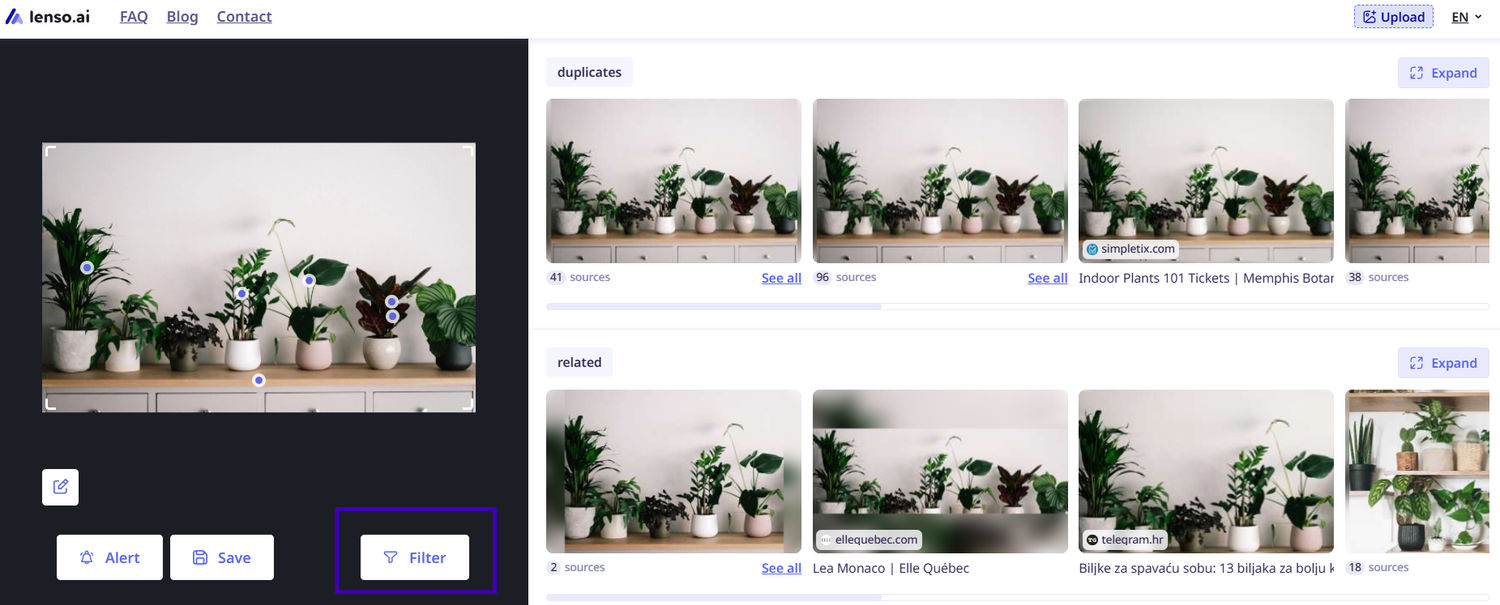
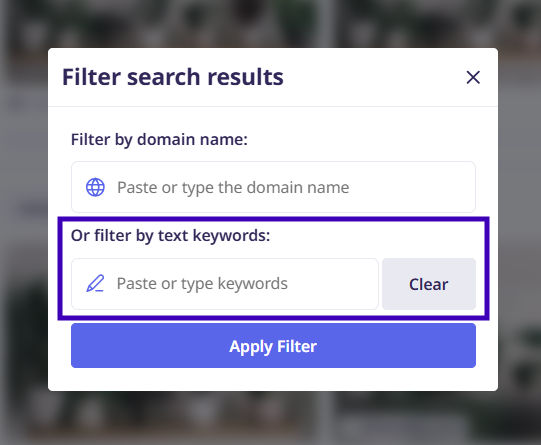
Before enter keywords, follow our guidelines that will enrich your image search results even more:
- Be specific - When using text keywords, be as specific as possible. Instead of using a general term like "plants," use "palm". Specific prompts help the AI narrow down the search results more accurately.
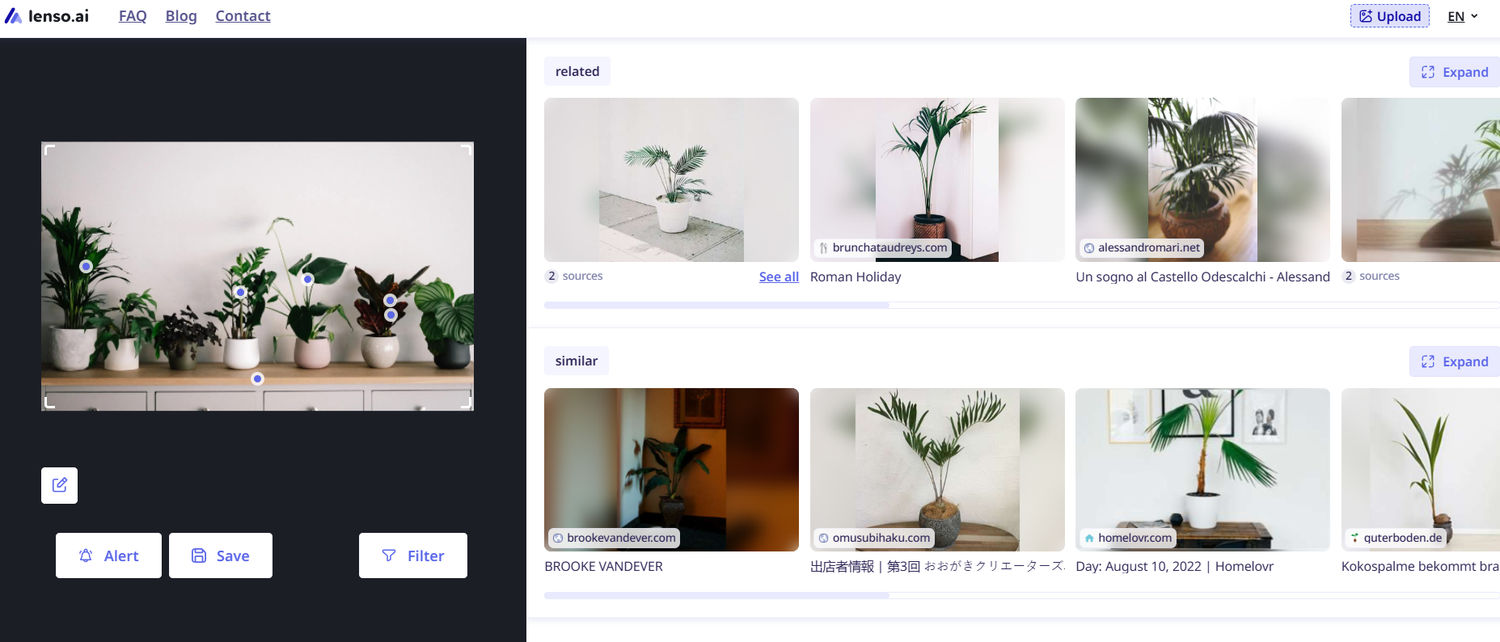
- Relate Keywords to the Image: If you start with an image of beaches, but are looking for an image of beach sunset include words like "sunset" or "golden hour."
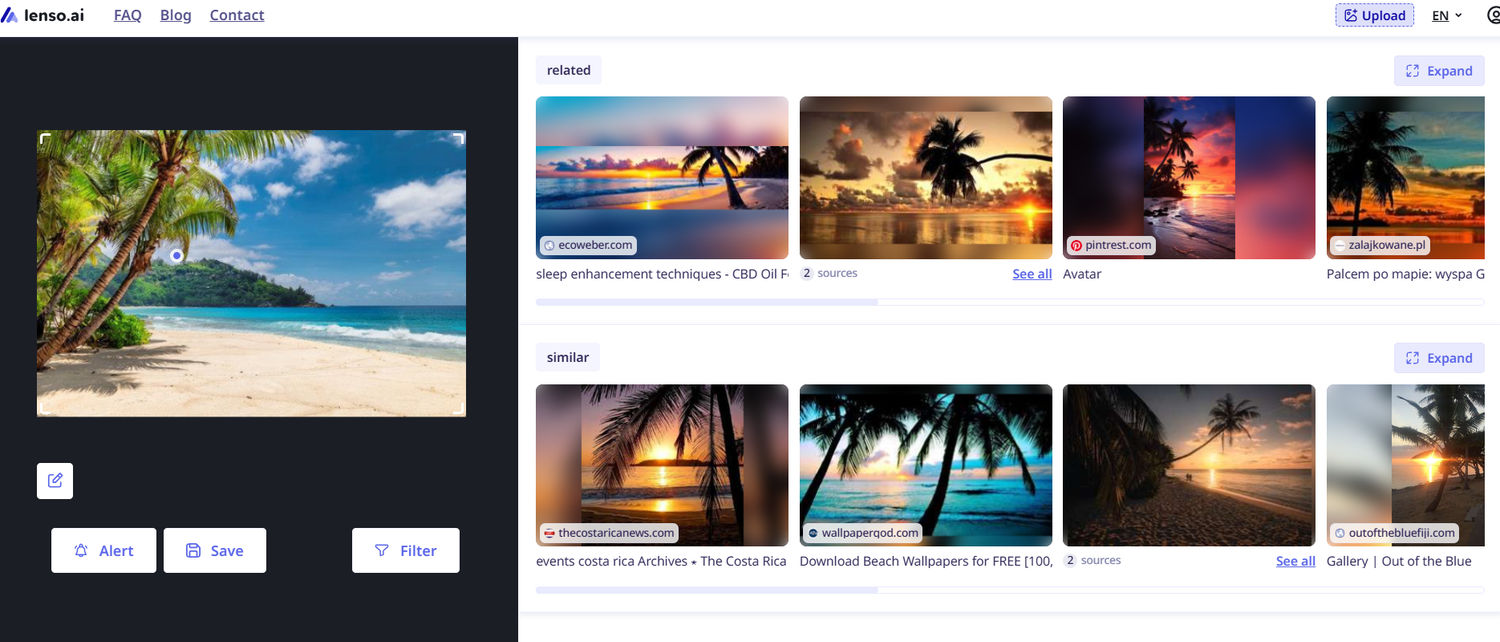
- Experiment with Synonyms: If you're not getting the desired results, try using synonyms or related terms. For example, if "car" doesn't yield good results, try "automobile" or "vehicle."
- Leverage Categories: Use text keywords in conjunction with lenso.ai’s categories. For example, if you're searching for similar landscapes, use keywords for specify the search like "Eiffel tower at night" and select the "Places" category.
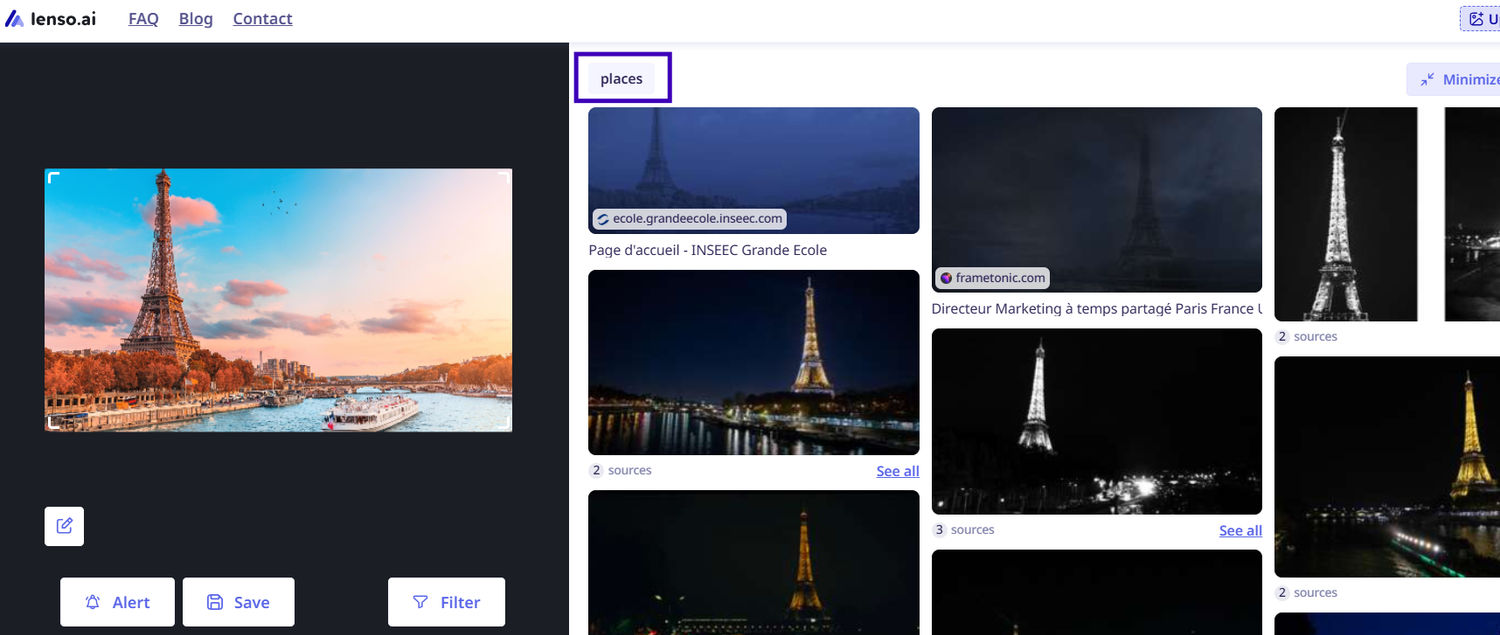
- Contextual Prompts: Provide context to your keywords to get more accurate results. If you start with a cat image and look for eating cat image, provide keywords such as “cat eating” or “cat with food”.
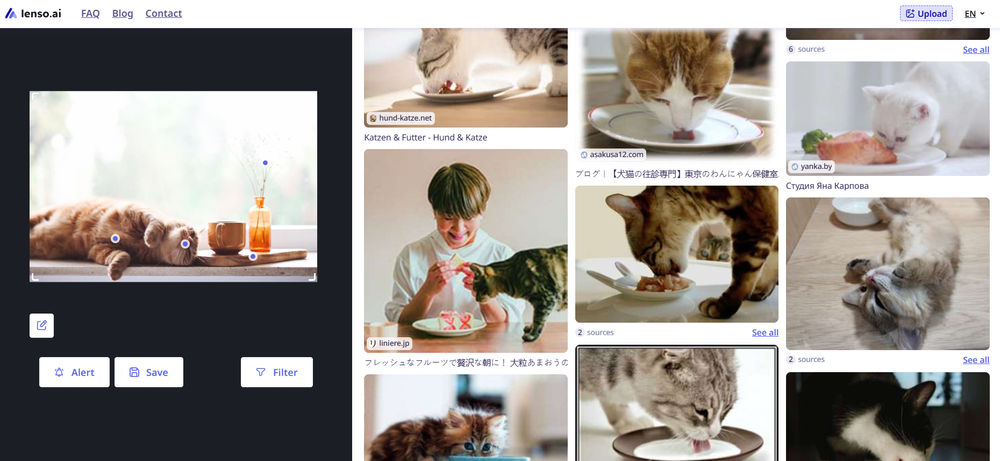
- Check for Spelling and Grammar: Ensure your keywords are free from spelling and grammatical errors, as this can affect the search results.
Learn more about effective advice to bring your AI image search up to a new level
How to boost your reverse image search? - alternative options
Apart from text prompts,lenso.aioffers additional options to enhance your reverse image search experience:
Categories
- Places - search for similar landscapes, buildings, and locations
- Duplicates - search for duplicates of the image including edited, cropped, or filtered versions
- People- search for similar faces or track your digital footprint
- Related search - search for images that are related to the uploaded image, but not necessarily visually similar
- Similar search - find images with a similar layout or content
*Available in selected regions
Additional Options:
- Domain-Specific Search - Narrow your search by providing a specific domain URL
Sort Options:
- Newest/Oldest- sort pictures based on date of indexing
- Best/Worst match - sort based on how well the image matches the pictures in the index
- Random - sort randomly for more diverse results
- Shuffle - shuffle to make the images show up in a random arrangement
Continue reading

Guides
Best tools to find and remove leaked or unwanted photos of you
Make sure you’re aware of your online presence and remove any leaked or unwanted photos using reverse face search tools. What are the best online face search engines to help you do that?

Guides
Reverse Image Search FAQ: How it works & best tools
If you’ve just started using reverse image search and you’re not sure how it works or which tools are actually good, you’re in the right place. Explore the most detailed reverse image search FAQ and learn how to get the best results.

Guides
AI Face search tools - Find Your Face Online
Potential copyright misuse or image theft is unfortunately an everyday reality in the online world. How can you protect yourself? Check your images using AI face search tools and find your face online.

Guides
How to Find the Exact Same Photo with Reverse Image Search?
Reverse Image Search is a great tool for finding images online, but what if you want to find the exact copy of a photo? Sometimes, reverse image search only looks for similar pictures, not exact duplicates. In this article, we will show you multiple image search websites and explain how you can find the exact copy of your photo using them.

Guides
Practical workflow: AI reverse image search for e-commerce sourcing and image monitoring
E-commerce operations rely on visual data to drive product discovery and brand protection. Traditional text-based search often fails to identify specific visual attributes or track unauthorized image use. This guide outlines a structured workflow through AI reverse image search and dedicated hardware to optimize sourcing and monitoring.
