
Preview in:
This article explores lenso.ai, an advanced AI technology, that can help in finding out the originals of even the most edited and filtered images. Our focus will be on the images you can look up and how to critically assess whether they are real or fake, which one is the original, as well as discussing tips and tricks you can use to spot the fakes.
The explosion of edited and filtered visuals online and its effect on our perception
In the age of AI generated voices and videos, it’s no surprise that fabricating images is easy and accessible to anyone. There are multiple problems it is causing and we can spot the effects that image editing has on us. Here are some examples of things we have to be careful about due to common practise of image-editing.
Trustworthy sources
Deception can be subtle. Images online are often manipulated, with slight edits designed to mislead and shock viewers. In today's information age, critical thinking is essential.
Question what you see. If an image appears altered or the scene depicted seems unbelievable, consider using reverse image search. This powerful tool can help you determine if the image is fake and whether the source is reliable.
Self-esteem and perception
Due to the increasing popularity of image and video editing among both celebrities and everyday people, our perception may become warped. Multiple studies have shown that our perception of ourselves and beauty is shaped and distorted by the heavily filtered and edited images we encounter online.
Using online image search tools on pictures of celebrities can help uncover the pre-edited versions originally posted by others. Additionally, face recognition technology can be used to find the same person in other images, potentially revealing how they actually appear in real life.
Critical thinking and media literacy
Learning how to discover and tell apart images that have been edited from the originals is an essential skill not many people know. From spotting fake news to boosting our own self-esteem, we should all train our skill of recognizing fakes online.
Supporting campaigns and creators who promote realistic body types, diverse beauty standards, and unfiltered experiences can help combat the narrow ideal often portrayed online.
Consider contacting social media platforms and brands directly, encouraging them to promote transparency and support creators who share unedited content. When you spot fake news with edited images - don’t hesitate to report them.
How to use the knowledge regarding fake images to your advantage?
Combating misinformation and malicious content
Image recognition systems equipped to detect manipulated images can be used to flag potentially misleading or false content online. As deep fakes become more sophisticated, knowledge about their creation can aid in developing detection methods. This can help prevent the spread of manipulated videos used for disinformation or reputation damage.
Enhancing image authentication
Techniques like embedding invisible watermarks or digital fingerprints into images can be used to verify their authenticity later. ScoreDetect.com is an example of a tool that can be used to analyse images and detect such manipulations, even if they are subtle or aim to remove watermarks. Knowledge of manipulation techniques helps in strategically placing these markers where they're less likely to be tampered with.
Identifying source material
Fake images often use elements from real photos. By recognizing these elements and tracing them back to the source images, you can gather valuable evidence for forensic investigations. In some cases, it's possible to identify the sequence of edits an image has undergone. Knowledge about manipulation techniques can aid in reconstructing this history, revealing the original content and who might be responsible for the alterations.
Copyright violations
Stealing an artist's image and heavily editing it might have felt like a foolproof way to avoid detection in the past. However, that's no longer the case. Advancements in reverse image search technology have made it adept at identifying not only exact copies, but also significantly altered versions. These tools can now analyze things like color patterns, shapes, and even the underlying structure of the image, making it much harder for stolen art to hide behind a filter or edit.
Not sure how the copyright laws work? You may want to check this out: Copyright Laws Regarding Images - How to Protect Your Business?
Tutorial on how to use lenso.ai to look up edited images
Looking for edited copies and originals of my images
If you suspect the image is edited, and you are looking for an original, lenso.ai is the best tool to use. With its advanced technology, it’s able to easily recognize and search for image alterations, as well as find the originals.
How to use Lenso.ai?
- Go to lenso.ai and upload an image on the main page. To enhance accuracy, consider adding text descriptions. You can also preview by using examples provided below the lookup screen.
- Select the specific area or object you wish to search for.
- For optimal results, choose the relevant category, such as "Duplicates" to find edited versions of your image.
- Click on the matched image to be redirected to the corresponding website.
If there are many versions of the same image, posted on different websites, remember to always check the upload dates in order to find the original source.
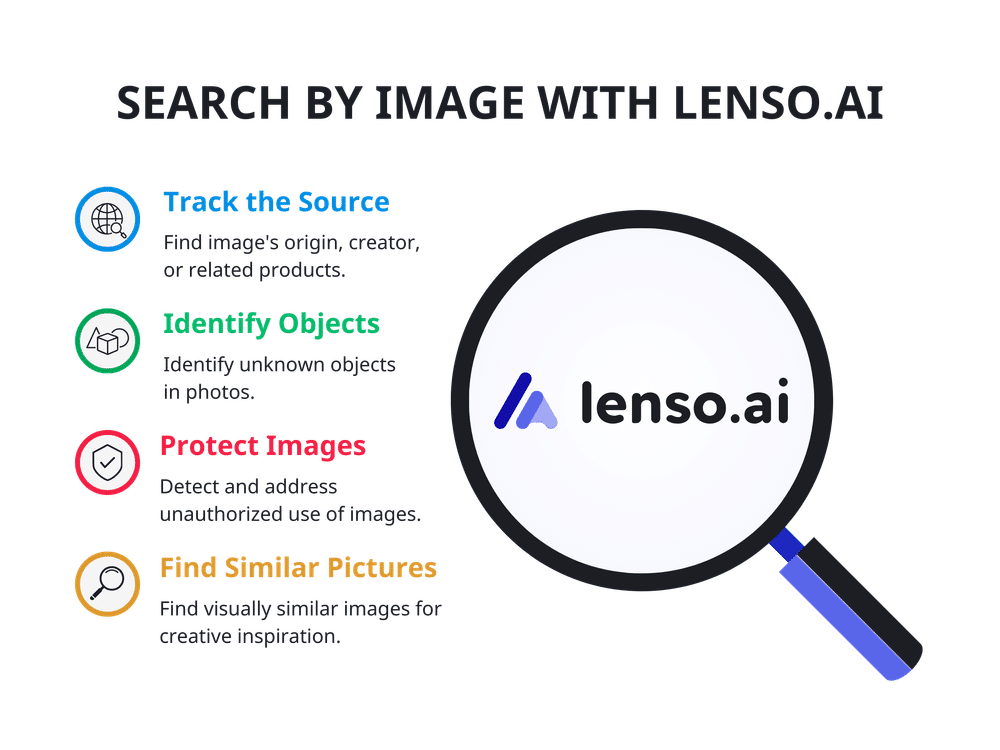
Additionally, you can look for edited versions of your images when you suspect copyright violations.
Looking for someone using my image without my approval
If you suspect someone uses your edited image online, and it’s hard to find with a simple search engine, such as Google, look it up with lenso.ai.
Here are the steps you need to follow:
- Visit lenso.ai
- Upload an image on the main page. For better accuracy, consider adding text descriptions. You can also test it using examples provided below the lookup screen.
- Select the area or object you wish to search for.
- For optimal search results, choose the relevant category. In this scenario, consider filtering either "People" or "Duplicates", as both are suitable for this type of inquiry.
- Tap on the matched image to be redirected to the website where it appeared.
People category on lenso is a tool that allows you to look for your face posted by different sources, edited or not. Duplicate search is good when you look for the exact image, but edited. It also uses face recognition technology for best results.*
*Available in selected regions
Tips and tricks - how to tell what is the original using your intuition and reverse image search?
Intuition: The First Filter
Quality Check: Often, edits can introduce inconsistencies. Look for blurry areas, unnatural lighting, or imperfections that wouldn't be present in a high-quality original. Composition Cues: Is the subject strangely positioned within the frame? Does the composition feel awkward? Originals tend to have a more balanced and natural flow. Emotional Resonance: Does the image evoke a genuine emotional response? Heavy edits can sometimes create a sense of artificiality. Trust your gut feeling!
Reverse Image Search
Go beyond the obvious: With lenso.ai crop tool, choose a section of the image, focusing on a unique detail. This can bypass edits that target the entire image. Look for similarities, not just identical matches: Reverse image search may find edited versions as well. Look for results with similar compositions, subjects, or distinctive elements that point to the original source.
Detection of image alterations
Remember! Intuition is a great starting point, but it's not foolproof. Lenso’s reverse image search is a powerful tool, but it may not always deliver a definitive answer. Use them together to build a stronger case for the original image. By combining a critical eye with the magic of reverse image search, you can become an online image detective, uncovering the truth behind the edits!
Visit toolpilot.ai to find more AI tools like lenso.ai!
Continue reading

Guides
How to Use Reverse Image Search for Better Visual Insight
Reverse image search differs from traditional keyword lookup because it analyzes visual features - such as colors, shapes, textures, and patterns - letting you search by image instead of text. This makes it ideal for finding photo sources, identifying objects or people, and discovering where an image has appeared online.

Guides
How to do a background check in 2026? Best Tools & Advice
Background checks are essential in nearly every industry. They help verify potential prospects or clients and can protect you or your business from fraud. Let’s explore how to conduct a background check in 2026.

Guides
How Reverse Image Search Fits Into a Modern Ecommerce Martech Stack
Ecommerce once revolved around keywords. Customers typed product names, applied filters, and scrolled through grids. That behavior still exists, but it no longer defines how discovery works.

Guides
Reverse Image Search FAQ: How it works & best tools
If you’ve just started using reverse image search and you’re not sure how it works or which tools are actually good, you’re in the right place. Explore the most detailed reverse image search FAQ and learn how to get the best results.

