
Preview in:
Beware of ‘red flags’
Think someone may be a catfisher? Here are telltale signs that you should look for:
- Stories that don’t make sense or are overly dramatic - Family tragedies mentioned before you know each other well are an obvious scam.
- Meeting and video calls refusal - Catfish will make up excuses as to why they can’t meet with you or call you. Don’t fall for it!
- Sending suspicious images - pictures that don’t look like they were taken with the same camera, not sending pictures on the spot, and many more - pay attention to details like these!
What will scammers do to seem legitimate?
There are many tactics catfishers use, but here are some obvious examples:
- Images that they stole and edited - sometimes scammers will download a picture and edit it to make it look like they took it.
- Usage of AI - AI-generated pictures and video calls with filters that are additionally powered by AI are getting more and more popular.
Use reverse image search to find scammers
- Faces - Put their face in a Reverse Image Search engine and check if it’s really them. Often they will use less-known celebrities or pictures stolen from social media.
- Images they claim were taken by them - Pictures of house, pets, food, as well as their art - those can be found online with ease. Always make sure they didn’t steal those pictures from the web!
Tutorial on how to find scammers using lenso.ai with high accuracy
Find people*
Suspect it’s AI? You can test it out first.
- Download a picture from thispersondoesnotexist.com. All the pictures on this website are AI-generated.
- Visit lenso.ai and upload the image on the main page
- The results should show many vaguely similar faces, all AI-made
Remember: while this method will be able to show you if the image is AI-generated, it won’t work for all engines.
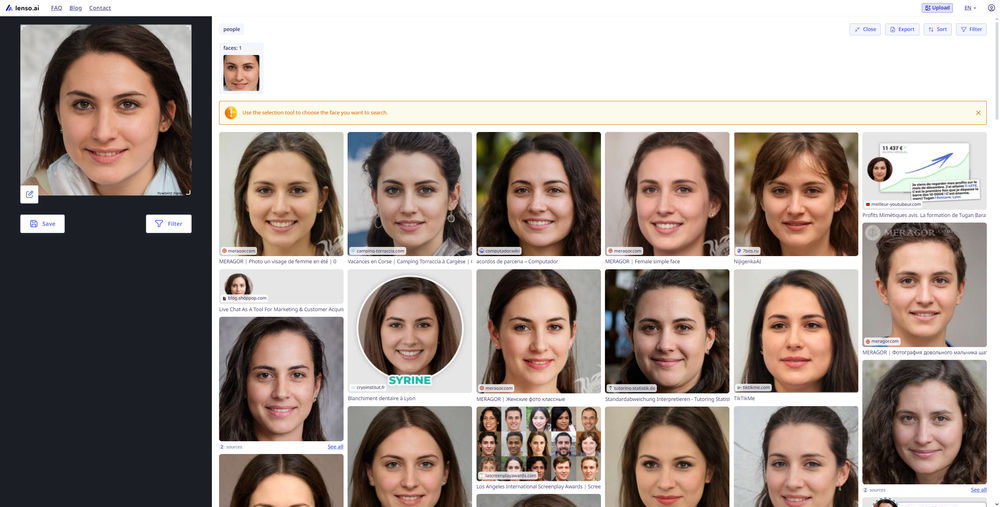 Pictures of other AI-generated people
Pictures of other AI-generated people
*Available in selected regions
If you suspect the images are stolen:
- Visit lenso.ai reverse image search engine
- Paste the image the stranger sent
- Check if there are any matches for this face. Often, the matches are some foreign celebrities or random people from social media.
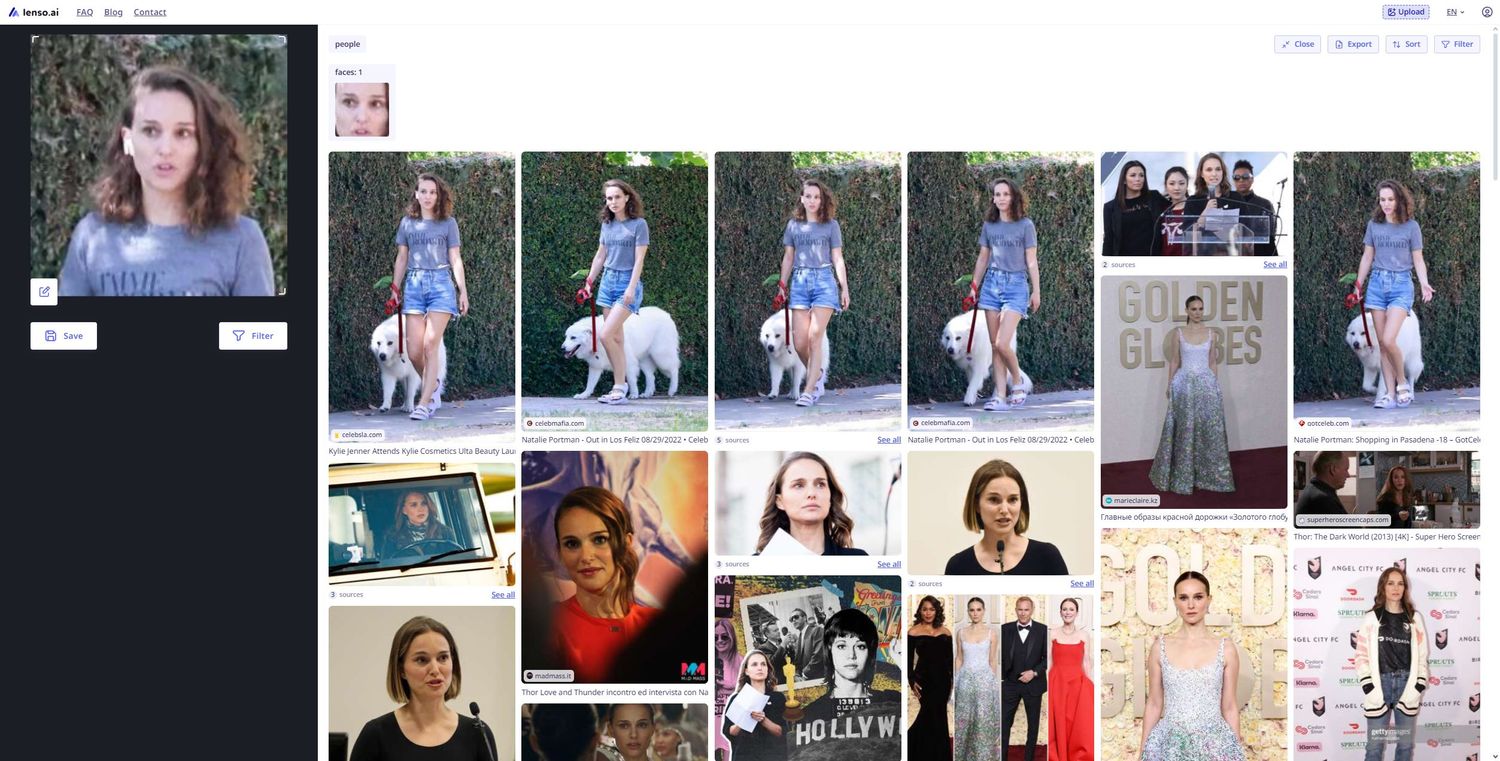 Face search on lenso
Face search on lenso
Remember! This method will help you find a catfisher, but it’s not foolproof! Some AI images will not act this way.**
What else can you use reverse image search for? Click to find out!
Find different pictures they send with Reverse Image Search
- Open lenso.ai on your iPhone, Android or desktop
- Upload the picture they sent you
- Check if the image you received appeared anywhere else online
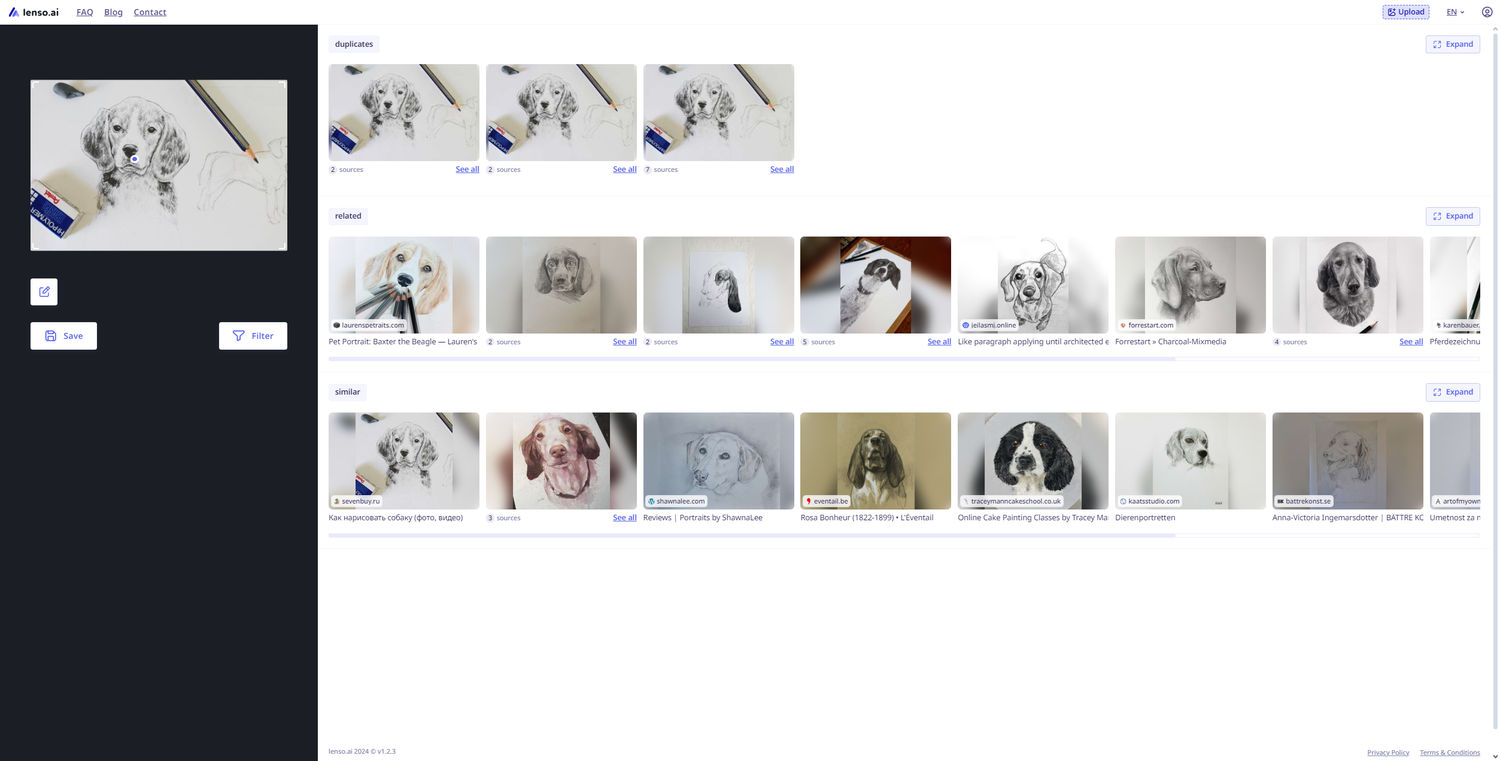 Even art that seems organic may be a stolen piece
Even art that seems organic may be a stolen piece
Watch this video to find out more about avoiding scam:
Use tools like lenso.ai or other reverse image search engines to stay safe online, and trust your instincts when interacting with strangers. Always verify someone's identity before sending any money, and avoid engaging with anyone who asks for financial help. Additionally, if you suspect catfishing, check your phone for spy apps and malware, particularly if the person has requested remote access, sent suspicious links, or asked you to install any applications. When meeting new people, be sure to choose crowded, public places like restaurants.
Continue reading

Guides
Best tools to find and remove leaked or unwanted photos of you
Make sure you’re aware of your online presence and remove any leaked or unwanted photos using reverse face search tools. What are the best online face search engines to help you do that?

Guides
Reverse Image Search FAQ: How it works & best tools
If you’ve just started using reverse image search and you’re not sure how it works or which tools are actually good, you’re in the right place. Explore the most detailed reverse image search FAQ and learn how to get the best results.

Guides
AI Face search tools - Find Your Face Online
Potential copyright misuse or image theft is unfortunately an everyday reality in the online world. How can you protect yourself? Check your images using AI face search tools and find your face online.

Guides
How to Find the Exact Same Photo with Reverse Image Search?
Reverse Image Search is a great tool for finding images online, but what if you want to find the exact copy of a photo? Sometimes, reverse image search only looks for similar pictures, not exact duplicates. In this article, we will show you multiple image search websites and explain how you can find the exact copy of your photo using them.

Guides
Practical workflow: AI reverse image search for e-commerce sourcing and image monitoring
E-commerce operations rely on visual data to drive product discovery and brand protection. Traditional text-based search often fails to identify specific visual attributes or track unauthorized image use. This guide outlines a structured workflow through AI reverse image search and dedicated hardware to optimize sourcing and monitoring.
