
Preview in:
Have you ever googled yourself?
In the past, searching for your name online was one of the few ways to discover your digital footprint. However, with the rise of AI technology, we can now search for much more than just our names.
How does the reverse image search work from a technical point of view?
Reverse image search is a powerful tool that uses Content-Based Image Retrieval (CBIR) techniques. Imagine it like a fingerprint identification system, but for images. Here's how it works:
- Feature Extraction: When you upload an image for search, the system analyzes it to extract unique characteristics. These features can be:
- Visual elements: Colors, shapes, textures, and how they're arranged. All the visual elements are ultimately converted into numerical representations for the computer to process.
- Metadata: Information embedded in the image file, like camera data or creation date. Those may also include copyright and licensing details, as well as tags describing the image.
- Fingerprint Creation: These features are then combined into a kind of digital fingerprint for the image. This fingerprint is unique but robust, meaning it shouldn't change significantly even if the image is resized or compressed.
- Massive Index Search: The system then compares this fingerprint to a vast index of images. This index is constantly updated as web crawlers scour the internet, finding and indexing new images.
- Matching and Ranking: The system finds images with fingerprints most similar to the search image. Advanced algorithms consider not only raw similarity but also context, like surrounding text or website content. This helps return the most relevant results.
Researchers are constantly improving CBIR techniques. This includes:
- More Powerful Feature Extraction: Extracting even deeper and more nuanced features from images.
- Advanced Indexing: Developing more efficient ways to store and search the massive image index.
- Object Recognition: Automatically recognizing objects within images, allowing for even more specific searches.
While there are limitations (e.g., heavily edited images might be harder to match), reverse image search is a powerful tool for finding similar visuals online. It's a fascinating example of how computers can "see" and understand the world around us.
How do I look up images online?
Now that you understand how image search engines work, you might be wondering: How do I use these tools?
Firstly, find a website that specializes in image lookups. Keep in mind that the most popular websites are not always the best. It’s best to test a few websites before you make your final decision on the best engine for you.
Using most image search engines is very straightforward. Simply locate the image (or images) you want to find, upload them to the designated area, and voila! The results will appear as thumbnails you can click on. Clicking a thumbnail will typically lead you to a webpage where the image is found. See? Easy as pie!
- Go to Lenso AI: https://lenso.ai/.
- On the main page, upload an image.
- For more precise results, you can add a text description and tags.
- Alternatively, you can try it out first using the examples provided below the search bar.
- Select the area or object you want to find.
- For optimal search results, choose the relevant category. You can also sort by date or popularity.
- Click on the image that matches your search to be redirected to the website where it appeared.
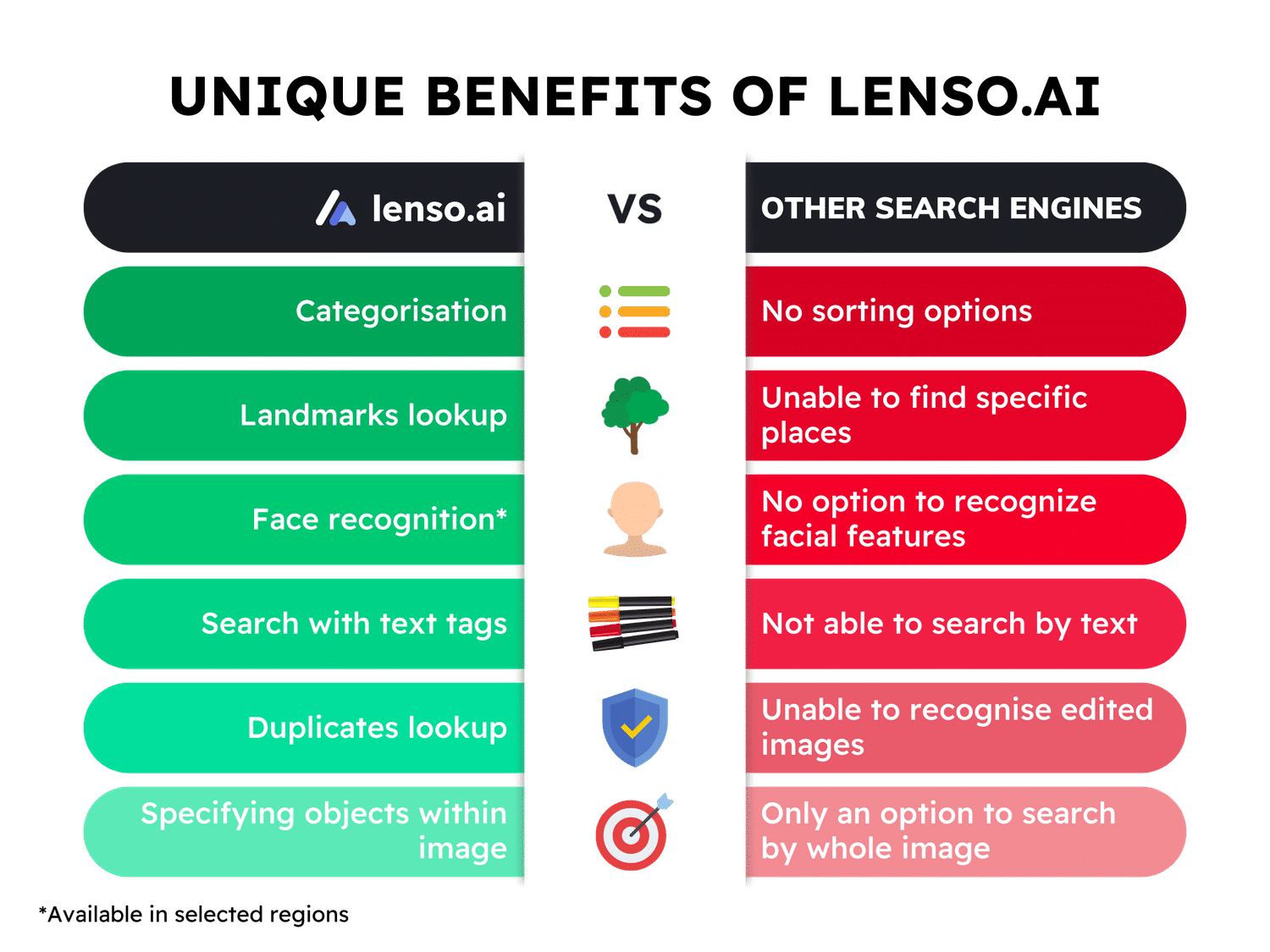
What to keep in mind when looking for the best reverse image search tool?
Choosing the right reverse image search engine can make a big difference. Here are some key factors to consider:
- Accuracy: This is a top priority. You want a tool that consistently finds similar images or the source of your image.
- Features: Some engines offer extras like filtering by image size, type, or color. Imagine searching for a specific type of image, not just a general database. This is especially helpful if you have a clear idea of what you're looking for. For instance, consider an image with a face and a landscape background. If you want to find the location, filtering by "places" (like Lenso.ai offers) would be ideal.
- Ease of Usage: A user-friendly interface is crucial. Ideally, the tool should let you upload an image or provide a URL for a reverse search. Websites cluttered with ads and animations can be frustrating and lead users to seek simpler alternatives.
- Privacy: Always check the tool's privacy policy. A website without a clear or readily available privacy policy is a red flag. It's best to find a more reliable option that respects your privacy.
What can I look up using reverse image search?
Reverse image search technology offers a variety of benefits. Here are some common use cases:
- Track Down an Image's Source: Encountered an image online and want to know its origin? Use a reverse image search engine to see if it appears elsewhere. This helps you find the original creator or higher-resolution versions. It's also handy when searching for a book, movie (based solely on the poster, possibly in another language), or a specific piece of clothing or tool. Reverse search can identify websites selling these products.
- Identify Objects in Images: Spotted an unfamiliar object in a picture? A reverse image search engine can help you search for it. This is useful for plants, animals, clothing, or other objects. However, for potentially hazardous objects like plants or animals, prioritize reliable engines, even if they're paid. Accurate identification is crucial in these cases.
- Protect Your Images: Do you think someone might be using your image (face, artwork, photography, etc.) without permission? A reverse image search can help you track down where else it appears online. This allows you to take steps to have it removed if necessary, especially when it violates your copyrights.
Read more here if you think someone is stealing your images: Copyright Laws Regarding Images - How to Protect Your Business
- Find Similar Images: Love a particular image and want to find similar ones? A reverse image search engine can be your inspiration source. This is helpful for creative projects where you might need visual inspiration.
Reverse Image Search: A Powerful Tool at Your Fingertips
Reverse image search is a surprisingly powerful and versatile technology. While the underlying concept might seem straightforward – searching massive indexes for similar images – the actual process is quite complex.
Fortunately, several websites make it easy to find exact or similar copies of an image you have. These tools can be helpful in everyday situations, whether dealing with a potential copyright violation or satisfying your curiosity. This article serves as a guide for anyone interested in learning more about reverse image search, including what it is and how it works.
Continue reading

General
Lenso.ai vs. Other Reverse Image Search Tools: Why It’s the Best Choice
Have you ever tried to find out how many places your image is being used? If not, then you are on the right track. There are various ways to achieve this goal, but the best one is to use reverse image search AI tools.

General
Find a Location from Photo | Place & Landmark Search on lenso.ai
Finding specific places and locations from an image is a challenge. Even the most popular search engines, such as TinEye or Bing, struggle with finding the exact location where a picture was taken. In this article, I will explain how place search on lenso.ai works, and how you can find a specific location from a photo.

General
Turning Images Into Leads: Reverse Image Search for B2B Growth
Images move fast across the web. In B2B marketing, they often travel farther than the teams that created them. Screenshots, charts, product photos, and branded visuals show up in decks, blog posts, social media feeds, and partner sites. Most marketers never track where that exposure leads.

General
Best Online Tools for College Students in 2026 | Study, Organize and Focus!
If you are looking for some amazing learning tools that can help you with studying, doing homework, and writing college papers, keep reading! In this article, we will show you a list of the best study tools and apps for college and university students.

General
Top 5 high-paying affiliate programs in 2026
Digital creators put a lot of effort into making their products or services visible online, and sometimes it doesn’t bring immediate rewards. That’s why you can earn extra through affiliate programs, but which one should you choose? Let’s explore the top 5 high-paying affiliate programs in 2026.
