
Preview in:
Reverse image search engines allow you to search the web using an image. Instead of typing keywords into a search engine, you upload a picture, and the image search engine scans the index to find matches or visually similar images. This method is particularly helpful for finding clothes because it bypasses the need to describe the item in words— and that can be tricky, especially if you're not sure how to describe a particular style, fabric, or pattern.
When you use reverse image search for finding clothes, it can help you discover new brands, compare prices, or even get outfit inspiration from different retailers.
There are many other use cases for implementing such tools, which are detailed in our latest article: You need to start using reverse image search. Here's why.
Find clothes by picture using reverse image search engine - lenso.ai
Lenso.ai is an example of a reverse image search engine where you can easily start a search by image and find the item you're most interested in. Below, you will find various examples of how lenso.ai can be useful for your clothes search.
Dive into our latest article and find out how to use lenso.ai – a simple tutorial to reverse image search on desktop and phone
To get started, simply upload an image to lenso.ai and explore the available possibilities.
1. Explore lenso.ai for inspiration
If you're not looking for a specific clothing item, but rather something similar to what you've found or tried on in a store, you can also use lenso.ai.
For example, if you're searching for the perfect wedding dress but aren't sure about the options available in wedding salons, try using a reverse image search engine to get inspired by similar or related images of wedding dresses.
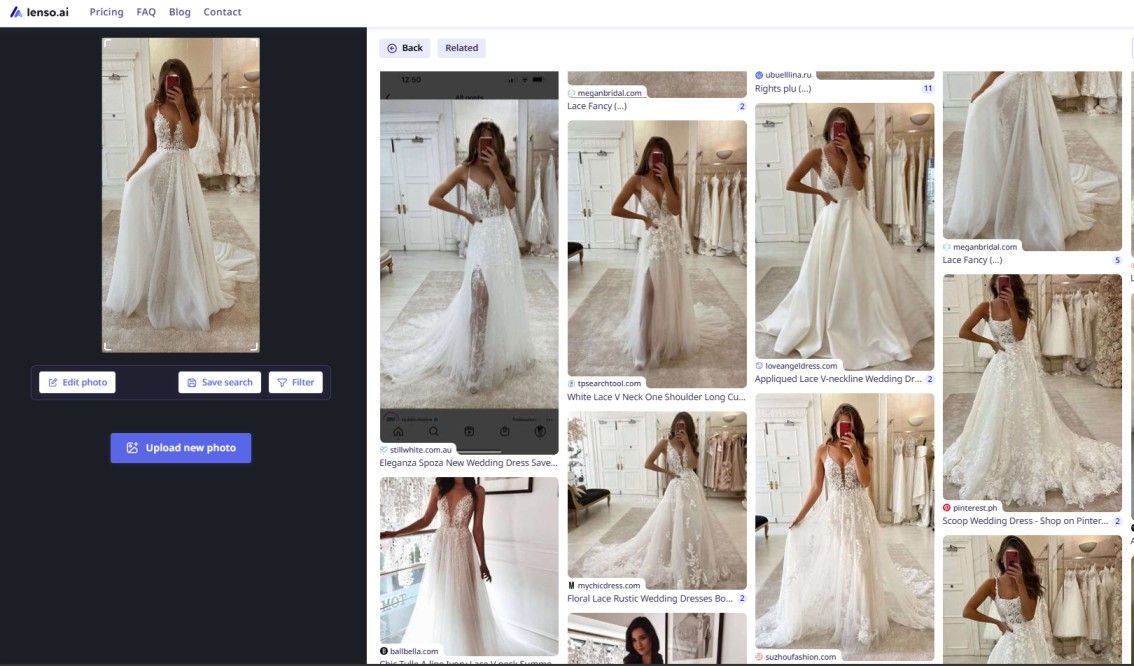
How to find a photo in higher resolution with lenso.ai?
2. Find clothes alternatives
If you've found a specific item you want to purchase but are unsure which website sells it or want to compare prices, simply go to lenso.ai and upload an image of the item.
You will either find the exact product with links to where it's sold or discover similar items you can check out.
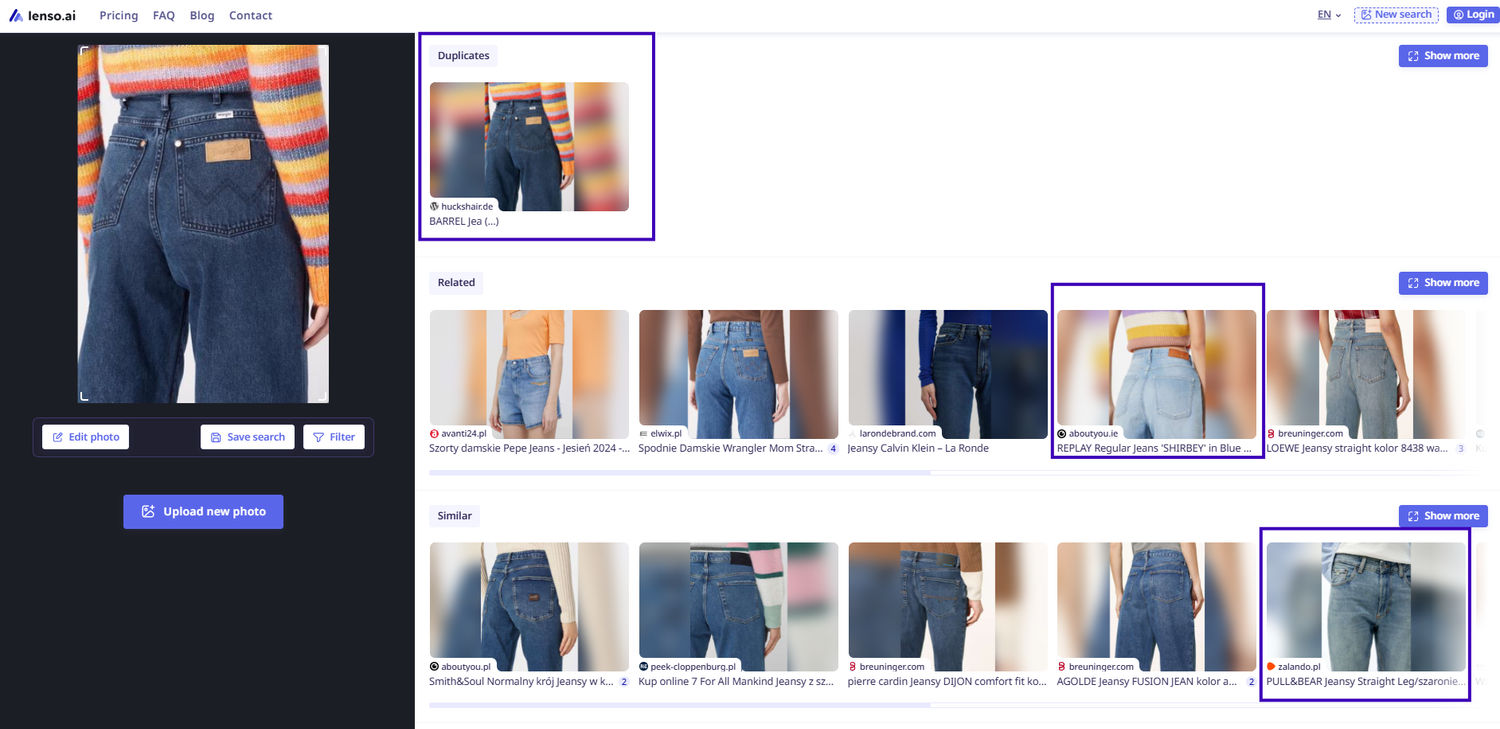
3. Find a specific brand alternatives
Additionally, if you're looking for alternatives to a specific brand, simply upload an image to lenso.ai and explore related or similar items from that brand.
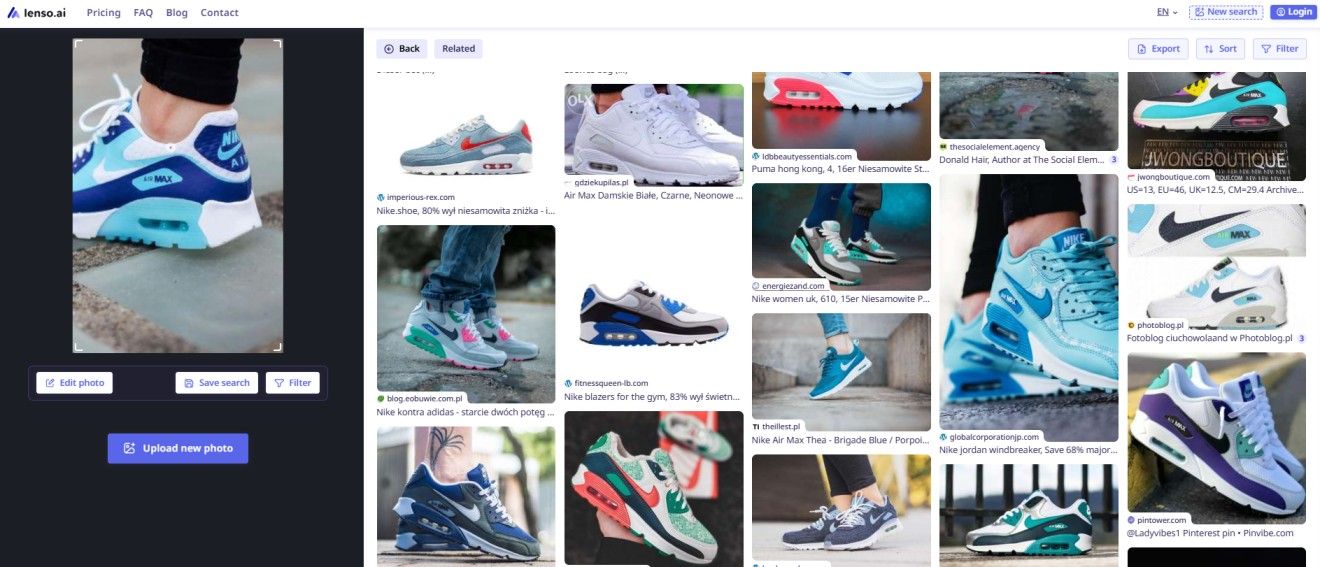
How to reverse image search on iPhone?
4. Discover websites where product appears
As mentioned earlier, when you start a search by image with lenso.ai, you’ll receive image results along with a list of URLs where the exact or similar items appear.
For example, if you're looking for a hat, simply upload the image of the hat you're interested in, and you'll quickly find the best matches for your item, including websites where you can purchase it.
Many retailers now use QR codes on product pages for instant mobile purchasing and detailed product access, with advanced solutions like Uniqode's QR Code providing enhanced security, domain control, and automated validation for safer shopping experiences. Retailers often mirror this visual discovery experience in stores using digital signage software that showcases products and directs shoppers to online listings via QR codes.
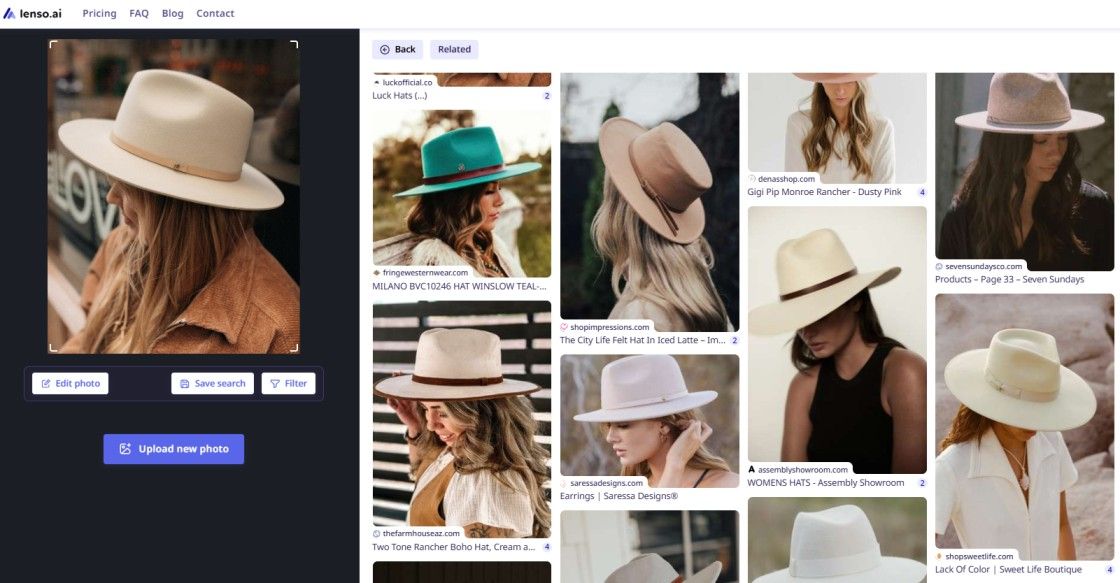
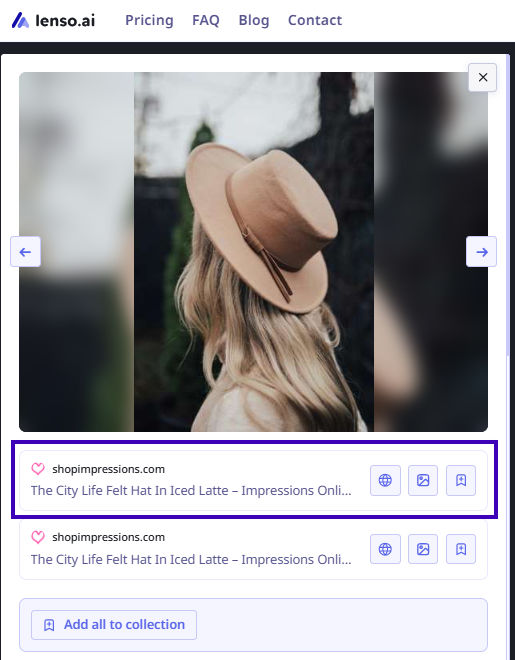
5. Narrow your search by domain filter
If you're searching for a specific item but are only willing to purchase it from a particular website or official webstore,lenso.aihas a solution for you.
Utilize the domain filter to narrow your search to a specific domain. This way, you'll not only find the exact product you’re looking for but also similar items available on that site.
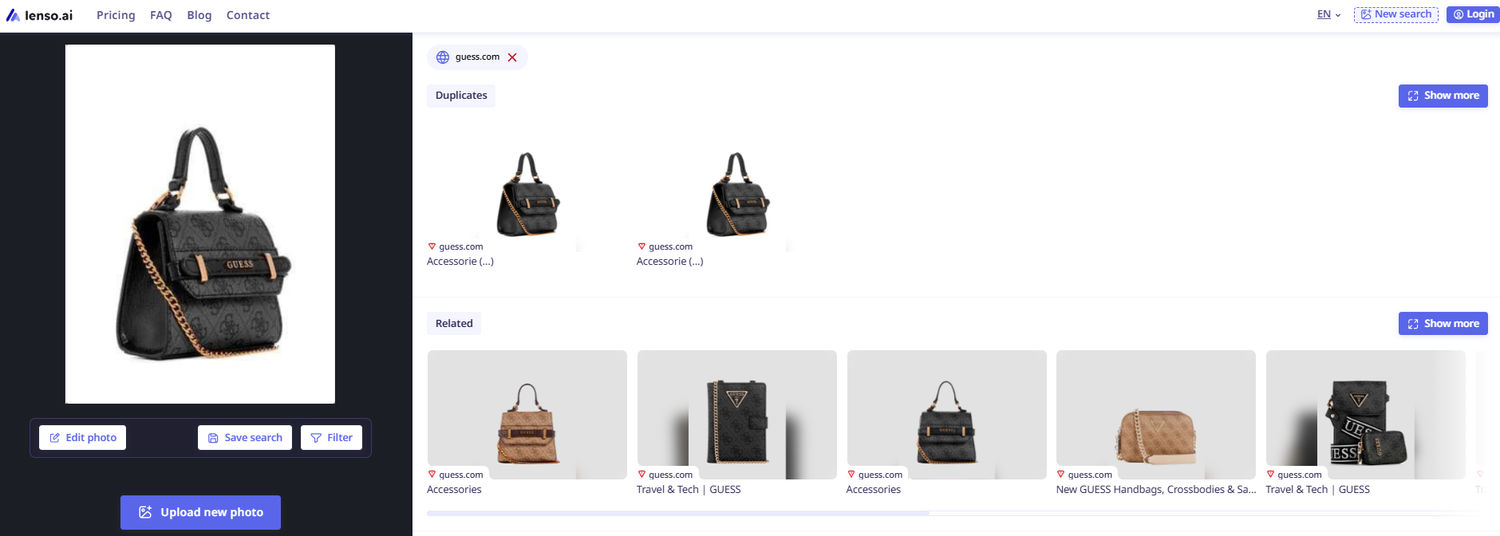
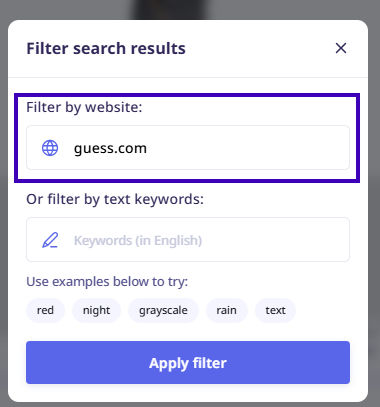
6. Explore the keyword filter
Sometimes we want to purchase something but can't find the exact image. That’s where lenso.ai’skeyword filter can help.
For instance, if you’re looking for a cozy christmas sweater but only have a picture of a regular one, upload it to lenso and filter the results by the keyword 'christmas.' Voilà!
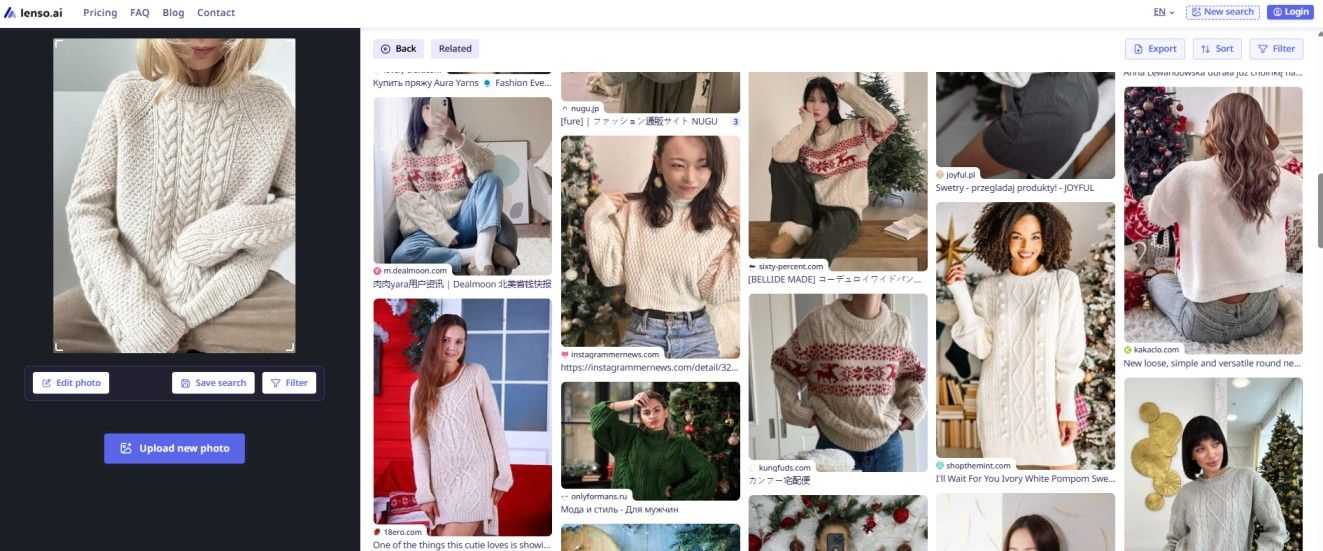
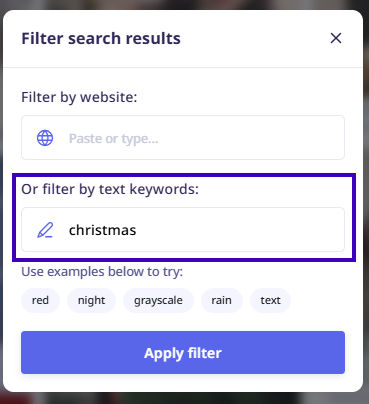
Continue reading

Guides
How to Use Reverse Image Search for Better Visual Insight
Reverse image search differs from traditional keyword lookup because it analyzes visual features - such as colors, shapes, textures, and patterns - letting you search by image instead of text. This makes it ideal for finding photo sources, identifying objects or people, and discovering where an image has appeared online.

Guides
How to do a background check in 2026? Best Tools & Advice
Background checks are essential in nearly every industry. They help verify potential prospects or clients and can protect you or your business from fraud. Let’s explore how to conduct a background check in 2026.

Guides
How Reverse Image Search Fits Into a Modern Ecommerce Martech Stack
Ecommerce once revolved around keywords. Customers typed product names, applied filters, and scrolled through grids. That behavior still exists, but it no longer defines how discovery works.

Guides
Reverse Image Search FAQ: How it works & best tools
If you’ve just started using reverse image search and you’re not sure how it works or which tools are actually good, you’re in the right place. Explore the most detailed reverse image search FAQ and learn how to get the best results.

