
Preview in:
Reverse image search
Reverse image search is a tool that allows you to identify elements within an image. For example, if you took a vacation photo years ago and can't remember the location, you can use reverse image search to help you find it.
How to find locations with Lenso.ai
Lenso.ai is a website designed for landmark detection. This means Lenso has been trained on millions of images of different places, allowing it to recognize landmarks in images and find all other images where similar or the same landmarks were found.
Find out why Lenso.ai revolutionizes image recognition technology.
Here are the steps to follow if your aim is to find a specific location:
- Visit lenso.ai
- Upload an image in the designated area on the main page. Thanks to the user-friendly system, you can paste the image or use image URL for the search.
- Select the area or object you wish to search for. Lenso’s built-in tools allow you to crop and choose areas on the website.
- For optimal search results, choose the relevant category. In this case, filter out by “Places".
- Click on the matched images to be redirected to the website where they appeared. This way, you will be able to find where else the place was mentioned.
Checking for Embedded Location Data (EXIF Data)
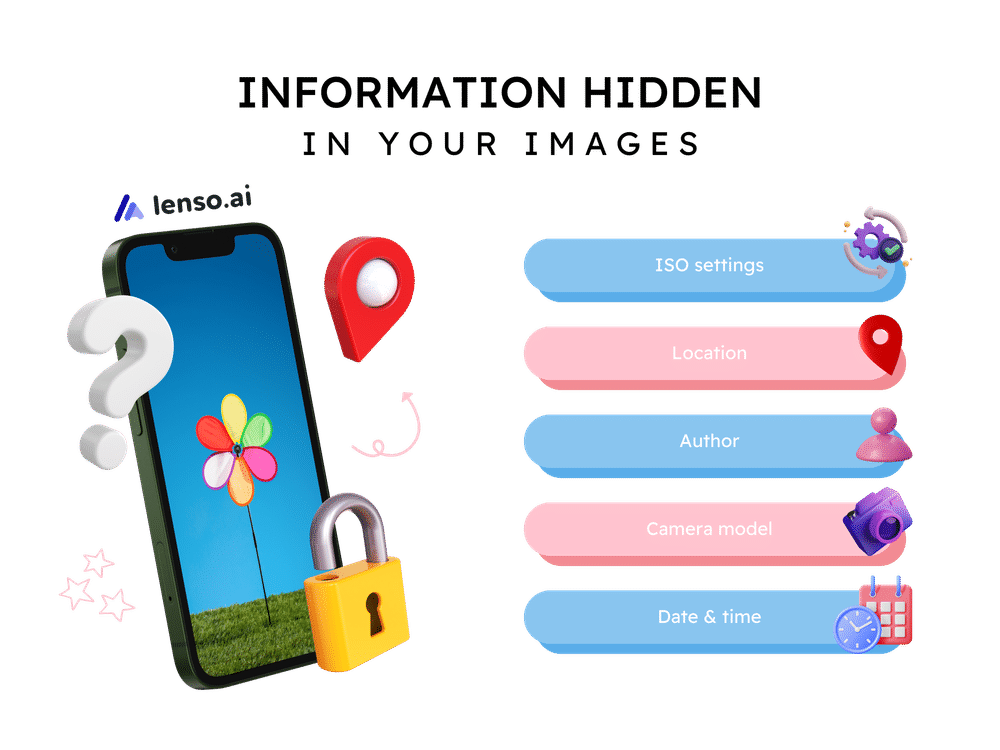
What information can an image hold?
Say you took a photo with your digital camera. It was years ago, you have no idea when, what camera it was, or where it was taken. Watch out, because this information is stored in the EXIF data of the image. Keep in mind, posting the picture does not erase the data, which, although helpful in the case of looking for the source of this picture, may be a privacy concern.
We recommend mixing this technique with reverse image search if this is not helpful on its own. If your image does not have the location embedded in it, you may want to try looking it up with Lenso.ai, then extracting the data from images you found.
Finding photo details: EXIF data on Windows, Mac and online
- Windows: It's surprisingly simple to view EXIF data on Windows! Just right-click on the image file, select "Properties," and then click the "Details" tab.
- Mac: For Macs, there are two ways to access EXIF data. In the Preview app, open your image and go to "Tools" > "Show Inspector" > "Exif" tab.
Moreover, there are software programs specifically designed to read and display EXIF data from various image formats. Several websites offer free online tools to upload your image and extract EXIF data. Keep in mind potential privacy concerns when uploading images to unknown websites.
Crowdsourcing Platforms
Social media platforms like Reddit or dedicated forums can be a great resource for crowdsourcing location identification. You can share your image and ask the community for help recognizing landmarks or providing insights based on their knowledge.
Look for subreddits like r/whereisthis or online communities dedicated to geography enthusiasts.
In hunt of picture location
For a visual tutorial on those methods of finding places, watch our tutorial here:
We hope the tips we provided were helpful in finding whatever place you were looking for. Remember to always keep your images safe by only sharing them on trustworthy platforms and removing EXIF data before sharing with the world.
Keep in mind, while all the suggestions we gave are a good last option, they are not fool-proof. Many places, such as forests, are very similar to each other all around the world, making it hard to find the exact spot.
Plants and animals visible in the image can be great location indicators. Often, these elements are specific to a particular region. Tools like Lenso.ai can help identify these natural elements within the image, making it easier to pinpoint the location.
Continue reading

Guides
Best tools to find and remove leaked or unwanted photos of you
Make sure you’re aware of your online presence and remove any leaked or unwanted photos using reverse face search tools. What are the best online face search engines to help you do that?

Guides
Reverse Image Search FAQ: How it works & best tools
If you’ve just started using reverse image search and you’re not sure how it works or which tools are actually good, you’re in the right place. Explore the most detailed reverse image search FAQ and learn how to get the best results.

Guides
AI Face search tools - Find Your Face Online
Potential copyright misuse or image theft is unfortunately an everyday reality in the online world. How can you protect yourself? Check your images using AI face search tools and find your face online.

Guides
How to Find the Exact Same Photo with Reverse Image Search?
Reverse Image Search is a great tool for finding images online, but what if you want to find the exact copy of a photo? Sometimes, reverse image search only looks for similar pictures, not exact duplicates. In this article, we will show you multiple image search websites and explain how you can find the exact copy of your photo using them.

Guides
Practical workflow: AI reverse image search for e-commerce sourcing and image monitoring
E-commerce operations rely on visual data to drive product discovery and brand protection. Traditional text-based search often fails to identify specific visual attributes or track unauthorized image use. This guide outlines a structured workflow through AI reverse image search and dedicated hardware to optimize sourcing and monitoring.
