
Preview in:
Traveling has never been easier, and with the power of advanced AI image search technology, you can uncover places you've never heard of or even rediscover locations you may have forgotten. It’s like having a digital map that remembers every place you've been or want to explore.
Thanks to the reverse image search tool as lenso.ai, finding desired locations becomes even more easier and precise.
How to find location from a photo with a reverse image search tool? - short guide
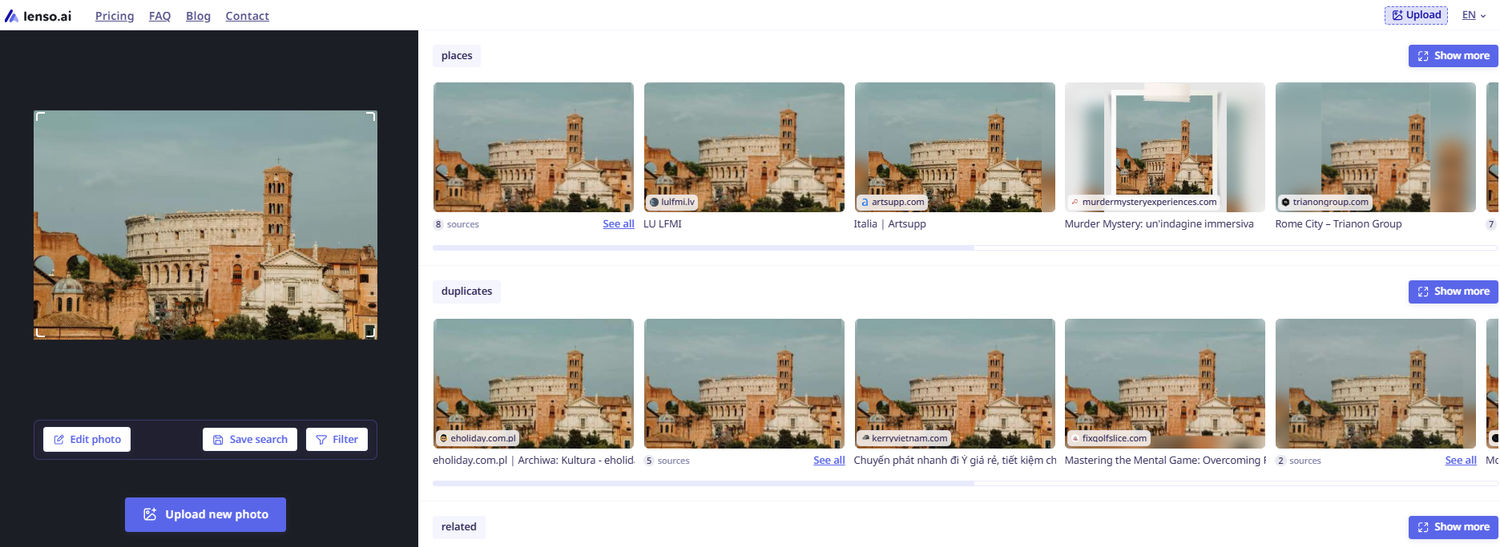
Check our latest post about finding locations and buildings from pictures. Obscure solutions!
1. Start reverse image search with lenso.ai
Go to lenso.ai and upload the image of the place you want to locate. Feel free to use edit options to crop/rotate an image - sometimes it may be helpful. Remember to upload a high resolution image, it definitely will increase chances to find the exact locations.
FInd out how to reverse image search on an iPhone?
2. Explore “Places” category but not only that
With the “Places” category you will be able to find the most relevant results. If the location or building is well-known, you’ll probably find it in the “Duplicates” category. Alternatively, we recommend to search in “Similar” or “Related” categories for an in-depth analysis of the location.
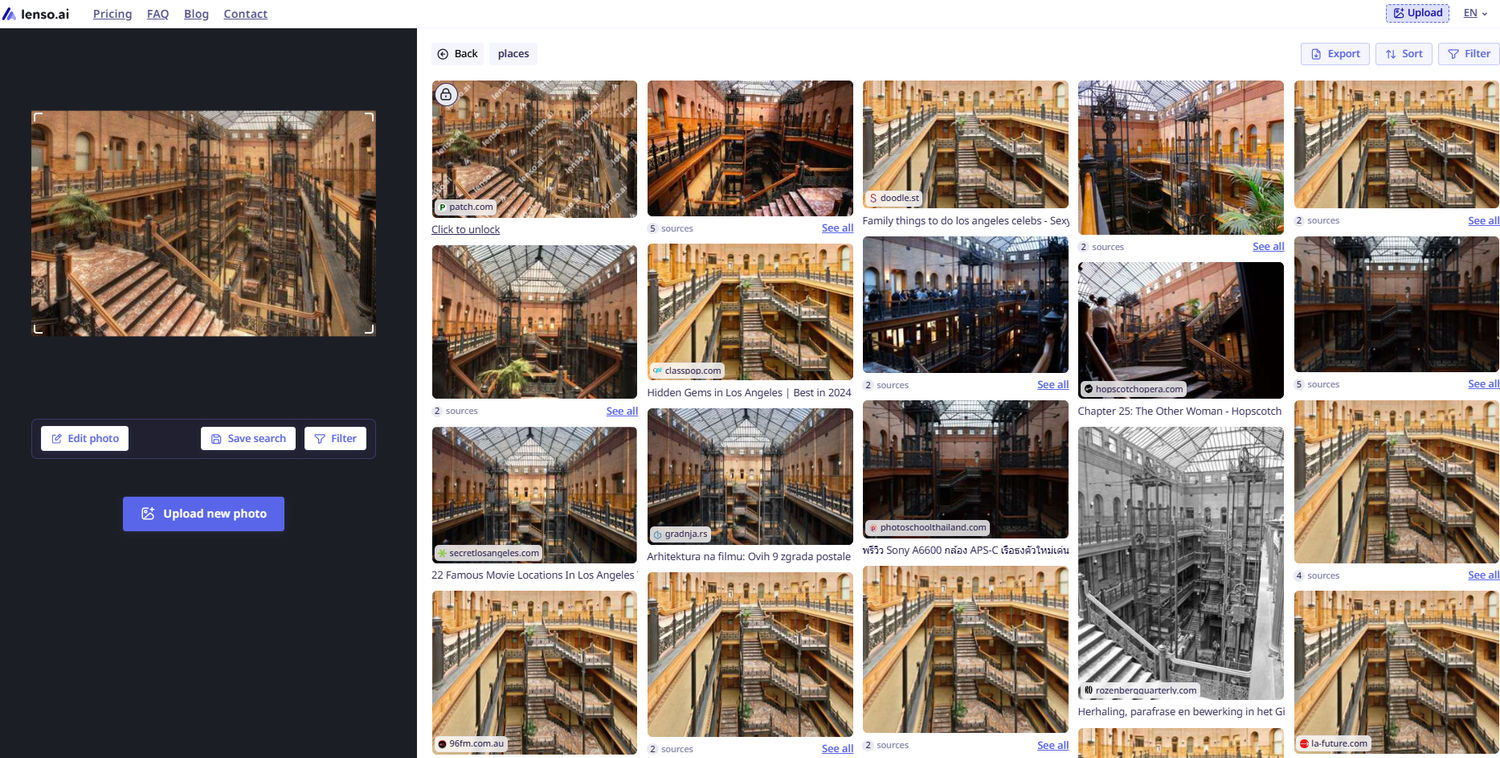
3. Pinpoint specific area/building on the image
If you have an image with multiple places on it, it is better to focus on a specific one and start a new reverse image search using only that specific place. This would specify the search and probably it would help to locate the place quicker.
4. Save pictures to Collections
If you are performing a large and in-depth search, it would be helpful to create an account on lenso.ai and save images that you found to a Collections.
More information how to do it here: How to Add Pictures to Collections on lenso.ai?
5. Check the URL sources
The final step is to check the image URL source. Sometimes the same image may appear on several websites. Thanks to that you will be redirected to the page with information about the place or even with exact location.
6. Filter/sort results
If all steps above are not helping enough, try additional filter/sorting options.
Filter by:
- Keyword - provide selected keywords
- Domain - search only on a specific website by providing its URL
Sort by:
- Newest/Oldest
- Best/Worst match
- Random
- Shuffle (diversify results even more)
Thanks to lenso.ai, you will be able to discover the location from any photo. Within its advanced AI technology, variety of categories, filters and sorting options, lenso makes it easier to uncover the desired location from your image.
Continue reading

Guides
Best tools to find and remove leaked or unwanted photos of you
Make sure you’re aware of your online presence and remove any leaked or unwanted photos using reverse face search tools. What are the best online face search engines to help you do that?

Guides
Reverse Image Search FAQ: How it works & best tools
If you’ve just started using reverse image search and you’re not sure how it works or which tools are actually good, you’re in the right place. Explore the most detailed reverse image search FAQ and learn how to get the best results.

Guides
AI Face search tools - Find Your Face Online
Potential copyright misuse or image theft is unfortunately an everyday reality in the online world. How can you protect yourself? Check your images using AI face search tools and find your face online.

Guides
How to Find the Exact Same Photo with Reverse Image Search?
Reverse Image Search is a great tool for finding images online, but what if you want to find the exact copy of a photo? Sometimes, reverse image search only looks for similar pictures, not exact duplicates. In this article, we will show you multiple image search websites and explain how you can find the exact copy of your photo using them.

Guides
Practical workflow: AI reverse image search for e-commerce sourcing and image monitoring
E-commerce operations rely on visual data to drive product discovery and brand protection. Traditional text-based search often fails to identify specific visual attributes or track unauthorized image use. This guide outlines a structured workflow through AI reverse image search and dedicated hardware to optimize sourcing and monitoring.
