
Preview in:
Throughout the last decade, AI technology evolved significantly and now serves a solution to various tasks. Finding photos taken at different times of day is no exception.
Due to that, you should start your search from reverse image search tools.
1. Reverse Image Search tools
Advanced AI-powered reverse image search tools can help sort and classify photos based on their visual characteristics. Lenso.ai is an example of such tool, where you can simply upload a photo and search in different categories such as:
- People
- Places
- Duplicates
- Similar images
- Related images
Thanks to this, you’ll be able to find all possible image sources and explore what else has been published by that source. Additionally, on lenso.ai, you can edit a photo to pinpoint the exact area you're interested in and perform another search, which may lead you to a photo taken at a different time of day.
Feel free to find photos taken at different times of day with lenso.ai or check any alternative tools available online.
2. Narrow your search with keywords
If you're looking for an image at a certain time, it is better search for terms that align with specific times of day:
- Morning: "sunrise," "dawn," "early morning," and "first light."
- Noon: "midday," "high noon," "bright sun," or "harsh light."
- Afternoon: "golden hour," "sunset," "late afternoon," or "evening light".
- Night: "nighttime," "moonlit," "starry sky," or "city lights."
The perfect solution would be to use the filter option available on lenso.ai.

Upload an image you are looking for at another time of a day, perform a search and filter by one of the keywords mentioned above.
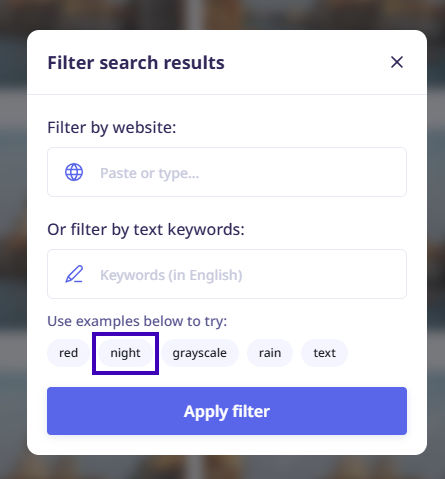
And check the results!
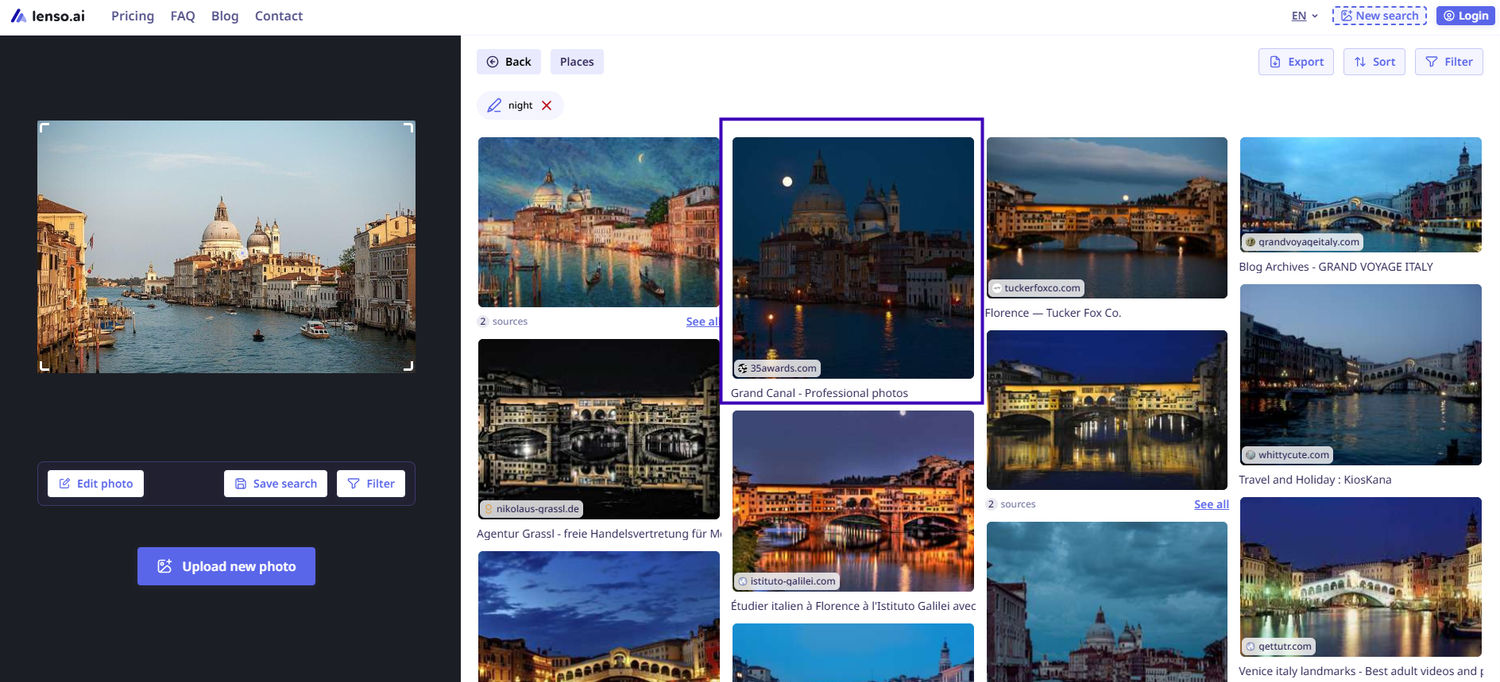
Beside the filter option on lenso.ai, you may search for such terms in image descriptions or tags.
3. Narrow your search by sorting options
Whether you are looking for an image via search engine as google or AI-powered reverse image search tool as lenso.ai, there will be available sorting options. For example, on lenso.ai you can sort images by:
- Newest/Oldest
- Best/Worst match
- Random or
choose to show diverse results.
And in case you need to find an image at another time, you can sort by worst match or diverse results:
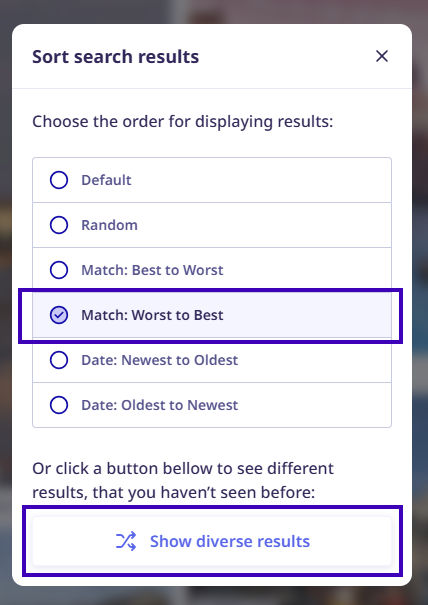
And check the results:
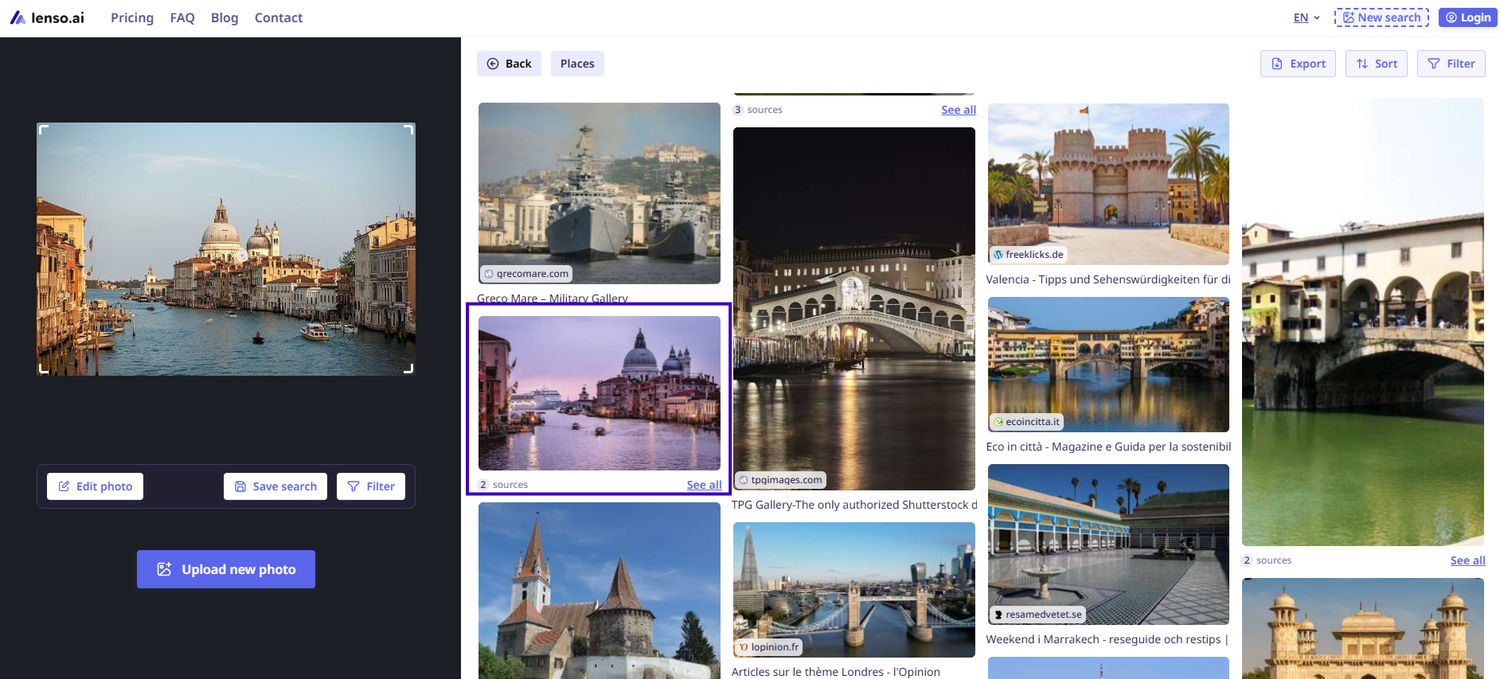
4. Check Metadata (EXIF Data)
Every digital photo contains hidden information in the form of EXIF (Exchangeable Image File) data, which includes details like the camera settings, date, and time the photo was taken. To access this:
- On a Computer: If you have the photo file, right-click it, select "Properties" (Windows) or "Get Info" (Mac), and navigate to the "Details" or "More Info" tab. This will show the time and date the photo was taken.
- On a phone: Iphone users should just go to the gallery, pick a photo and click the “Information” icon. Android users also should go to the gallery, pick a photo and tap the three-dot menu icon in the top-right corner.
- Online Tools: some tools allow you to upload an image or enter a URL to reveal the EXIF data. This will help you identify the exact time of day the shot was taken.
However, note that EXIF data is not always available, especially if an image has been edited or compressed.
5. Explore Time-Lapse Photography
Time-lapse photography, which captures a sequence of photos over an extended period, can often be categorized by the time of day. You can search for time-lapse footage that shows the transition from day to night or vice versa.
Platforms like YouTube, Instagram, Facebookare great resources for finding time-lapse photography showcasing different times of day. Searching for terms like “day to night time-lapse” can yield visually stunning results.
6. Collaborate with Image Owners
If you need specific photos taken at a certain time of day, consider collaborating with image owners. If you uselenso.ai for your research, and find the exact match - go to that image url source and try to reach out to the website owners.
There is a chance that the website owner may also be the image owner or know the person who owns images they have published. Probably the image owner will have a variety of images that you need.
With those steps you will definitely be able to find photos taken at different times of day. Thanks to AI driven tools for reverse image search such as lenso.ai, such research has never been easier and more effective.
Continue reading

Guides
Best tools to find and remove leaked or unwanted photos of you
Make sure you’re aware of your online presence and remove any leaked or unwanted photos using reverse face search tools. What are the best online face search engines to help you do that?

Guides
Reverse Image Search FAQ: How it works & best tools
If you’ve just started using reverse image search and you’re not sure how it works or which tools are actually good, you’re in the right place. Explore the most detailed reverse image search FAQ and learn how to get the best results.

Guides
AI Face search tools - Find Your Face Online
Potential copyright misuse or image theft is unfortunately an everyday reality in the online world. How can you protect yourself? Check your images using AI face search tools and find your face online.

Guides
How to Find the Exact Same Photo with Reverse Image Search?
Reverse Image Search is a great tool for finding images online, but what if you want to find the exact copy of a photo? Sometimes, reverse image search only looks for similar pictures, not exact duplicates. In this article, we will show you multiple image search websites and explain how you can find the exact copy of your photo using them.

Guides
Practical workflow: AI reverse image search for e-commerce sourcing and image monitoring
E-commerce operations rely on visual data to drive product discovery and brand protection. Traditional text-based search often fails to identify specific visual attributes or track unauthorized image use. This guide outlines a structured workflow through AI reverse image search and dedicated hardware to optimize sourcing and monitoring.
