![Best Chrome Extensions for Reverse Image Search [2026 Ranking]](https://img.lenso.ai/blog/best-chrome-extensions/best-chrome-extensions?updatedAt=1749627943559&tr=w-930,h-720)
Preview in:
How can you use reverse image search?
Reverse image search can be extremely helpful in everyday tasks. It can be used for work or personal use while browsing the web. Here are just a few use cases:
- Find out whether your images appear online and if they are being misused
- OSINT investigations
- Copyright image search (check for potential misuse of your work)
- Place search (find a location from a photo)
- Check image performance (useful in marketing or SEO)
- Shop with an image
- Search for inspiration (discover similar image assets)
You need to start using reverse image search. Here's why.
If that caught your attention, it's time to explore and download the best Chrome extensions for reverse image search.
Best Chrome Extensions for Reverse Image Search [2026 Ranking]
1. Lenso.ai reverse image search
.jpg?updatedAt=1749545746403)
With the lenso.ai reverse image search Chrome extension, you can easily search for:
-
People
-
Duplicates (Copyright image search)
-
Places
-
Related or similar images
Thanks to this extension, you'll be able to:
- Search by image: right-click any image on a website and select “search by image with lenso.ai.”
- Search by selection: click the extension icon or choose “search by selection with lenso.ai” from the context menu to perform a reverse image search on any selected area of the webpage.
- Search by text: highlight any text on a website, right-click, and choose “search by text with Lenso.ai.”
2. Search by image
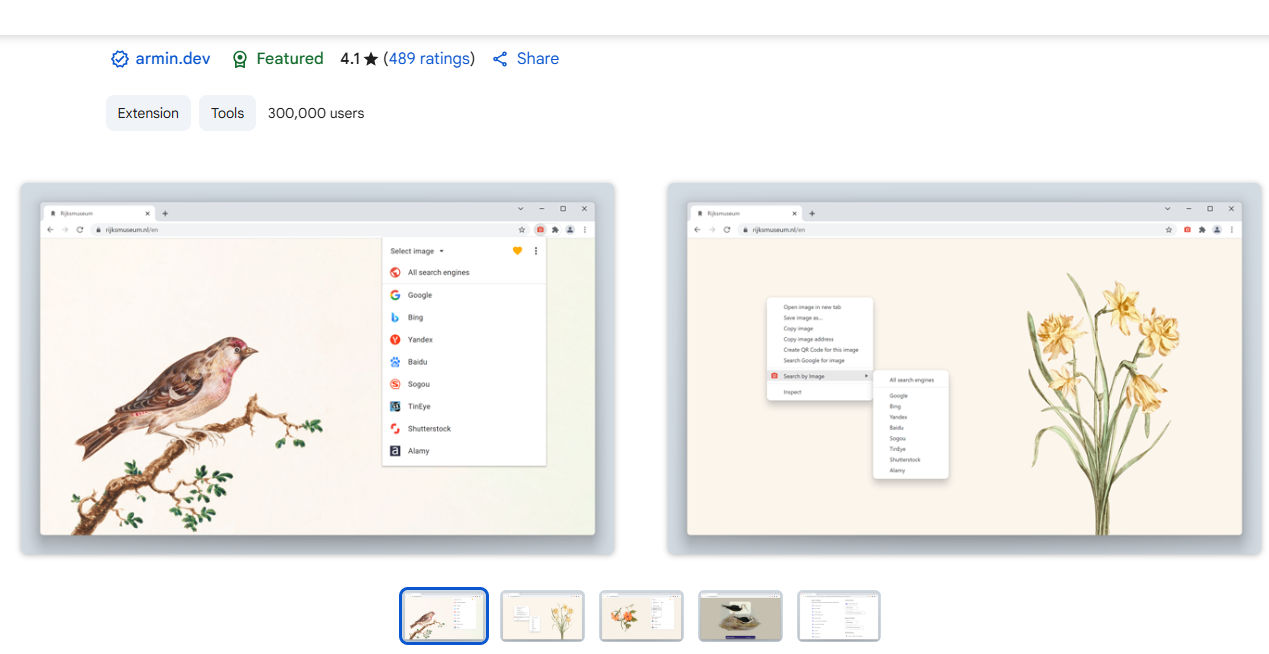
This is one of the most popular Chrome extensions for reverse image search. It includes a variety of image search tools, making it easy to check images across multiple sources.
All you need to do is right-click any image, then choose a specific image search engine or click “All search engines” to search across all of them at once.
Additionally, in the extension settings, you’ll find a full list of supported search engines, and you can customize a shortlist to suit your preferences.
3. RevEye
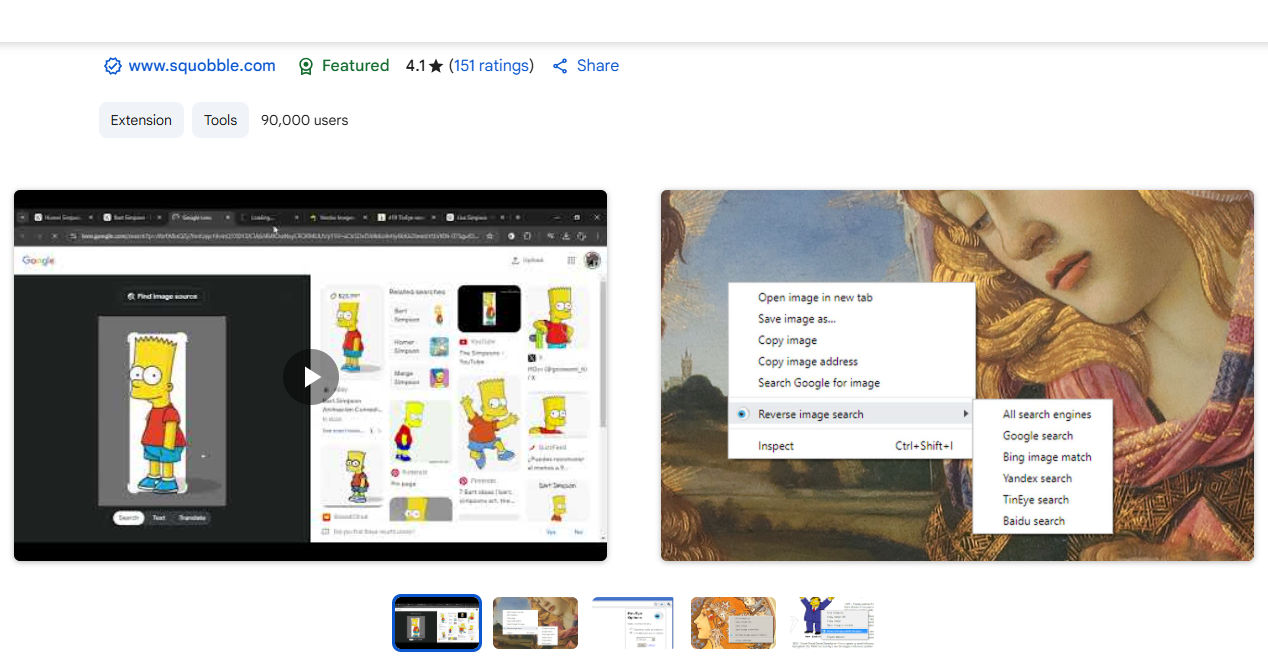
RevEye works similarly to the Search by Image extension but offers fewer image search engine options. If you're looking for something very specific, you may not find it there. However, you can add your own custom reverse image search tool.
4. TinEye
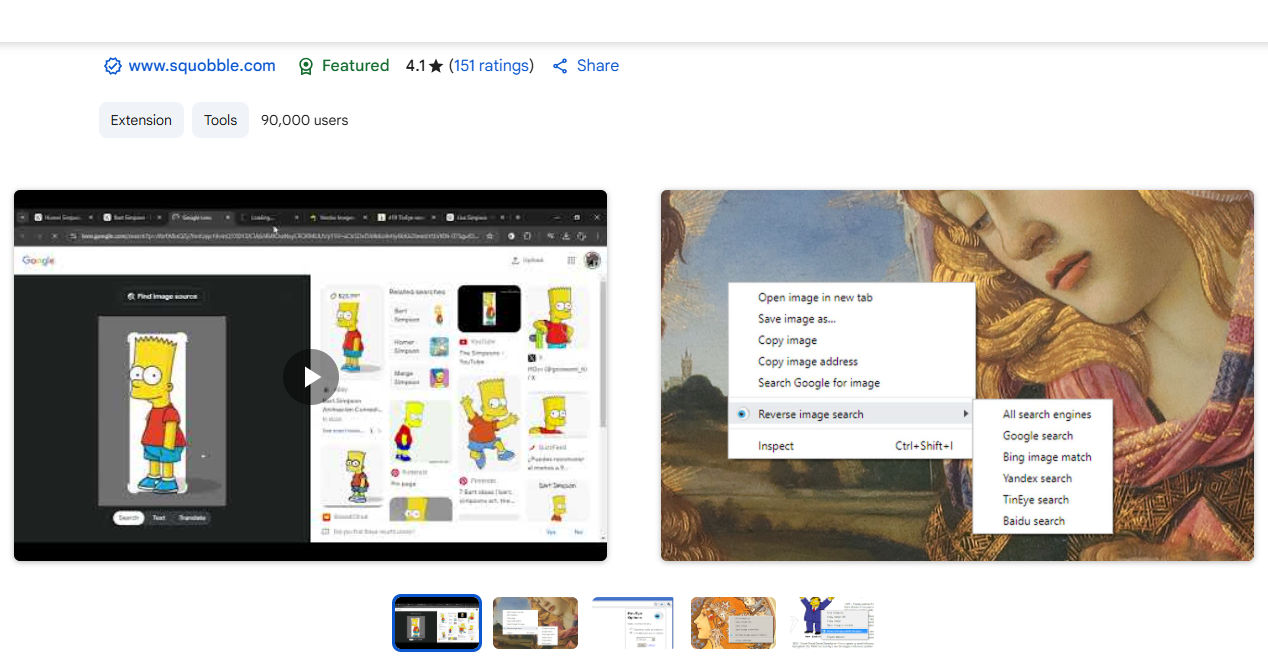
TinEye is one of the oldest reverse image search tools. It works well for general image searches and finding duplicates. However, due to its limited index, it may not provide a large number of high-quality results.
That said, it functions like most other image search extensions: just right-click on an image and view the results.
5. Facecheck
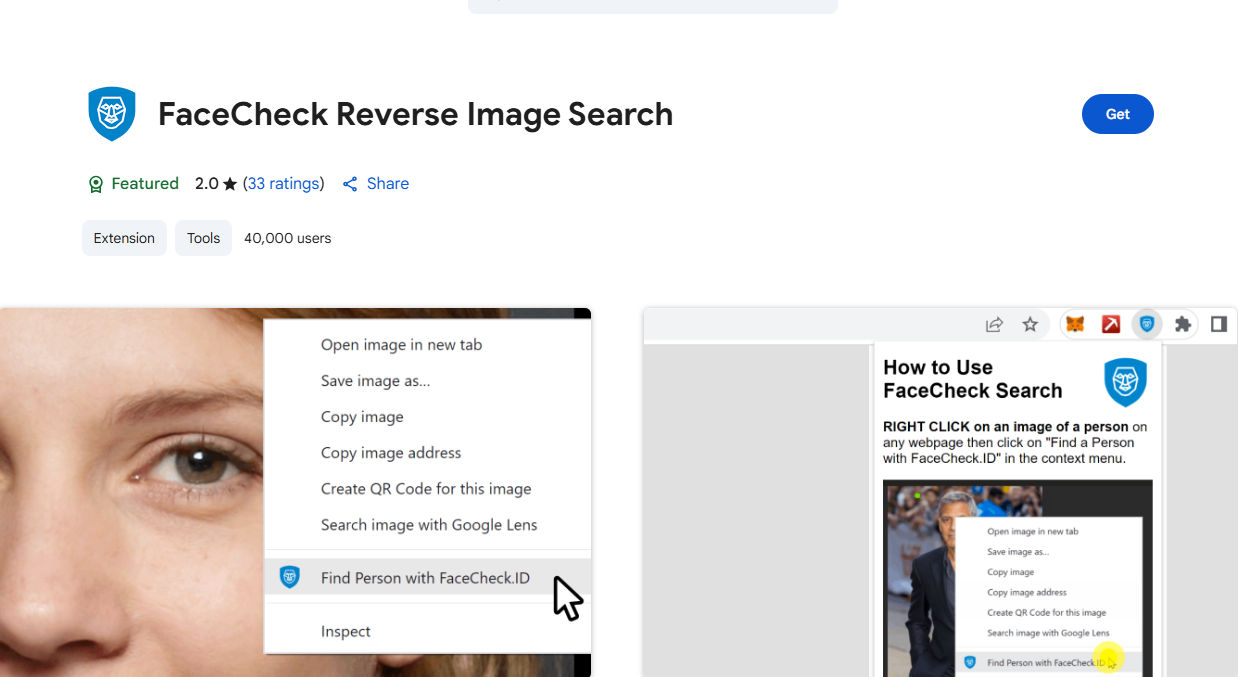
Facecheck is designed specifically for people search. If you want to combine face search with duplicate (copyright) image search, we recommend using the lenso.ai extension instead.
However, if you’re only interested in face search, Facecheck is worth trying.
Continue reading

News
3 Best TinEye alternatives for reverse image search in 2026
If you want to find the original source of an image or get more information about it, you probably use Google or TinEye for reverse image search. But there are other tools that can give you better or more unique results. So, what are the 3 best TinEye alternatives for reverse image search in 2026?

News
Best Free Online Face Finder tools in 2026 - Top 5 picks
With face finder tools, you can effectively locate where your photos appear online and whether they’ve been misused. Check out the best free online face finder tools of 2026!

News
Best catfish reverse image search tools in 2026
Potential catfishers and scammers are everywhere, and there are plenty of apps, forums, and websites where such people are exposed. A reverse image search tool is one of the solutions that can help you catch a potential catfisher. Let’s check out the best ones available on the market!

News
Best methods and solutions for accurate background checks in 2026
If you want to verify or double-check your future employee, business partner, or even just make sure your potential date isn’t a catfish, you need to perform a background check. What are the best methods for background checks in 2026?

